Connections, Network connection with lan – Onkyo DV-BD507 User Manual
Page 18
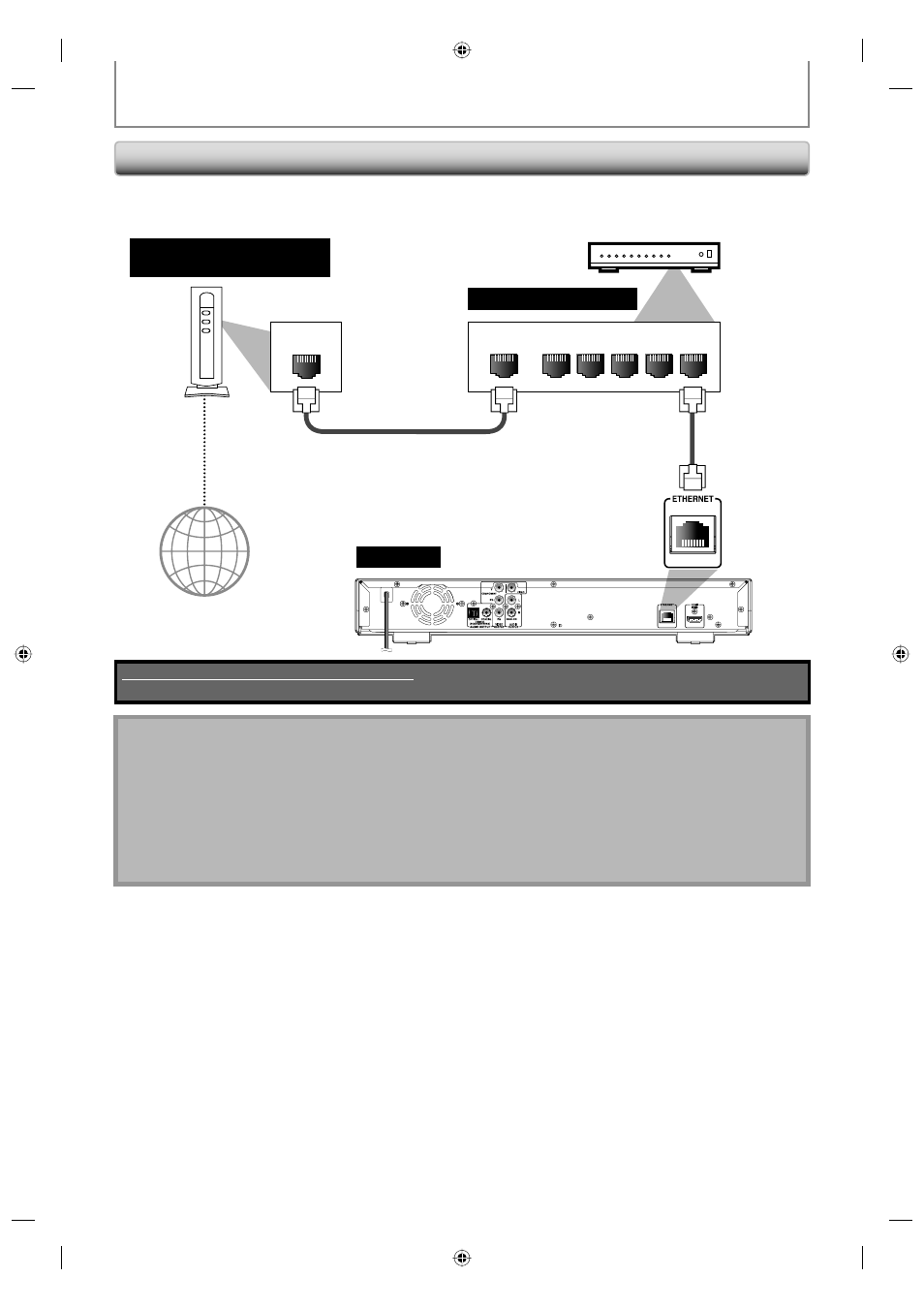
18
EN
CONNECTIONS
Network Connection with LAN
•
You can use a disc which offers BD-Live function by connecting the unit to the Internet.
(For BD-Live information, please refer to page 29)
LAN
N
A
L
N
A
W
1
2
3
4
5
No supplied cables are used in this connection:
Please purchase the necessary cables at your local store.
Note
•
After connecting to the Internet, set up necessary network settings.
•
Do not insert any cable other than a LAN cable to the ETHERNET terminal to avoid damaging the unit.
•
If your telecommunications equipment (modem, etc.) does not have broadband router functions, connect a
broadband router.
•
If your telecommunications equipment (modem, etc.) has broadband router functions but there is no vacant port,
use a hub.
•
For a broadband router, use a router which supports 10BASE-T/100BASE-TX.
•
Do not connect your PC directly to the ETHERNET terminal of this unit.
•
For the network setup, refer to “Network Connection” on pages 45-48.
Telecommunications
equipment (modem, etc.)
this unit
Hub or broadband router
Internet
LAN cable
LAN cable
