Previewing the image – Olympus CAMEDIA P-330N User Manual
Page 39
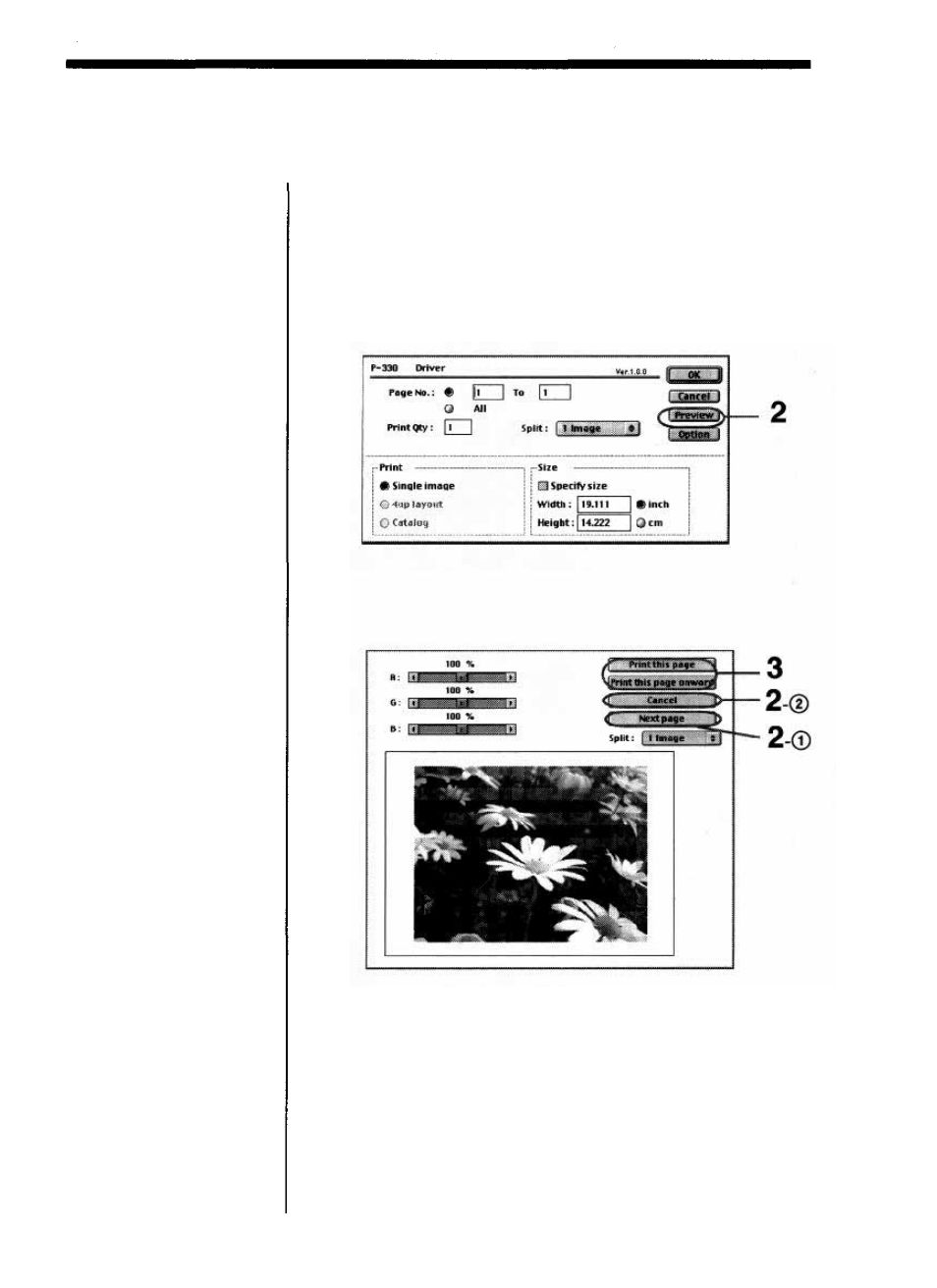
You can also set [Split] and adjust color balance on
this screen.
Click [Preview].
The preview screen appears.
Previewing function lets you confirm on the monitor
screen how the printed image will appear before
printing.
Display the [Print] dialog in the [File] menu from
the application software.
1
2
Previewing the image
For Macintosh
39
This manual is related to the following products:
