Extra features – Oricom S209 User Manual
Page 47
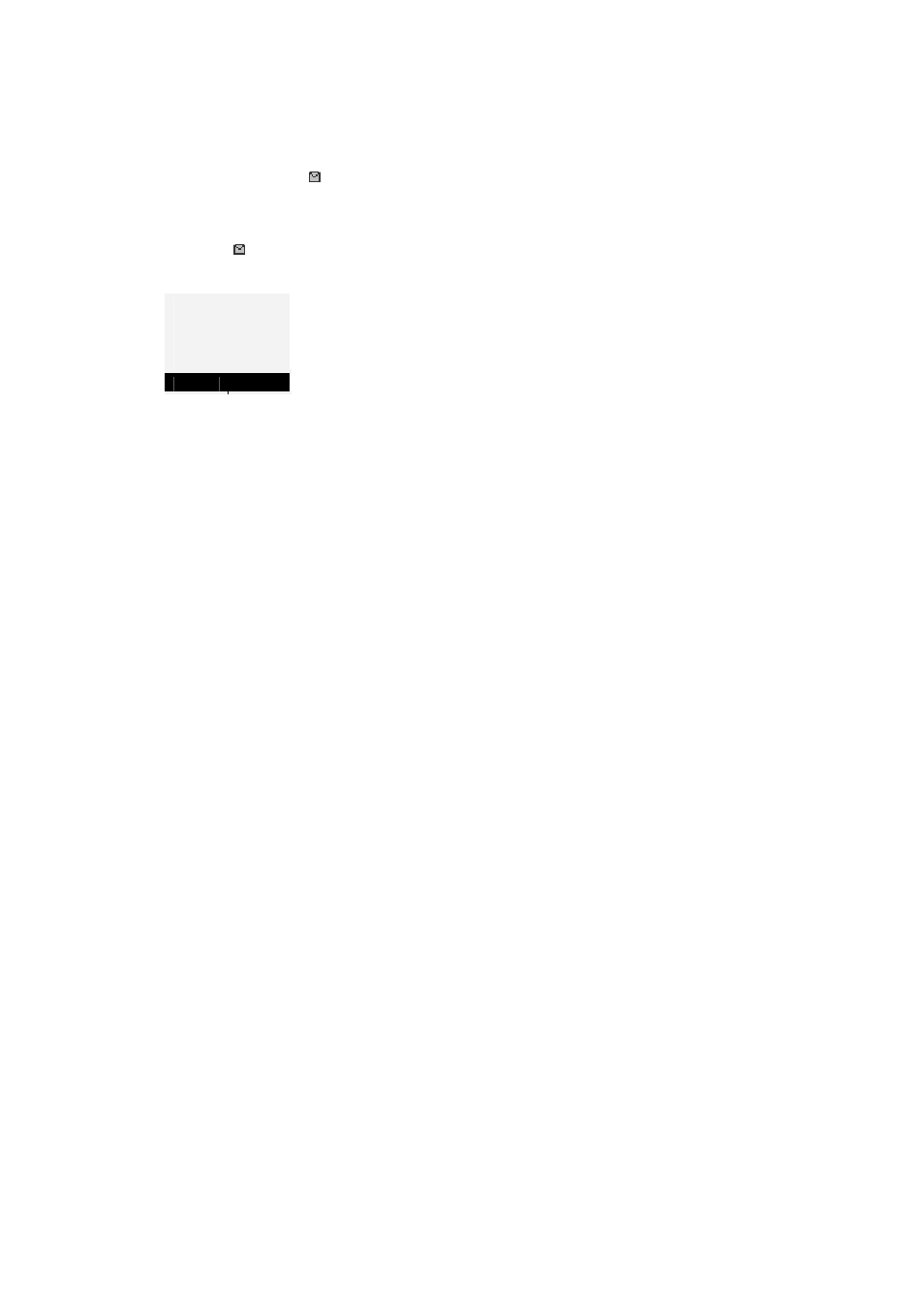
Extra Features
- 43 -
NEW MESSAGE INDICATION
Your phone notifies you with an envelope icon when you have received a new missed call, text (SMS) message, voicemail or
notification.
Reviewing the indication
1. When you see , press UP or DOWN during standby to enter the new message screen. The new message screen shows
you the type and number of new messages you have received.
MESSAGE
11: MISSED CALLS
07: SMS
01: NOTIFICATION
03: VMWI
OK
EXIT
For details on retrieving these messages, refer to the respective sections.
See also other documents in the category Oricom Handset Cordless Phone:
- M2400 (19 pages)
- M5500 Series (52 pages)
- ECO5100 (44 pages)
- BB100 (25 pages)
- eco5100 Series (44 pages)
- P900 (35 pages)
- P80 (23 pages)
- ULTRA 9800 (48 pages)
- TP88 (20 pages)
- M5050 (3 pages)
- ECO90 (32 pages)
- DECT MI40 (36 pages)
- IP800 (31 pages)
- P700 (35 pages)
- P90 (8 pages)
- eco50 (24 pages)
- pro800 DECT (40 pages)
- M120 (3 pages)
- CARE90 (20 pages)
- M4000 (1 page)
- T1000 (14 pages)
- M800 (43 pages)
- M5200 Series (44 pages)
- TP58 (1 page)
- DECT DIGITAL ECO71 (40 pages)
- M5000 (10 pages)
- P100 (8 pages)
- ECO700 (36 pages)
- TP110 (14 pages)
- eco5200 Series (46 pages)
- ECO800 (36 pages)
- 8800 (44 pages)
- ECO600 (24 pages)
- ECO3400 (31 pages)
- W1 (22 pages)
- BB200 (16 pages)
