OpenBrain Wireless USB Adaptor 303W User Manual
Page 11
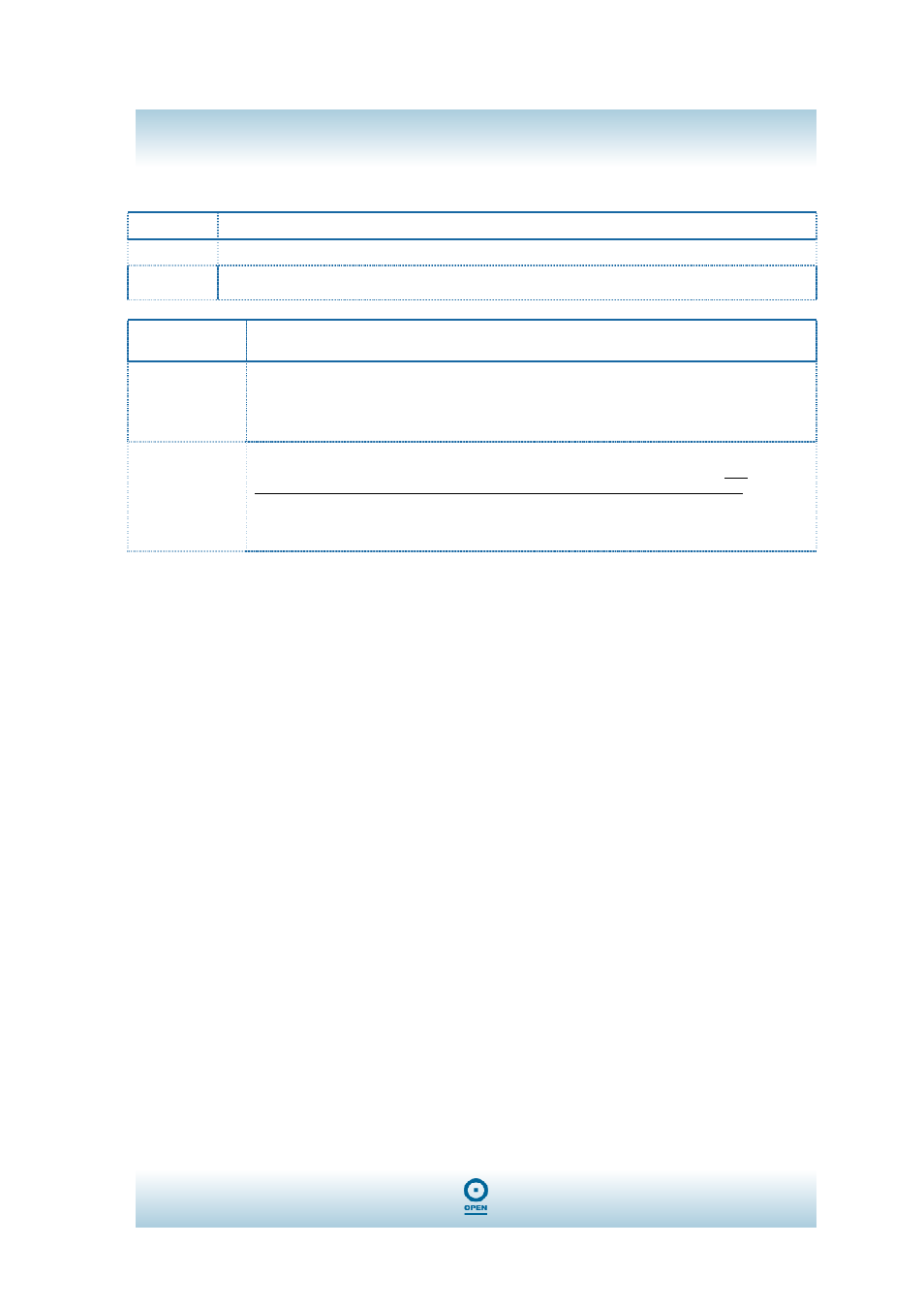
OPEN303W
User Guide
11
Country Roaming
Field
Definition
World Mode This function is only enabled and effective with 802.11d standard.
User Select Enable this function to select the country you are now locating.
Field
Definition
Fragmentation
Threshold
The mechanism of Fragmentation Threshold is used to improve the efficiency when high
traffic flows along in the wireless network. If your 802. Wireless LAN Adaptor often transmit
large files in wireless network, you can enter new Fragment Threshold value to split the
packet. The value can be set from 256 to 2346. The default value is 2346.
RTS/CTS
Threshold
RTS/CTS Threshold is a mechanism implemented to prevent the “Hidden Node” problem. If
the “Hidden Node” problem is an issue, users have to specify the packet size. The
RTS/CTS mechanism will be activated if the data size exceeds the value you set.. The
default value is 2347.
This value should remain at its default setting of 2347. Should you encounter inconsistent
data flow, only minor modifications of this value are recommended.
Access Point
You can set your 802.11g Wireless LAN USB Adaptor as an Access Point (AP). This
allows you to set up your wireless networks without using a dedicated AP device. Up to 16
wireless stations can be associated via the 802.11g Wireless LAN USB Adaptor.
To the 802.11g Wireless LAN USB Adaptor to bridge your wired and wireless network, the
following requirements must be met.
лнЙй=N
лнЙй=N
лнЙй=N
лнЙй=N
The 802.11g Wireless LAN USB Adaptor must be installed on a computer
connected to the wired network.
лнЙй=O
лнЙй=O
лнЙй=O
лнЙй=O
Either configure network sharing (refer to the appendix for an example) or
bridge the two interfaces (wireless and wired) on the computer.
лнЙй=P
лнЙй=P
лнЙй=P
лнЙй=P
Set the wireless station’s IP address to be in the same subnet as the computer
in which the 802.11g Wireless LAN USB Adaptor is installed. Refer to
Configuring the Wireless Station Computer.
лнЙй=Q
лнЙй=Q
лнЙй=Q
лнЙй=Q
Select the Access Point mode, and you will see the following figure.
