Example), Edit cell – Omega Engineering OM88128 User Manual
Page 24
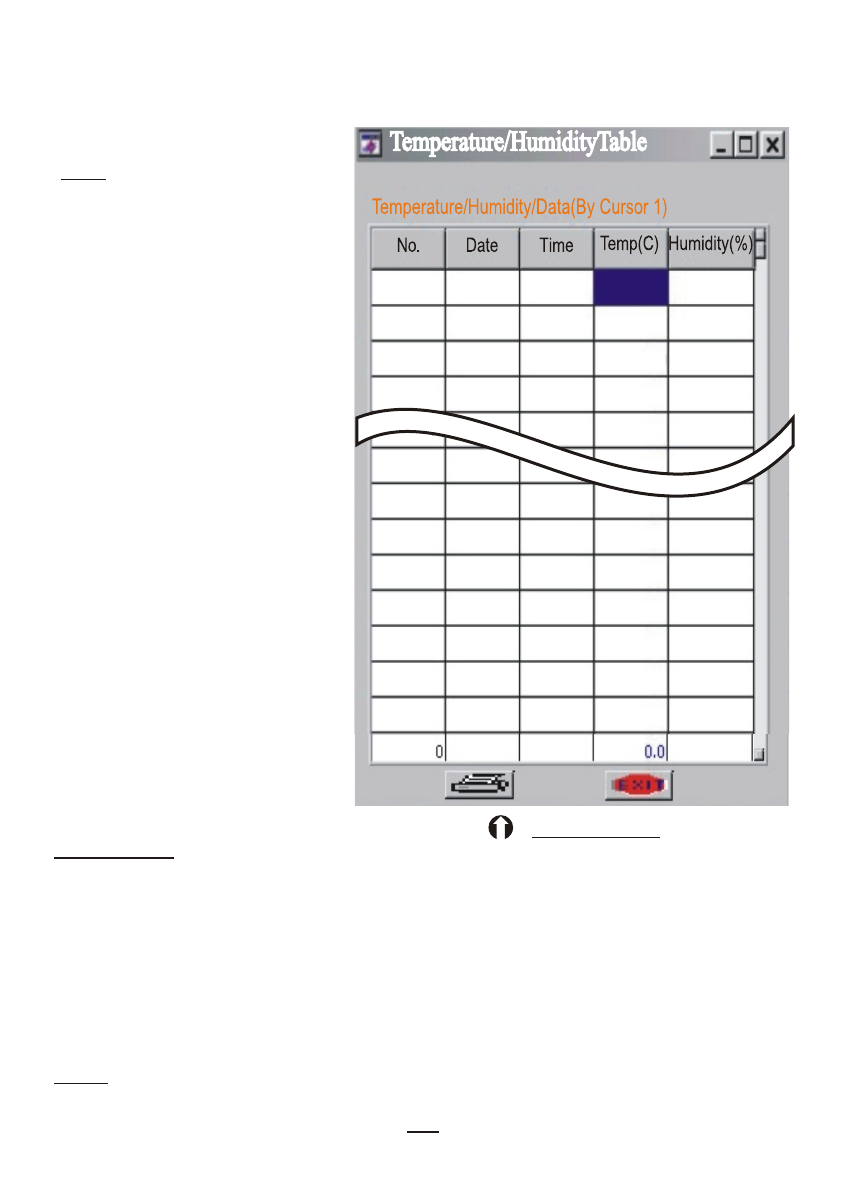
FAQ: Why won't data table be updated when removing the
cursor ?
Ans: It is when you
remove the cursor
between the ranges
( 200 sample from
cursor 1).For
example : If you set
number 50
record as cursor
1, the table data
shows from 50 to
249 , now you
remove cursor 1
within the range,
the data won't be
updated, unless
remove the curser
1 outside the range,
i.e less than 50
or more than 249 .
Diagram H:
21
EXIT
123
124
125
126
150
151
152
153
154
155
156
157
6-29-2001
6-29-2001
6-29-2001
6-29-2001
6-29-2001
6-29-2001
6-29-2001
6-29-2001
6-29-2001
6-29-2001
6-29-2001
6-29-2001
8:28:20
8:28:24
8:28:23
8:28:22
8:28:21
8:28:53
8:28:52
8:28:54
8:28:55
8:28:56
8:28:57
8:28:58
9.3
9.3
9.3
9.3
9.3
9.3
9.3
9.3
9.3
9.3
9.3
9.3
9.3
29.7
29.7
29.7
29.7
29.7
29.7
29.7
29.8
29.8
29.8
29.8
29.8
29.8
(Example)
Edit Cell
You switch from selection to edit state by double-Clicking on the cell.
If the active cell (in other words, the currently selected cell) can be
edited, pressing
the blue background column.
FAQ: How can I restore the original text ?
Ans:
You have to retrieve the file again to restore to the original text .
