Advanced setup —continued, Input setup, Delay – Onkyo TX-SR8370 User Manual
Page 76
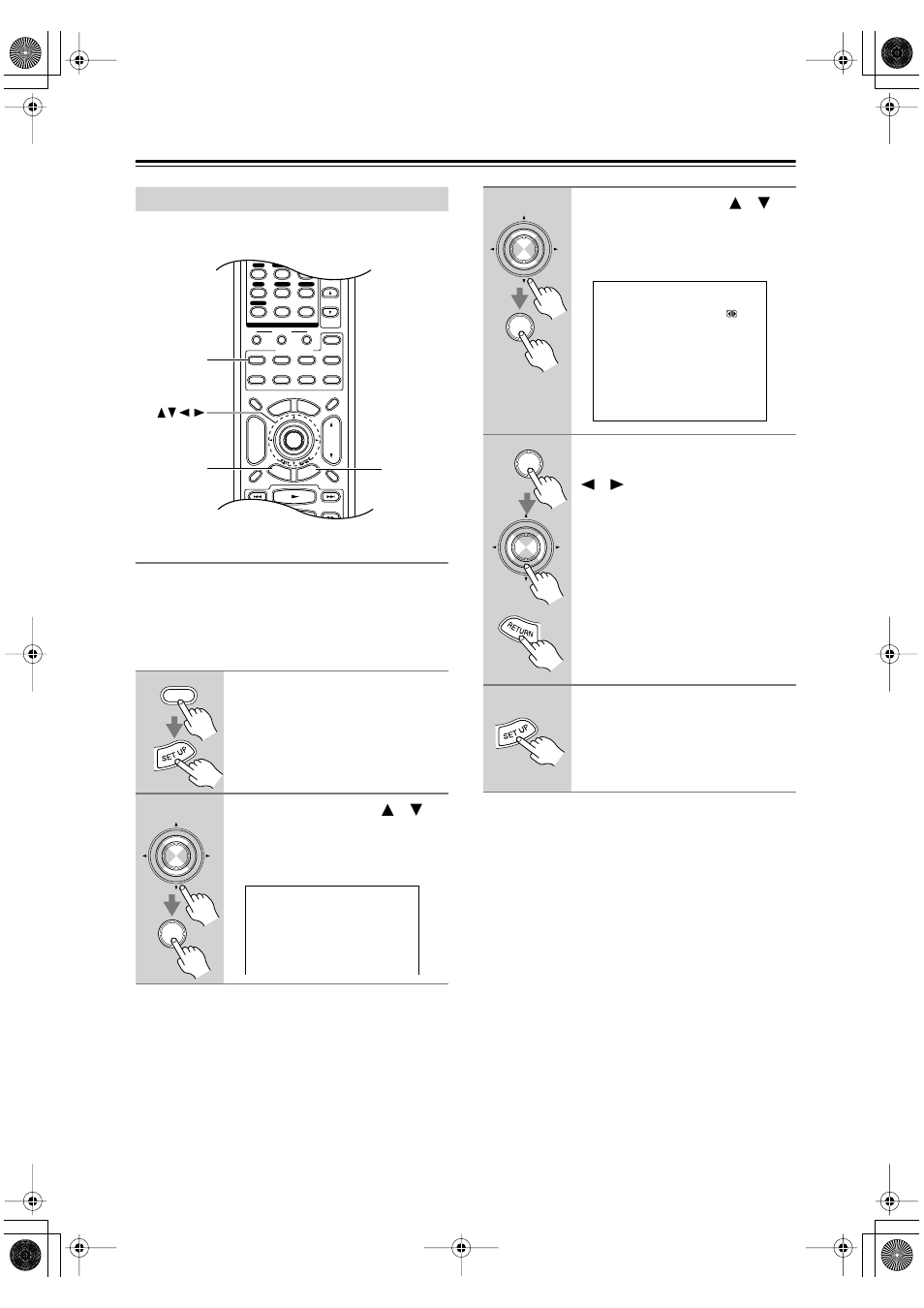
76
Advanced Setup
—Continued
This section explains items on the “Input Setup” menu.
Delay
■
A/V Sync
When using progressive scanning, you may find that the
picture and sound are out of sync. With this setting, you
can correct this by delaying the audio signals from 0 to
250 milliseconds (ms) in 1 millisecond steps.
Note:
• This procedure can also be performed on the AV
receiver by using its [SETUP] button, arrow buttons,
and [ENTER] button.
Input Setup
1
During playback, press the
[RECEIVER] REMOTE MODE but-
ton, followed by the [SETUP] but-
ton.
The main menu appears onscreen.
2
Use the Up and Down [
]/[
]
buttons to select “4. Input Setup,”
and then press [ENTER].
The Input Setup menu appears.
10
- - / - - -
11
12
REMOTE MODE
HDD
RECEIVER
TAPE/AMP
DVD
CD
ZONE2
SAT
TV
VCR
CABLE
MD
CDR
+
-
T V CH
T V VOL
ENTER
SET
UP
TO
P M
ENU
MEN
U
VOL
+
-
CH
DISPLAY
PREV
CH
DIMMER
SLEEP
MUTING
INPUT SELECTOR
3
2
MACRO
1
+10
0
CLEAR
1
2
3
4
5
6
7
8
9
CD
MULTI CH
DVD
TUNER
PHONO
DISC
ALBUM
V4
TAPE
RE
TURN
SETUP
RECEIVER
RETURN
ENTER
RECEIVER
ENTER
ENTER
4.Input Setup
---------VIDEO1---------
1.Delay
2.Character Edit
3
Use the Up and Down [
]/[
]
buttons to select “Delay,” and
then press [ENTER].
The Delay menu appears.
4
Press [ENTER] to see the TV pic-
ture, and use the Left and Right
[
]/[
] buttons to adjust the
delay so that the sound and pic-
ture are in sync.
Press the [RETURN] button to return to
the Delay menu.
5
When you’ve finished, press the
[SETUP] button.
Setup closes.
ENTER
ENTER
4-1.Delay
---------VIDEO1---------
a.A/V Sync : 45ms
Press Enter
to see picture
while adjusting.
Press Return
to return to setup.
ENTER
ENTER
