Common functions, Setting the display brightness, Adjusting the bass & treble – Onkyo TX-SR502 User Manual
Page 38: Use the tone [–]/[+] buttons to adjust
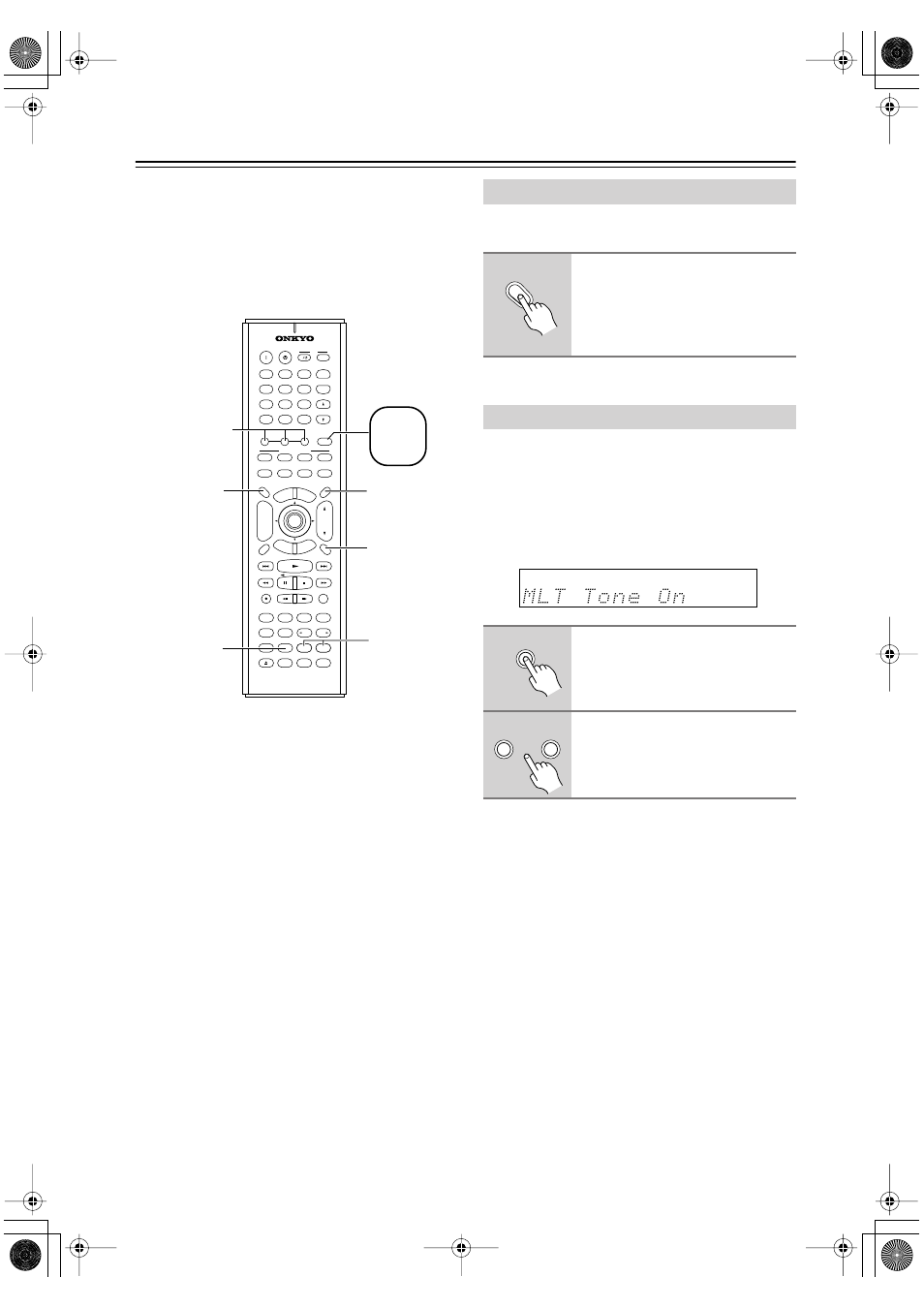
38
Common Functions
This chapter explains functions that can be used with any
input source.
Before performing any of the procedures in this chapter,
press the [AMP] button first to select AMP mode.
With this function you can adjust the brightness of the
display.
You can adjust the bass and treble for the front speakers
at any time, except when the Direct listening mode is
selected.
If you’ve selected the multichannel DVD input, before
pressing the [TONE] button, press the remote control-
ler’s [AMP] button followed by the [SURR] button so
that “Tone On” appears on the display.
■
Bass
You can boost or cut low-frequency sounds output by the
front speakers from –12 dB to +12 dB in 2 dB steps.
■
Treble
You can boost or cut high-frequency sounds output by
the front speakers from –12 dB to +12 dB in 2 dB steps.
Note:
• To bypass the bass and treble tone circuits, press the
[DIRECT] or [PURE A] button to select the Direct or
Pure Audio listening mode.
CD
+10
0
CLEAR
1
2
3
4
5
6
7
8
9
V1
V2
V3
DVD
MULTI CH
--/---
TAPE
TUNER
INPUT
I
+
-
ENTER
SET
UP
GUI
DE
RE
TURN
EXIT
CINE FLTR
LEVEL
-
LEVEL
+
CH SEL
TEST TONE
DSP
DIRECT
STEREO
ALL ST
SURR
L NIGHT
TO
P M
ENU
MEN
U
VOL
+
-
CDR
SAT
AMP
+
_
TV
VCR
CABLE
DVD
CD
MD
DISC
CH
TONE
TUNER/
TAPE
DISPLAY
TV
INPUT
PREV
CH
DIMMER
SLEEP
RANDOM
SP A
SP B
MUTING
ANGLE
SEARCH
SUBTITLE
AUDIO
MEMORY
A-B
REPEAT
ON
STANDBY
T V
TV CH
T V VOL
RC-567M
REC
LAST M
REMOTE MODE
OPEN/CLOSE
DSP
VIDEO OFF
LEVEL
-
LEVEL
+
MUTING
DIMMER
TONE/–/+
LEVEL –
LEVEL +
CH SEL
SLEEP
Press
[AMP]
first
Setting the Display Brightness
Press the [DIMMER] button
repeatedly to select: dim, dim-
mer, or normal brightness.
Adjusting the Bass & Treble
1
Press the [TONE] button repeat-
edly to select either Bass or
Treble.
2
Use the TONE [–]/[+] buttons to
adjust.
DIMMER
TONE
+
_
