Memory playback (mp3/wma) – Onkyo C-7000R User Manual
Page 27
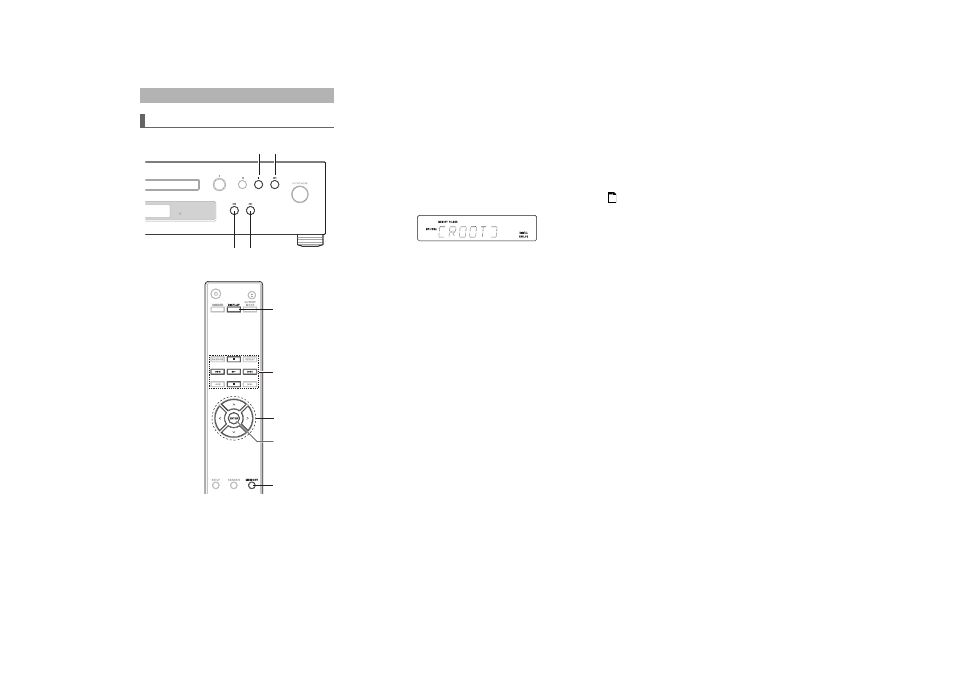
27
En
In memory playback, you can create a playlist of up to 25
files. Memory playback can be set only when the playback
is stopped.
■ To Change the Display
While the memory setting operations, press DISPLAY to
change the display information as follows:
File name
→ Folder name → Folder number/File number
Note
• See “Selecting Files (MP3/WMA)” for the Navigation Mode
23).
• The behavior of on the compact disc player can be set from
“STOP KEY” (
• Memory playback is cancelled when you press
to open the
disc tray.
• Memory playback is cancelled when you press or
ON/STANDBY to turn off the compact disc player.
Memory Playback (MP3/WMA)
Memory Playback in Navigation Mode
,
,
,
,
MEMORY
DISPLAY
,
,
,
ENTER
1
Press
MEMORY.
The MEMORY indicator lights.
2
Press
or .
The compact disc player enters Navigation mode and
“[ROOT]” appears on the display.
3
Press
or
ENTER (front panel:
).
The first folder name in ROOT appears on the display.
4
Use
/
or
/
to select other folders and
files at the same level.
Folders that don’t contain files or subfolders can’t be
selected.
5
Press
ENTER or
to move down a level (front
panel:
).
6
Use
/
or
/
to select a file in the folder.
7
Press
.
The first file is memorized in the playlist.
8
Use
/
or
/
to continue selecting the
memory file.
To move up a level, press
or
(front panel: ).
To continue selecting the memory file, repeat steps 4
to 7.
To memorize other files of the same folder in the
playlist, use
/
to select files, then press
.
9
Press
ENTER or
.
Memory playback starts.
