Remote controller – Onkyo C-7000R User Manual
Page 14
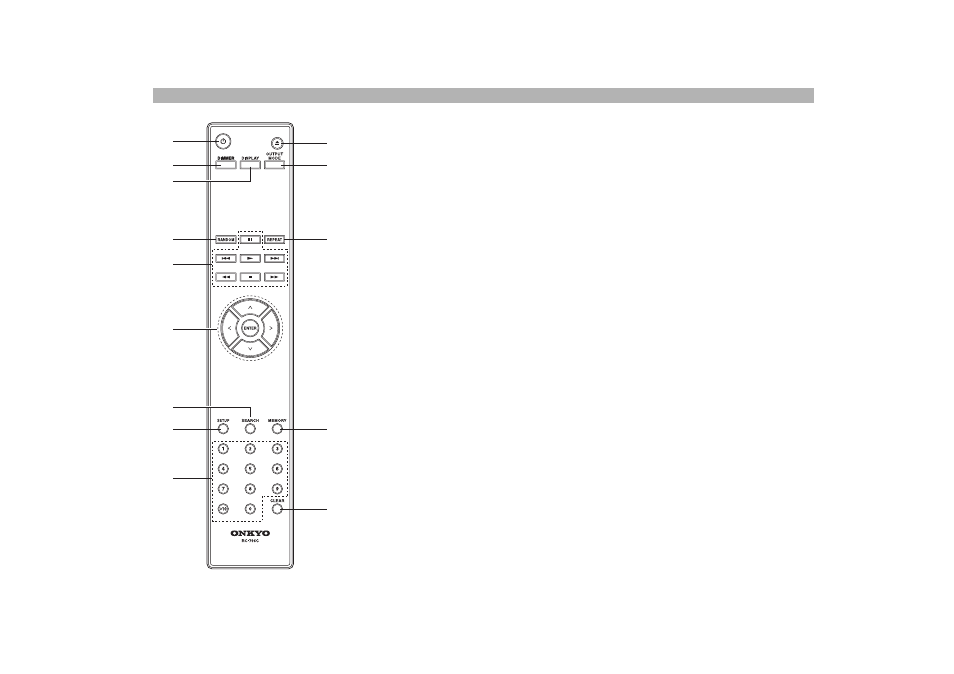
14
En
Remote Controller
You can also use the remote controller to control your Onkyo C-7000R.
For detailed information, see the pages in parentheses.
button (
Sets the compact disc player to On or Standby.
DIMMER button (
Adjusts the display brightness.
DISPLAY button (
30)
Displays information about the current input source.
RANDOM button (
29)
Used with the random playback.
Playback mode buttons (
button
Used to pause playback. When paused, this resumes
playback.
button
Used to skip to the beginning of the track being
played.
button
Used to play the disc.
button
Used to skip to the beginning of the next track.
button
Used to fast reverse the current song.
button
Used to stop disc playback.
button
Used to fast forward the current song.
/
/
/
and
ENTER buttons
Used to select and adjust settings.
SEARCH button (
29)
Search for a folder on a disc containing MP3 or WMA
tracks.
SETUP button
Used to change settings.
Number buttons (
24)
Used to select tracks and the like.
button (
Open and close the disc tray.
OUTPUT MODE button (
Use this button to switch the audio output signal
between analog and digital (or both).
REPEAT button (
25)
Used with the repeat playback.
MEMORY button (
Used to begin or end memory playback.
CLEAR button
Used to clear any numbers that have been entered
during numeric input. When making a memory
setting, the selected track is erased.
