Chapter 1 keyboard wedge interface – Opticon LPN 1736 User Manual
Page 9
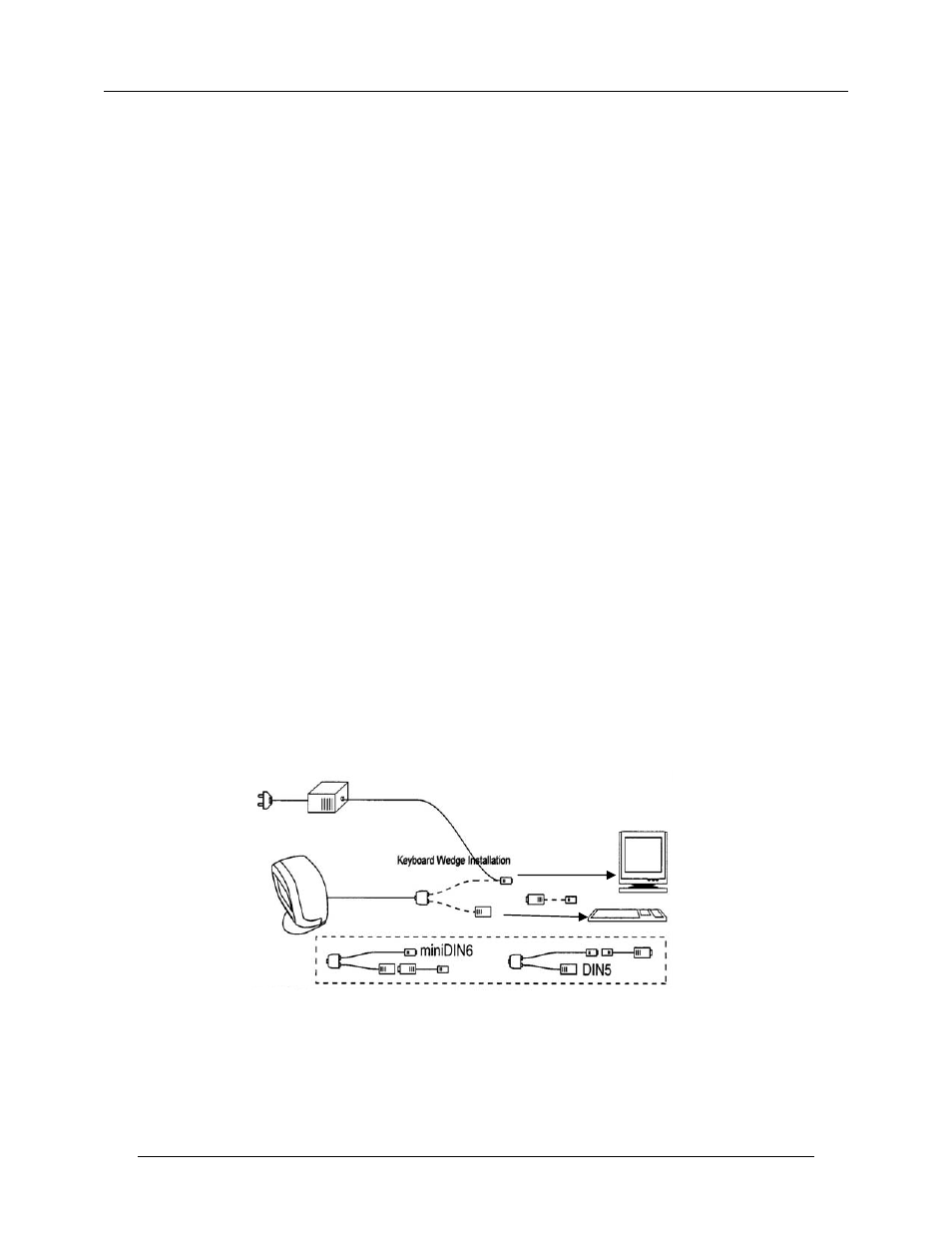
Manual No. 25-ULPNMU01-01 LPN1736 Omni-Directional Laser Scanner
Chapter 1
Keyboard Wedge Interface
This chapter contains information on setting up your scanner with a keyboard wedge
interface. With this type of interface the scanner is “wedged” between a keyboard and
the host computer or device. The scanner translates bar code information into keystrokes.
The host computer accepts these keystrokes as if they were typed on the keyboard. The
host computer does not know if keystrokes come from the keyboard or the scanner. It
treats all information it receives as if it came from the keyboard.
Installing and Setting Up
Connect the scanner as shown in the diagram. The scanner can be configured to work
with either an IBM AT/XT or PS2 computer and compatibles. AT is the default setting.
Connect the AC power supply into an electrical outlet. Insert the plug on the line cord
into the connector as show.
Page 9
