Opticon LPN 1736 User Manual
Page 27
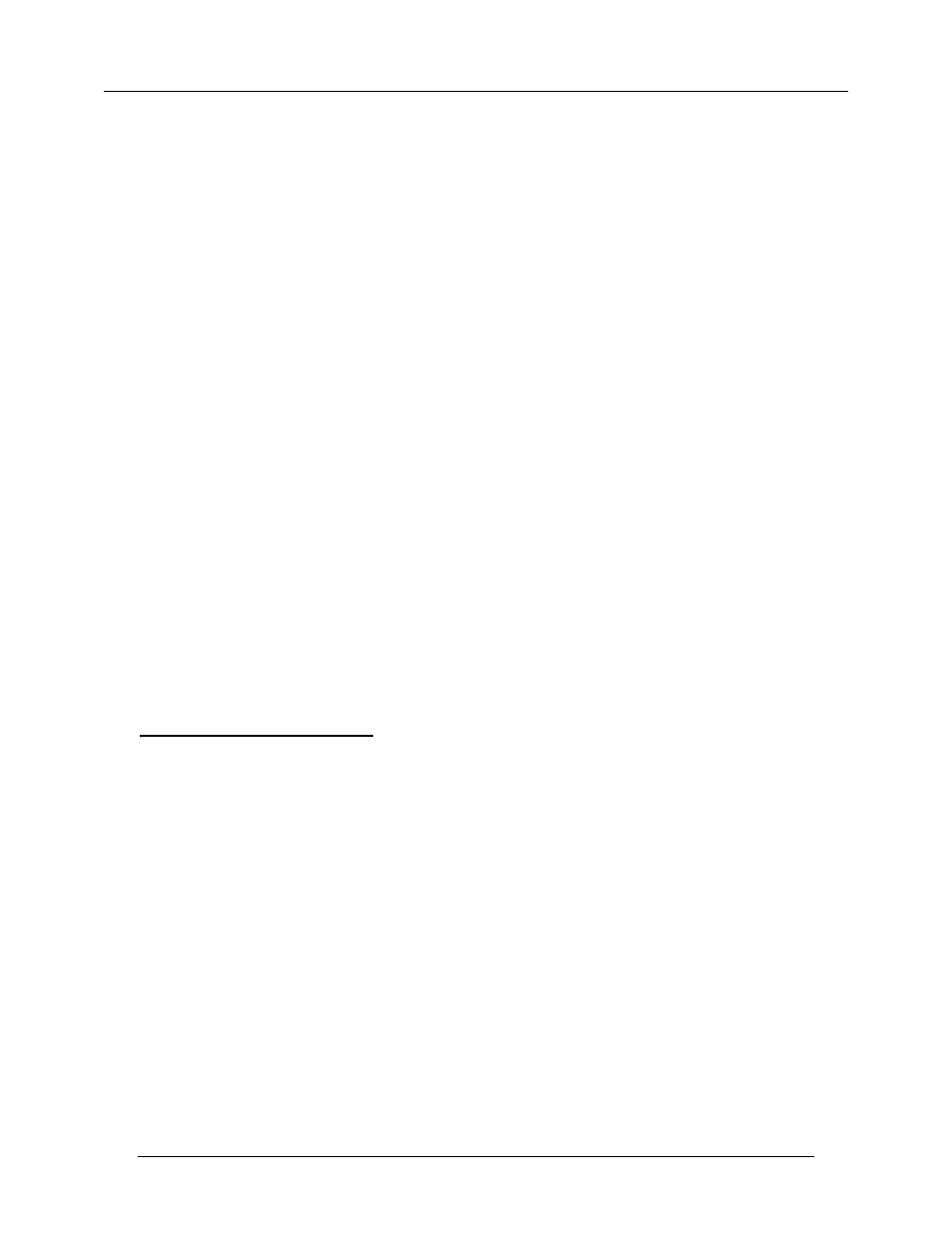
Manual No. 25-ULPNMU01-01 LPN1736 Omni-Directional Laser Scanner
[[
Start/Stop Programming Mode
2. Select the desired parameter(s) from the menu and scan the associated programming
bar code. Use the Scanning Template described earlier to cover unwanted bar codes
to insure that only the desired bar code is scanned.
3. The scanner will beep once and the green light will flash. This indicates that the
scanner has scanned the bar code. The scanner will continue to beep continuously
indicating that it is still in the Programming Mode.
4. Scan the “Start/Stop Programming Mode” bar code. The scanner will stop beeping
indicating that it is in the normal scanning mode and no longer in Programming
Mode. The changes that you have made are saved in the scanner’s memory.
When the scanner is in Programming Mode, you can change more than one parameter at
a time. However, this may become confusing. Until you become proficient at
programming, you may prefer to change only one parameter at a time and test that change
before programming other changes.
We recommend that you keep a record of the changes you made to the scanner. At a later
time you can reset these changes if needed.
What if you make a mistake?
Don’t worry. If you are programming the scanner but are unsure of which parameters
have been changed, scan the appropriate Reset All Defaults bar code for the type of
interface you have. This bar code returns the scanner to the default settings that were
installed at the factory. Scanning this bar code erases any change you made, including all
changes that were made during previous programming.
Page 27
