Omega DPF500 Series User Manual
Page 3
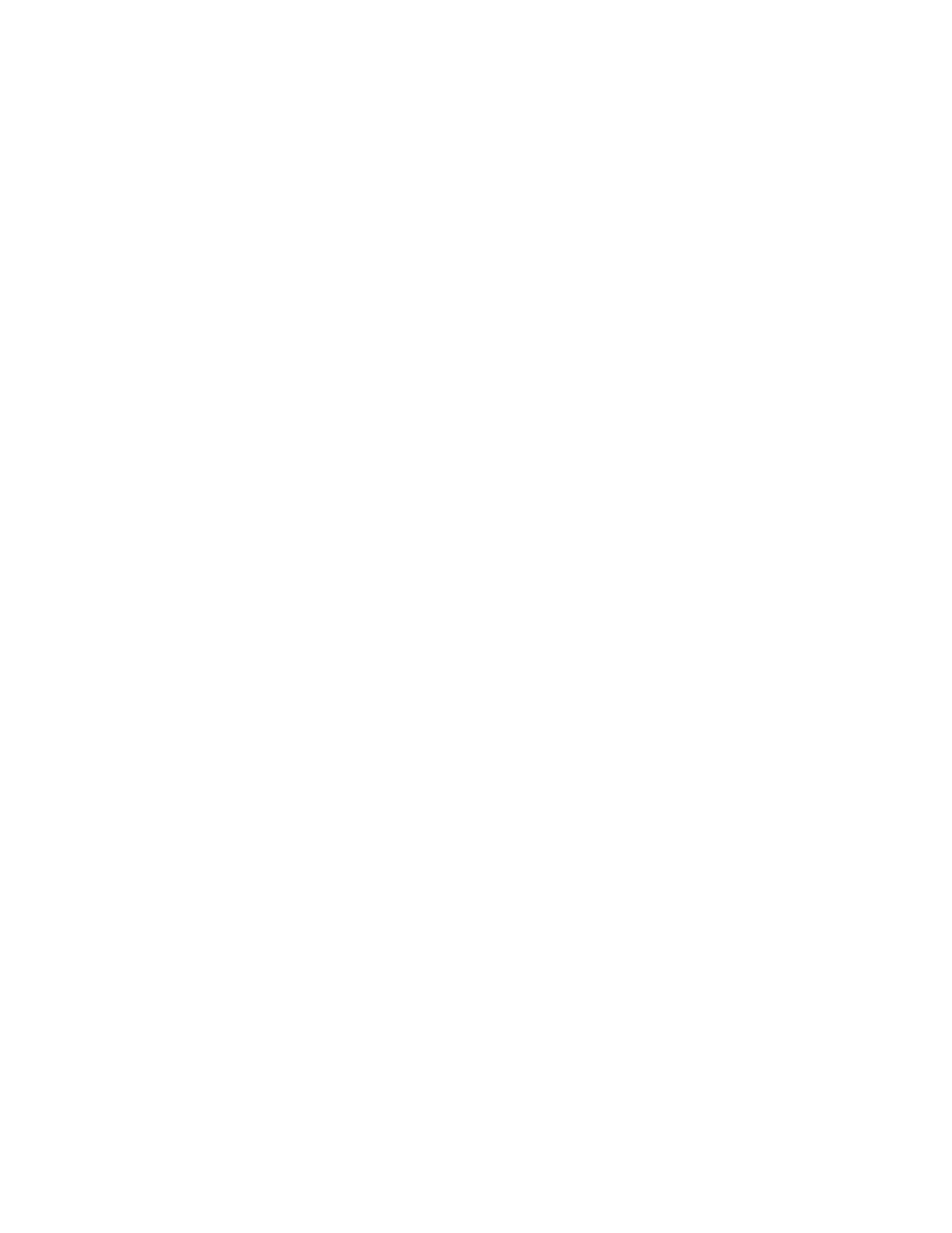
Table of Contents
i
Page
Chapter 1 Introduction
1.1 Unpacking ......................................................................................................................1
1.2 Description .....................................................................................................................1
1.3 Features ........................................................................................................................1
1.4 Available Models ............................................................................................................1
1.5 Available Options/Accessories ......................................................................................1
Chapter 2 Installation
2.1 Battery Installation .........................................................................................................2
2.2 Battery Replacement .....................................................................................................2
2.3 Dimensions ....................................................................................................................3
2.4 Wiring ............................................................................................................................4
2.5 Typical Applications/Wiring Diagrams ............................................................................4
Chapter 3 20 Point Linearization Operation
3.1 20 Point Linearization (-LIN option) ...............................................................................5
Chapter 4 Programming
4.1 Explanation of Display Prompts .....................................................................................5
4.2 Programming Flowchart ................................................................................................8
Chapter 5 Operation
5.1 General .........................................................................................................................10
5.2 Maintenance .................................................................................................................10
Chapter 6 Error Messages/Analog Output Calibration
6.1 Error Messages ............................................................................................................ 11
6.2 Analog Output Calibration ............................................................................................. 11
Chapter 7 Specifi cations
7.1 Specifi cations ...............................................................................................................12
