Optimus 16-421 User Manual
Page 16
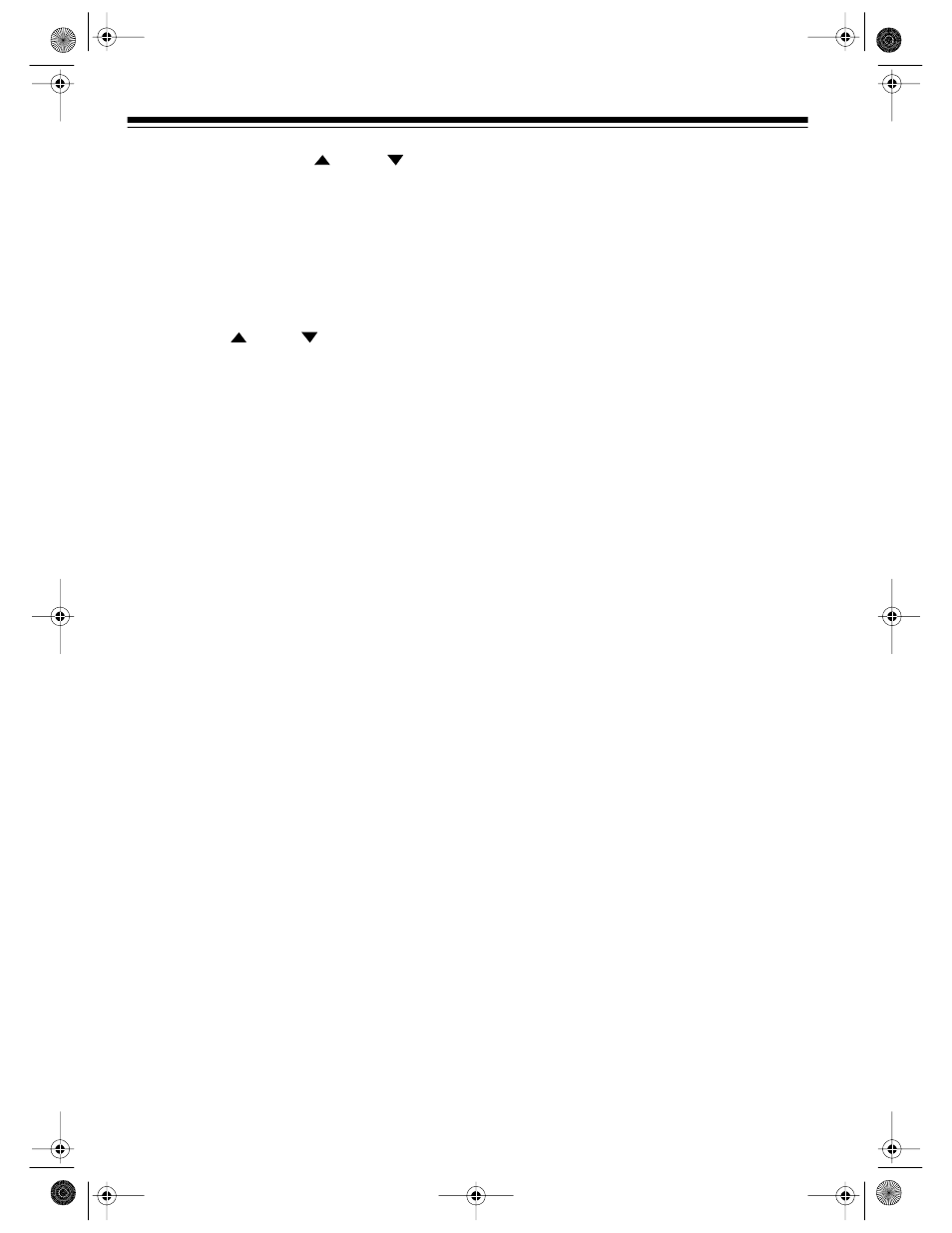
16
5. Repeatedly press
SEL
or
SEL
on the
remote control to display the correct month,
then press
SET
again. The day flashes.
6. Repeat Step 5 to set the day, year, hour,
and minute (the TV/VCR automatically sets
the day of the week).
Note: Your TV/VCR uses a 12-hour clock.
Be sure you set
AM
or
PM
correctly.
7. Press
SEL
or
SEL
on the remote con-
trol to turn
DST
(Daylight Saving Time) on
or off.
When
DST
is set to
ON
, the TV/VCR auto-
matically adds one hour on the first Sunday
in April, and subtracts one hour on the first
Sunday in October.
8. Review the entered information.
• If it is correct, press
MENU
twice to start
the clock.
• If you find an incorrect entry, repeatedly
press
CLEAR
to move back or
SET
to
move forward to the incorrect number,
then enter the correct number. Then
press
MENU
twice.
When you press
MENU
, the seconds begin
counting from 00.
16-421.fm Page 16 Tuesday, July 20, 1999 12:01 PM
