Attaching the strap – Olympus C-2500L User Manual
Page 12
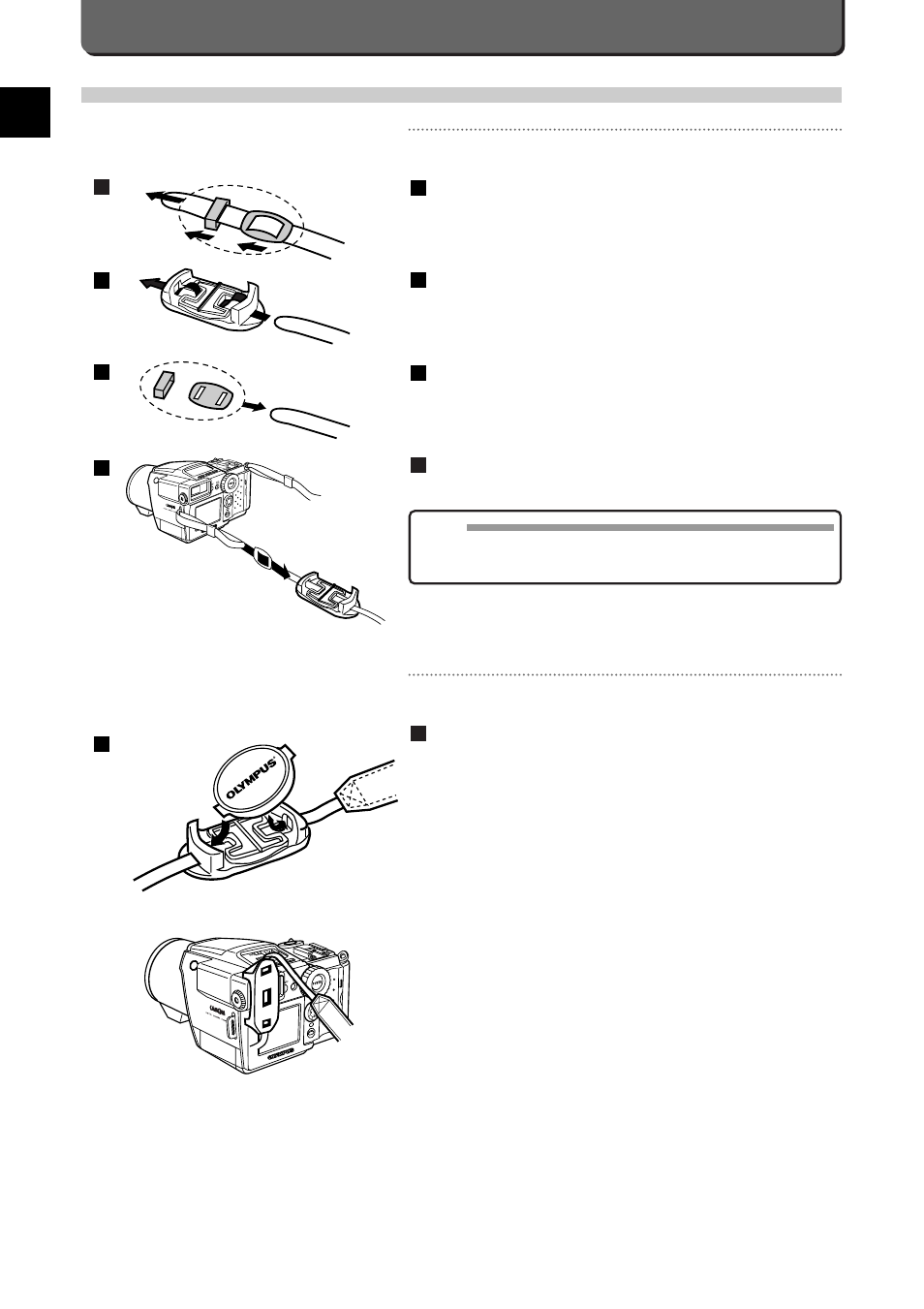
E-6
How to Use the Lens Cap Holder
The lens cap fits inside the lens cap holder as shown in the illustra-
tion.
When using the self-timer or remote control, the viewfinder can be
covered with the lens cap holder to block incoming light from behind
the camera. In such case, attach the lens cap as shown in the illus-
tration.
1
1
Attaching the Strap
How to Attach the Strap
Attach the strap to the camera.
Take the loop and frame off the strap.
Thread the strap through the lens cap holder.
Reattach the loop and frame to the strap.
Feed the strap through the eyelet on the camera, and thread the
end of the strap back through the frame and under the loop.
4
3
2
1
NOTE
• Rig up the strap as shown in the illustration. Olympus will not
assume any responsibility whatsoever for damage if the camera is
dropped because the strap was improperly rigged and came loose.
1
4
3
2
- OM 10 (51 pages)
- C-120 (172 pages)
- D-380 (133 pages)
- Stylus 500 Digital (2 pages)
- Stylus 500 Digital (100 pages)
- Stylus 500 Digital (170 pages)
- D-545 Zoom (138 pages)
- C-480 (100 pages)
- C-480 Zoom (2 pages)
- C-40Zoom (203 pages)
- C-1 Zoom (40 pages)
- TOUGH-3000 EN (83 pages)
- C-50 Zoom (156 pages)
- C-50 (2 pages)
- D-230 (116 pages)
- Stylus Verve (2 pages)
- Stylus Verve (163 pages)
- Stylus Verve (192 pages)
- D-550 Zoom (178 pages)
- C-730 Ultra Zoom (266 pages)
- Stylus Verve S (124 pages)
- C-1 (158 pages)
- Stylus Verve S (2 pages)
- MJU-II Zoom-170 (5 pages)
- Stylus 410 Digital (2 pages)
- Stylus 410 Digital (72 pages)
- Stylus 410 Digital (228 pages)
- E-500 (216 pages)
- E-500 (12 pages)
- C-2500L (31 pages)
- E-300 (211 pages)
- C-860L (32 pages)
- D-390 (2 pages)
- E-20p (32 pages)
- 3000 (2 pages)
- D-520 Zoom (180 pages)
- C-750 Ultra Zoom (238 pages)
- C-3040 Zoom (40 pages)
- C-5050 Zoom (268 pages)
- C-5050 Zoom (2 pages)
- E-1 (5 pages)
- E-1 (180 pages)
- E-1 (182 pages)
- E-1 (2 pages)
