Powering on / off the projector, Powering on the projector, Installation – Optoma Optoma ES520 User Manual
Page 15: English
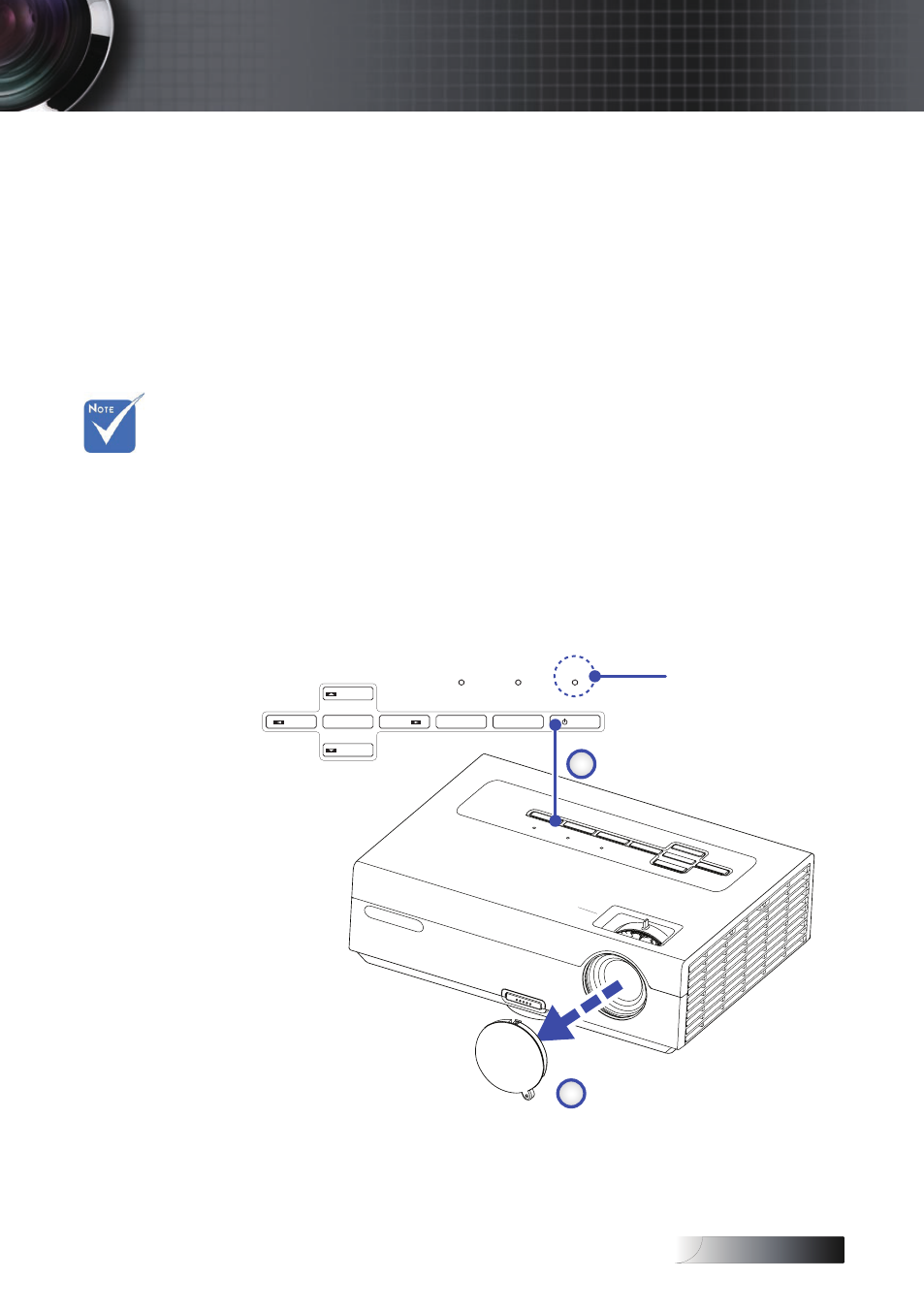
English
Powering On / Off the Projector
Powering On the Projector
1. Remove the lens cap. u
2. Ensure that the power cord and signal cable are securely connect-
ed. The Power LED flashes slowly green v.
3. Turn on the lamp by pressing Power either on the top of the projec-
tor or on the remote. The Power LED flashes rapidly green.
The startup screen displays in approximately 10 seconds.
4. Turn on your source (computer, notebook, video player, etc.). The
projector will detect your source automatically.
v
If you connect multiple sources at the same time, press the
“Source” button on the control panel or direct source key on the
remote control to switch between inputs.
v
Turn on the
projector first
and then se-
lect the signal
sources.
. Keystone +
. Keystone -
. Source
Re-Sync .
Enter
Menu
AV-Mute
Power
Lamp
Temp
Power
Fo
cus
Zo
om
1
2
Power
Lens Cap
Power LED
Installation
- Optoma EP 610 (H) (25 pages)
- TX612 (2 pages)
- HD81-LV (2 pages)
- TW330 (1 page)
- Optoma EP550 (21 pages)
- BigVizion HDBV3100 (4 pages)
- Single Chip DLP Projector (32 pages)
- RS232 (66 pages)
- HD8000 (2 pages)
- HD3000 (62 pages)
- DIGITAL DLP EP7155 (2 pages)
- 1080p DLP (50 pages)
- EzPro 737 (1 page)
- Optoma EP720 (2 pages)
- Optoma EzPro 735 (1 page)
- Optoma EP7150 (2 pages)
- HIGH-END (68 pages)
- HD82 (52 pages)
- Optoma EW1610 (2 pages)
- EX520 (4 pages)
- BX-AL133B (8 pages)
- BX-AL133B (1 page)
- Optoma ThemeScene H77 (31 pages)
- TSFN-IR01 (60 pages)
- Optoma EX530 (2 pages)
- Optoma EP7155 (2 pages)
- Optoma EP718 (28 pages)
- ES526 (2 pages)
- DX623 (2 pages)
- Optoma EP585 (23 pages)
- RMC-25key (58 pages)
- Optoma Pico PK102 (7 pages)
- Digital Tuner Output Projector (31 pages)
- Optoma EP702 (27 pages)
- Optoma EP615H (29 pages)
- Home Theatre Projector (68 pages)
- Optoma EP1691 (2 pages)
- HD71 (2 pages)
- Optoma MovieTime DV11 (2 pages)
- EP732H (1 page)
- EP759 (34 pages)
- TX778W (26 pages)
- Optoma EP750 (26 pages)
- Digital DVD Projector (4 pages)
