Olympus Stylus Zoom 80 Wide DIX User Manual
Page 64
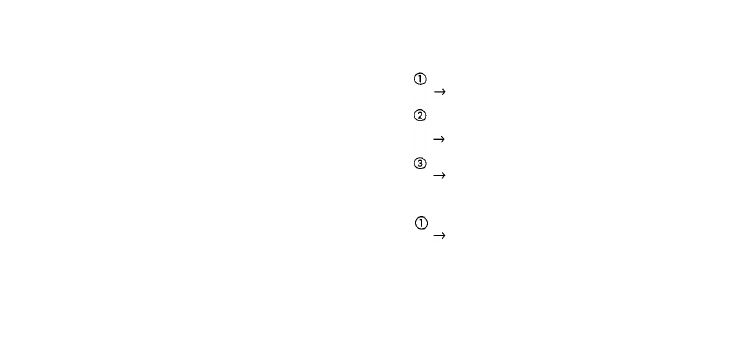
The data has not been printed (or looks faded).
The data mode was set to no data (---).
Change the data mode to another setting.
(p. 48)
There is a bright color like white, orange, or yellow
in the area of the picture where the data is printed.
Avoid bright colors in the lower right corner of
your photo compositions. (p. 48)
The picture was taken with black-and-white film.
Do not use black-and-white film if you want to
print data on the pictures.
The color of a picture taken indoors is abnormal.
The color of the room lighting affected the picture.
Set the flash to Fill-In mode.
64
See also other documents in the category Olympus Camcorders:
- CAMEDIA C-220 ZOOM (140 pages)
- Comedia D-390 (148 pages)
- CAMEDIA C-3020 Zoom (180 pages)
- FE-140 (108 pages)
- FE-140 (80 pages)
- FE-140 (80 pages)
- FE-140 (2 pages)
- Trip 500 (100 pages)
- 105 (12 pages)
- OM-2 (101 pages)
- CAMEDIA C480 (138 pages)
- SZ-12 (80 pages)
- CAMEDIA E 10 (203 pages)
- Stylus Epic Zoom 80 (67 pages)
- Ferrari DIGITAL MODEL 2004 (2 pages)
- om-4t (74 pages)
- Stylus Wide 100 (12 pages)
- AZ-4 Zoom (58 pages)
- Camcorder (17 pages)
- CAMEDIA C-160 (148 pages)
- FE-330 (68 pages)
- FE-330 (63 pages)
- FE-120 (1 page)
- FE-120 (2 pages)
- FE-120 (116 pages)
- FE-120 (139 pages)
- Zoom230 (55 pages)
- Stylus Epic Zoom 170 QD (69 pages)
- Stylus Epic Zoom 170 Deluxe (69 pages)
- CAMEDIA C-40 ZOOM (180 pages)
- Suction Pump Suction Cleaning Adapter MAJ-222 (1 page)
- E-450 (140 pages)
- E-450 (147 pages)
- i snap (22 pages)
- Stylus 150 (13 pages)
- Stylus 150 (2 pages)
- Stylus Epic Zoom 170 QD (4 pages)
- Stylus 80 (13 pages)
- Stylus 80 (2 pages)
- IS-1 (76 pages)
- Stylus Zoom 115 (70 pages)
- Stylus Select 105 (2 pages)
- Accura View Zoom 90 QD (2 pages)
- Accura View Zoom 90 QD (71 pages)
