Panorama – Olympus Stylus Zoom 80 Wide DIX User Manual
Page 32
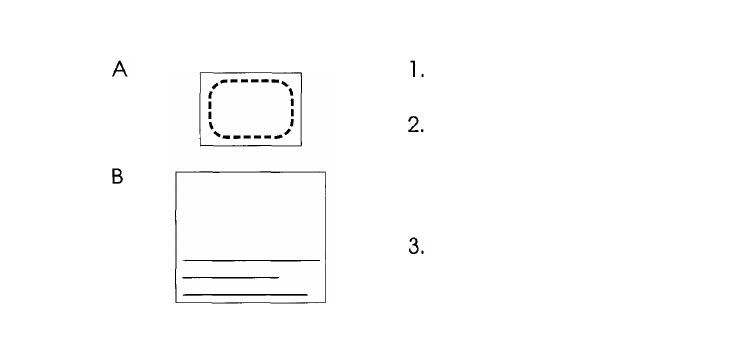
HOW TO GET PANORAMA PRINTS IN THE UNITED STATES
For Film Shot Only in Panorama Mode
Please affix the sticker A and be sure to ask
specifically for Panorama prints from your processing
lab.
For Film Shot in Both Panorama and
Standard Modes
These prints may appear slightly overexposed.
However, they will be properly exposed for
Panorama-size prints.
It is possible to have all pictures printed in standard
format. In this case, the sticker B is required. When
you receive your prints, the pictures taken in the
Panorama mode can be identified by the black
strips at the top and bottom. If you wish, you can
have these pictures reprinted in Panorama format by
taking the respective negatives to your processing
lab.
PANORAMA
THIS ROLL CONTAINS
35MM STANDARD AND
PANORAMA FORMAT
NEGATIVES.
PLEASE PROCESS AND
PRINT AS 35MM
STANDARD FORMAT.
32
- CAMEDIA C-220 ZOOM (140 pages)
- Comedia D-390 (148 pages)
- CAMEDIA C-3020 Zoom (180 pages)
- FE-140 (2 pages)
- FE-140 (108 pages)
- FE-140 (80 pages)
- FE-140 (80 pages)
- Trip 500 (100 pages)
- 105 (12 pages)
- OM-2 (101 pages)
- CAMEDIA C480 (138 pages)
- SZ-12 (80 pages)
- CAMEDIA E 10 (203 pages)
- Stylus Epic Zoom 80 (67 pages)
- Ferrari DIGITAL MODEL 2004 (2 pages)
- om-4t (74 pages)
- Stylus Wide 100 (12 pages)
- AZ-4 Zoom (58 pages)
- Camcorder (17 pages)
- CAMEDIA C-160 (148 pages)
- FE-330 (63 pages)
- FE-330 (68 pages)
- FE-120 (1 page)
- FE-120 (2 pages)
- FE-120 (116 pages)
- FE-120 (139 pages)
- Zoom230 (55 pages)
- Stylus Epic Zoom 170 Deluxe (69 pages)
- Stylus Epic Zoom 170 QD (69 pages)
- CAMEDIA C-40 ZOOM (180 pages)
- Suction Pump Suction Cleaning Adapter MAJ-222 (1 page)
- E-450 (140 pages)
- E-450 (147 pages)
- i snap (22 pages)
- Stylus 150 (13 pages)
- Stylus 150 (2 pages)
- Stylus Epic Zoom 170 QD (4 pages)
- Stylus 80 (13 pages)
- Stylus 80 (2 pages)
- IS-1 (76 pages)
- Stylus Zoom 115 (70 pages)
- Stylus Select 105 (2 pages)
- Accura View Zoom 90 QD (2 pages)
- Accura View Zoom 90 QD (71 pages)
