Playing back still pictures – Olympus C-470 Zoom EN User Manual
Page 26
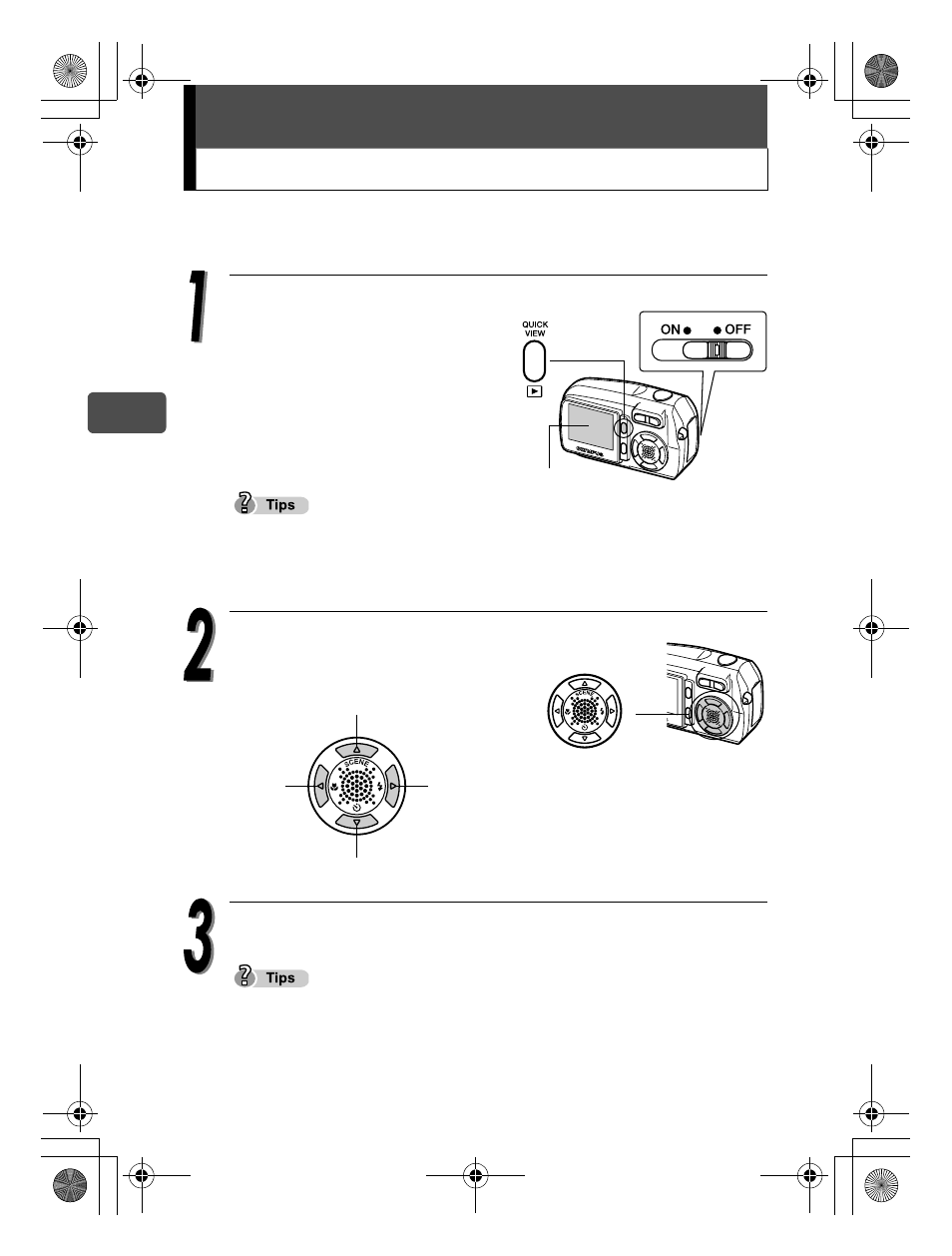
26
En
Playing back still pictures
When the playback mode is activated, the last picture taken is displayed
on the monitor.
When the power switch is set to
the OFF position, press the
playback (
q) button.
Playback mode is selected and the
last picture taken is displayed on
the monitor.
In shooting mode, pressing the playback button displays the pictures.
(QUICK VIEW)
The shooting information on the monitor disappears after 3 seconds.
Press
a, c, b or d (arrow
pads) to switch the pictures.
Press the playback (
q) button to turn the camera off.
If the picture is displayed by pressing the playback button while taking
pictures, the mode can be changed back to shooting mode by the following
operation.
Press the playback button or press the shutter button half-way down.
Monitor
Playback (
q) button
Displays the
previous picture.
Displays the
next picture.
Jumps to the picture 10 frames back.
Jumps to the picture 10 frames ahead.
000e_kihonhen.book Page 26 Tuesday, September 14, 2004 11:12 AM
