Programmable remote controller, Buttons used for programming, Sending/learned indicator – Onkyo PHC-5 User Manual
Page 15: Learn button, Programmable buttons
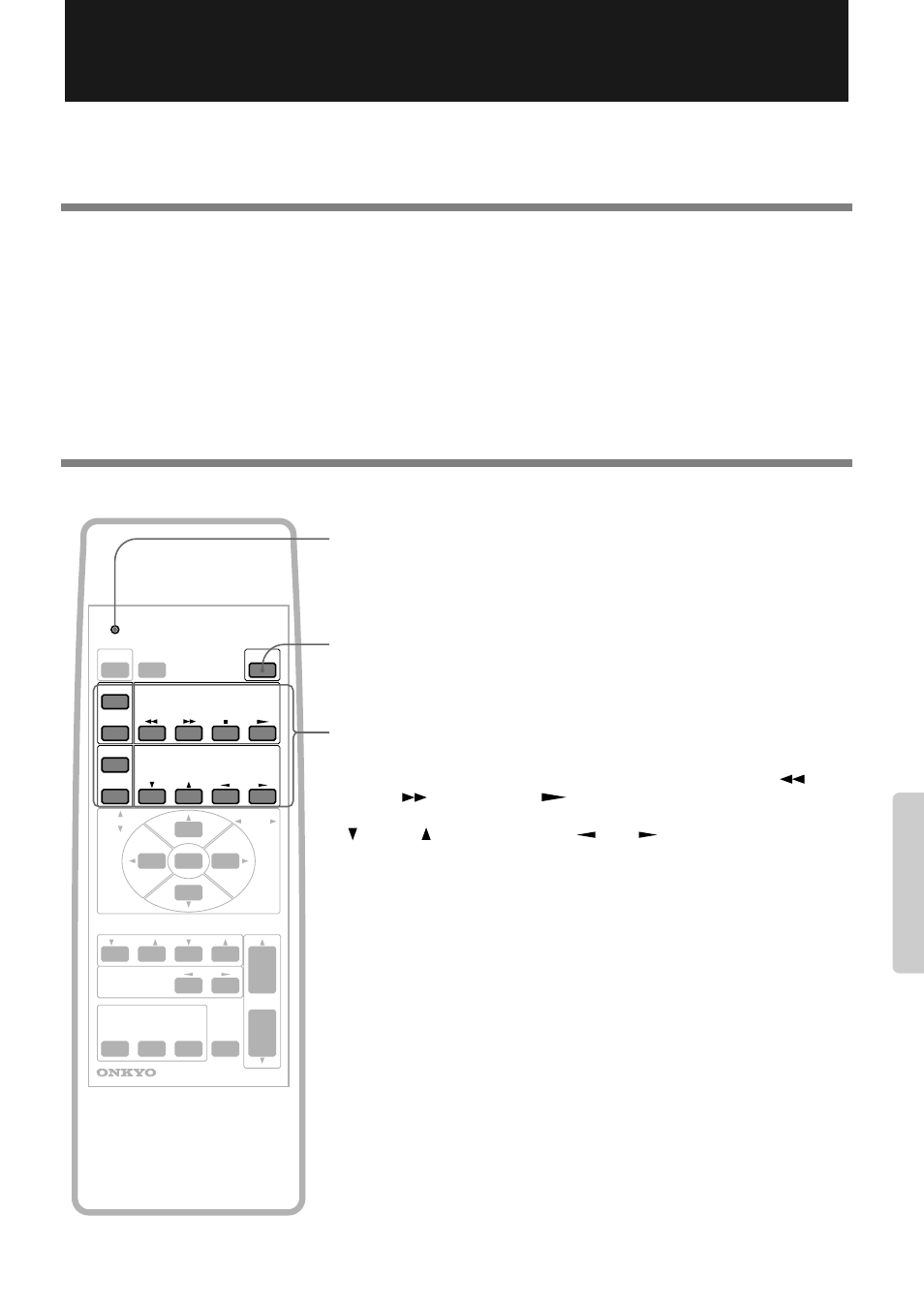
15
Programmable Remote Controller
You can use the remote controller RC-382M to remotely control a TV or VCR by programming the functions of the remote
controller for the device into the RC-382M.
Notes on programming the remote controller:
•
Use new batteries for the RC-382M and the remote controller for a TV or VCR. Using old batteries may result in a failure in
programming or cause the programmed remote controller buttons to work incorrectly.
•
The RC-382M uses infrared rays, like most other remote controllers. The RC-382M may be unable to program other remote
controllers that use different technology.
•
The RC-382M has twelve buttons for programming. The number of items you can store in these buttons depends on the
manufacturer of the remote controller and the type of the devices you wish to program into the RC-382M. (Some remote
controllers allow you to program only one or two functions.) Program the desired functions to suit your preference.
•
When you are programming the functions of the other device into the remote controller, the device may accidentally
respond to the operation of the remote controller. To avoid this, turn off the power to the device.
Buttons used for programming
SENDING/LEARNED indicator
This indicator is a guide for programming the remote controller. It also tells you if
an error occurs or if the battery voltage is low.
LEARN button
Press this button to program the functions of another remote controller into the
RC-382M.
Programmable buttons
Use these twelve buttons to program the functions of another remote controller.
VCR: Power (
), TV/VIDEO switch (
), Rewind (
), Fast
Forward (
), Stop (
■
), Play (
)
TV: Power (
), TV/VIDEO switch (
), Volume level
(
), Channel Up/Down (
)
DISTANCE
EXPAND
MODE
TV
SURROUND
FRONT BALANCE
VIDEO
INPUT SELECTOR
AUX
SUB
MUTING
VOLUME
REMOTE CONTROLLER
RC-382M
SENDING/
LEARNED
POWER
POWER
TV/VCR
POWER
TV/VIDEO
VOLUME
TV CONTROL
VIDEO CONTROL
CH
DISPLAY
LEARN
POWER
TV/VCR
POWER
TV/VIDEO
VOLUME
CH
