Resetting the scp-105 – Optimus 14-1246 User Manual
Page 33
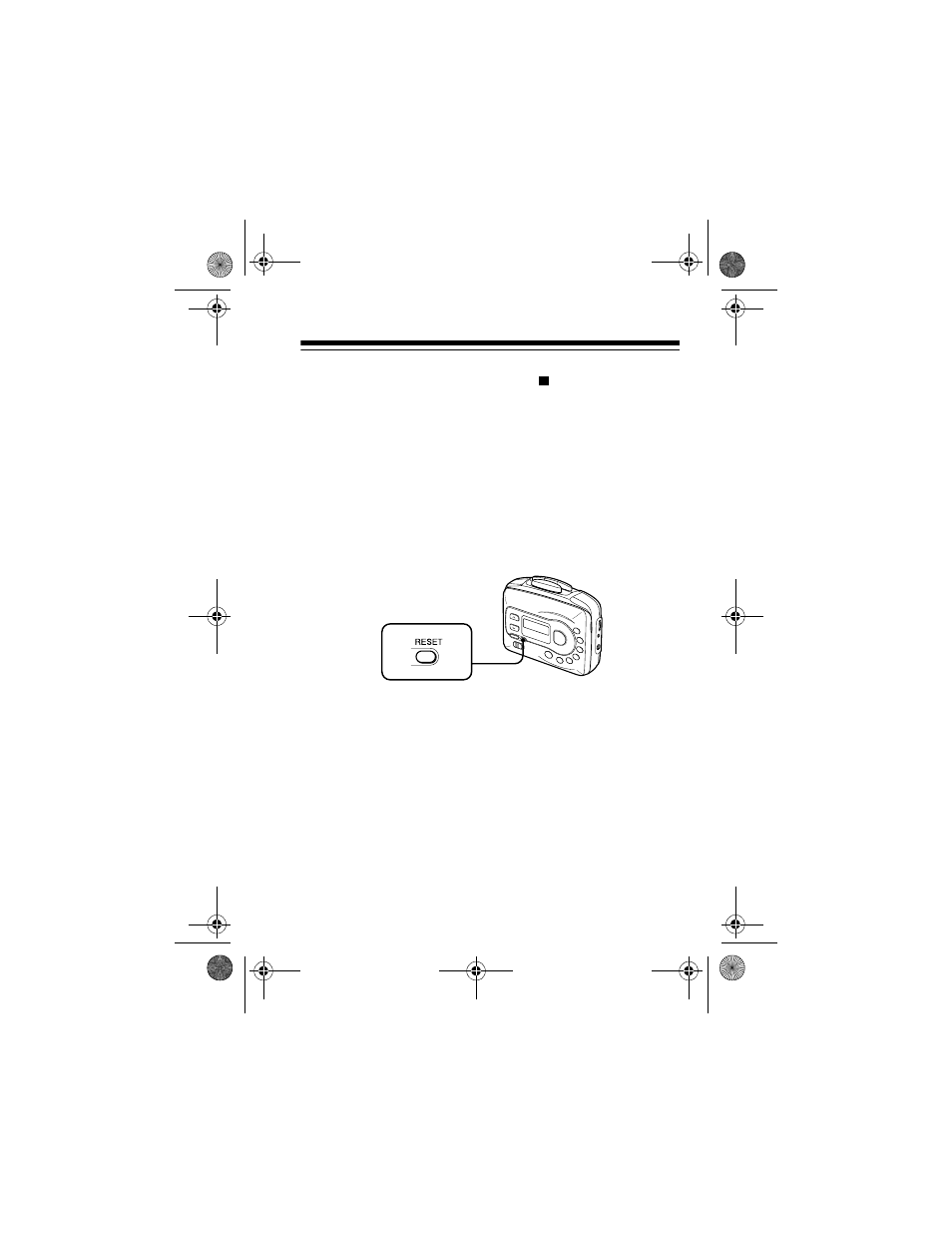
33
5. When you finish cleaning, press
STOP
and close the
cassette compartment door. Then reconnect power.
RESETTING THE SCP-105
If the SCP-105’s display locks up or stops operating properly
after you connect power, first replace the batteries with new
ones. If the SCP-105 still does not operate properly, you must
reset it. To reset the SCP-105, use a pointed object such as a
paper clip to press
RESET
.
Important: Resetting the SCP-105 clears all the settings you
have stored. Reset the SCP-105 only when you are sure it is
not working properly.
14-1246.fm Page 33 Thursday, January 13, 2000 1:04 PM
This manual is related to the following products:
