Optimus 14-1246 User Manual
Page 22
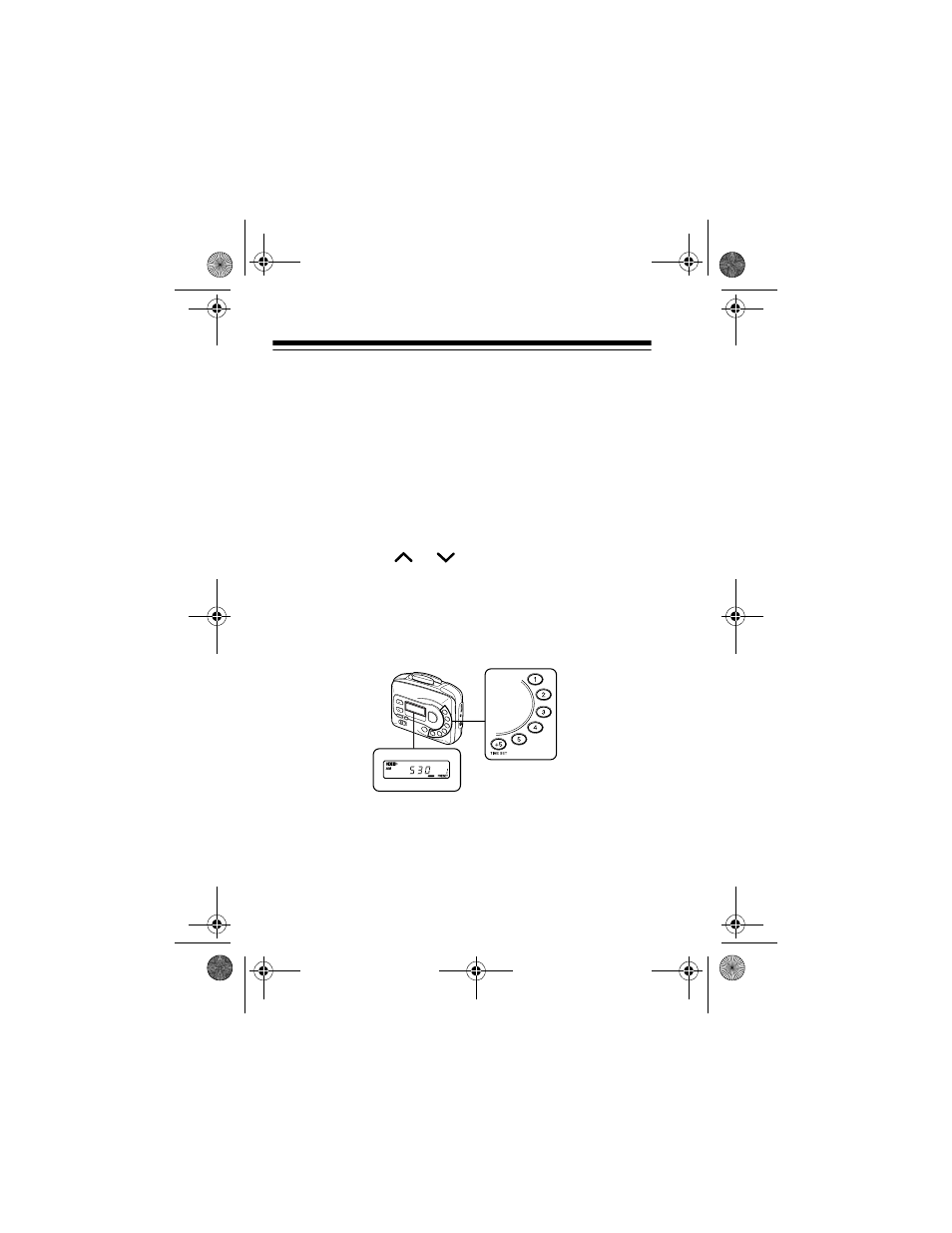
22
MEMORY TUNING
You can manually store up to 10 AM and 20 FM stations in
memory (10 each in FM1 and FM2).
Storing Stations Manually
1. Repeatedly press
RADIO ON/OFF BAND
until the desired
band appears (
AM
,
FM1
, or
FM2
).
2. Press
TUNING
or
to tune to the station you want
to store.
3. Hold down one of the preset number buttons (
1
–
5
) or
+5
then a number button (for preset numbers 6–10) for
about 2 seconds. The selected preset number and
PRE-
SET
appear and the SCP-105 stores the station.
Repeat Steps 1–3 to store more stations. To replace a station
you stored, simply store a new station in that preset number.
14-1246.fm Page 22 Thursday, January 13, 2000 1:04 PM
This manual is related to the following products:
