Using fast-forward and rewind – Optimus 14-1246 User Manual
Page 25
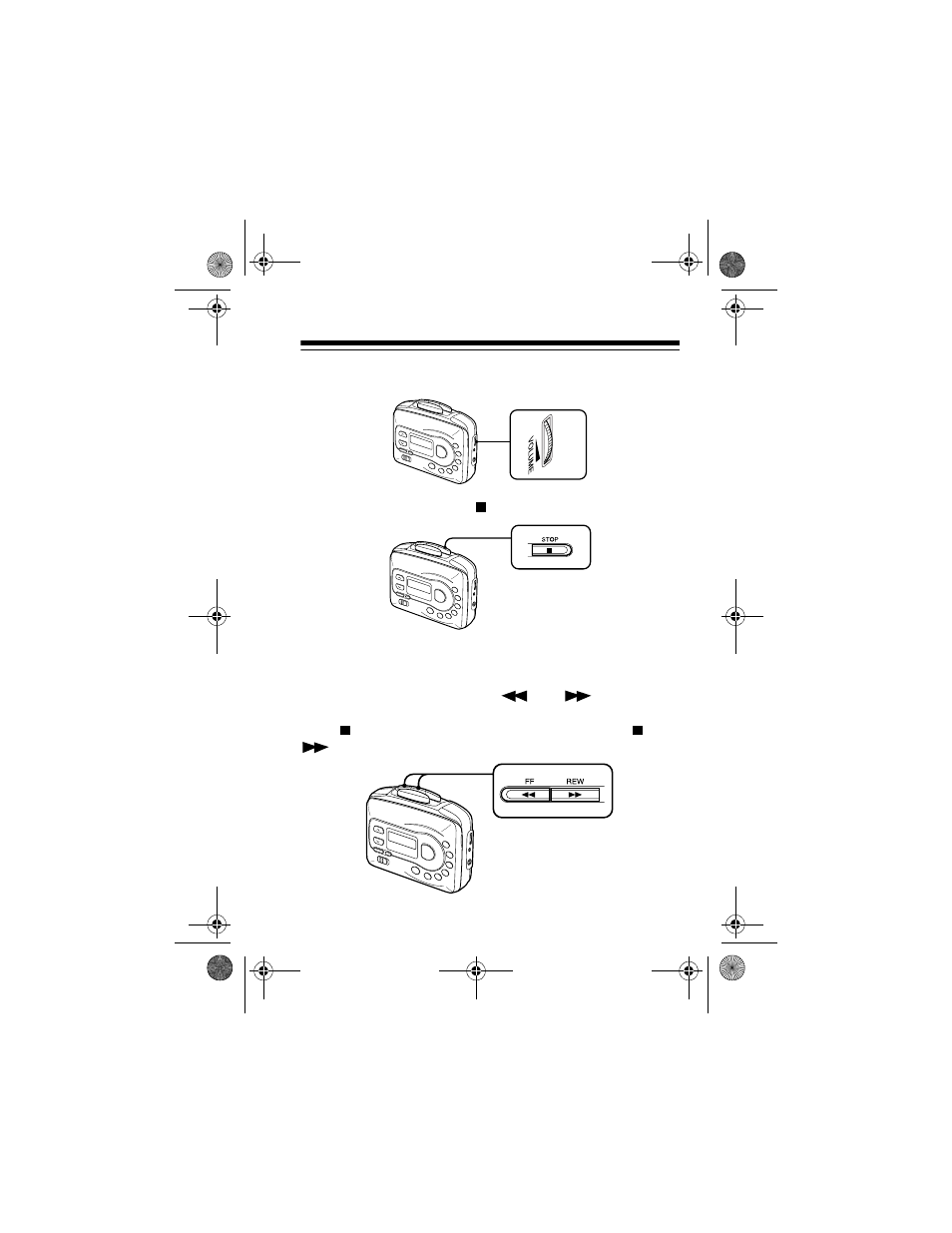
25
5. Adjust
VOLUME
to a comfortable listening level.
6. To stop the tape, press
STOP
.
USING FAST-FORWARD AND REWIND
When the tape is stopped, press
FF
or
REW
to rewind
or fast-forward it. To stop the tape before it reaches the end,
press
STOP
. When the tape has rewound fully, press
STOP.
REW
releases
.
14-1246.fm Page 25 Thursday, January 13, 2000 1:04 PM
This manual is related to the following products:
