Onkyo C-S5VL User Manual
Page 5
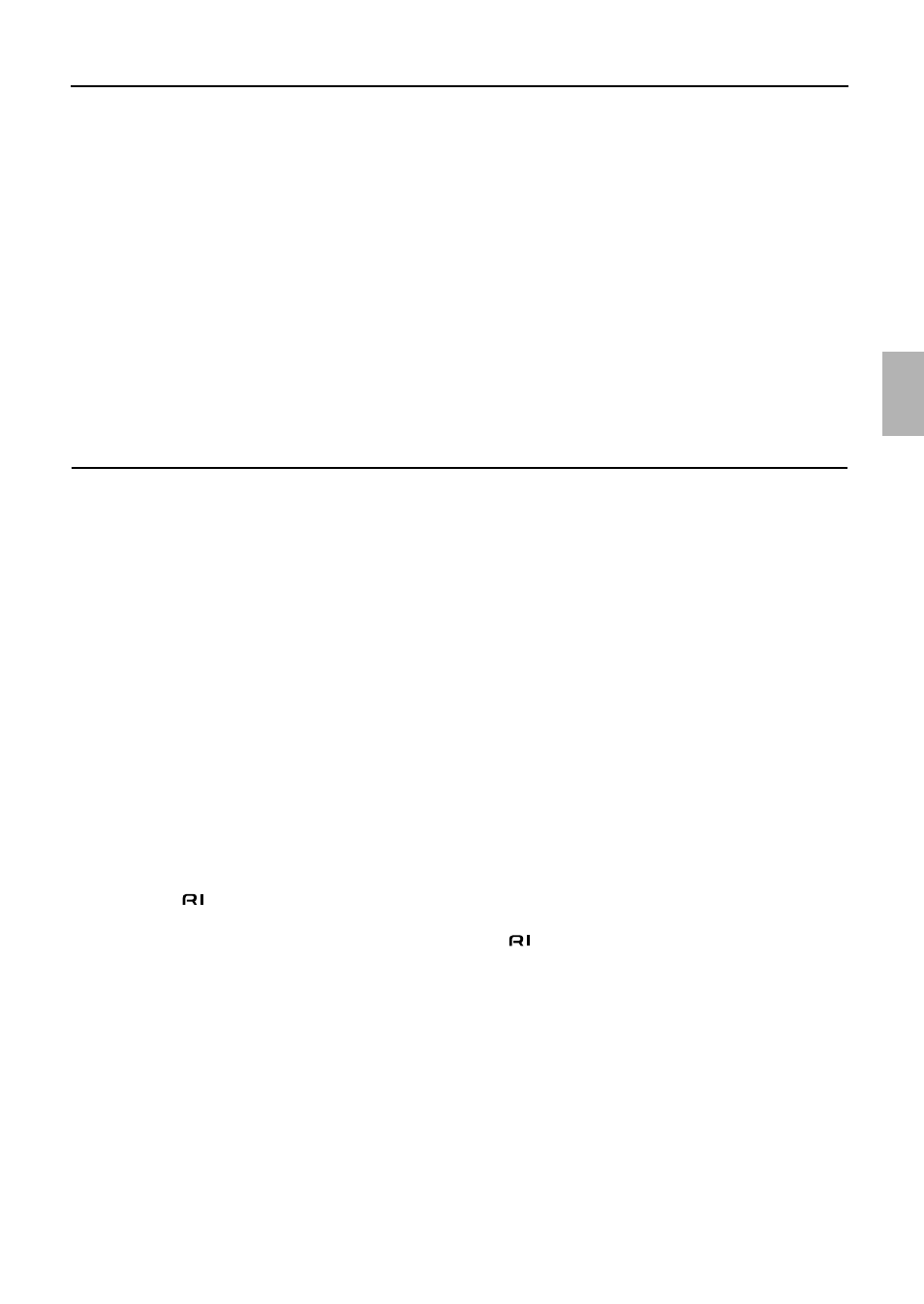
Features
5
- Exclusive Onkyo VLSC Technology
- High-Grade Wolfson 192 kHz / 24-Bit D/A
Converter (WM8742)
- Crystal Oscillator Thermal Regulation / Jitter
Cleaner Circuitry to Stabilize Clock Frequency
- Super Audio CD / Audio CD / CD-R / CD-RW /
MP3 CD / WMA CD Playback Capability
- Digital Out On/Off
- 19 mm (3/4")-pitch Audio Terminals for High-
Grade Cable
- 2 Digital Outputs (Optical / Coaxial)
- 4-Mode Display Dimmer (Standard -> Dimmer ->
Dim -> Off)
- Digital Filter Control (CD:5Modes / Super Audio
CD:4 Modes and DSD Direct)
- Phase Control (Normal / Invert)
- Headphone Jack with Volume Control
- Repeat Modes (Super Audio CD / CD ; Disc Repeat
/Track Repeat, MP3 CD / WMA CD ; Track Repeat/
Folder Repeat/ Disc Repeat)
- Random Modes (Super Audio CD / CD ; Disc
Random,MP3 CD / WMA CD ; Folder Random/
Disc Random)
- Hi-Rigidity, Anti-Resonant Flat Chassis
- Heavy-Duty Inlet Power Cord
- Aluminum Front Panel
- RI-Compatible Remote Control
Table of Contents
Important Safety Instructions................................ 2
Precautions............................................................... 3
Features .................................................................... 5
Before Using This Product...................................... 6
Check the Supplied Accessories............................ 6
Getting the Remote Controller Ready ................... 6
Names of Each Part ............................................... 7
Using the Remote Controller............................... 11
Supported CD Types............................................ 12
Limitations on Playback of MP3
and WMA Files ................................................... 12
Handling Discs .................................................... 13
Condensation ....................................................... 13
Connecting to Other Devices................................ 14
Analog Connections ............................................ 14
Digital Connections ............................................. 14
Connecting to
Capable Components ............ 15
Connecting the Power Cord................................. 16
Disc Playback......................................................... 17
CD And Super Audio CD Playback .................... 17
MP3 and WMA Playback.................................... 18
Available Actions During Playback ..................... 20
Stop Playback ...................................................... 20
Pause Playback .................................................... 20
Fast Reverse/Fast Forward .................................. 20
Select Tracks........................................................ 20
Specify a Track (CD or Super Audio CD) .......... 20
Play a Specific Location on a Track .................... 21
Select Folders and Tracks.................................... 21
Eject the Disc....................................................... 22
Change the Displayed Information ......................22
Playback Methods .................................................23
Repeat (Loop) ......................................................23
A-B Repeat (Loop between Two Points).............23
Random (Shuffle) ................................................23
Memory Playback ................................................24
Setup .......................................................................27
Setup Menu List...................................................27
Available Settings ................................................27
Making Settings ...................................................29
Troubleshooting .....................................................30
Returning Settings to the Defaults .......................30
Power ...................................................................30
Disc Playback ......................................................30
Playing Music CDs with Copy Control
Functions..............................................................31
Audio ...................................................................31
Remote Controller ...............................................31
Devices..........................................................32
Specifications..........................................................33
