Oregon Scientific weather station with fm pll radio BARM688 User Manual
Page 7
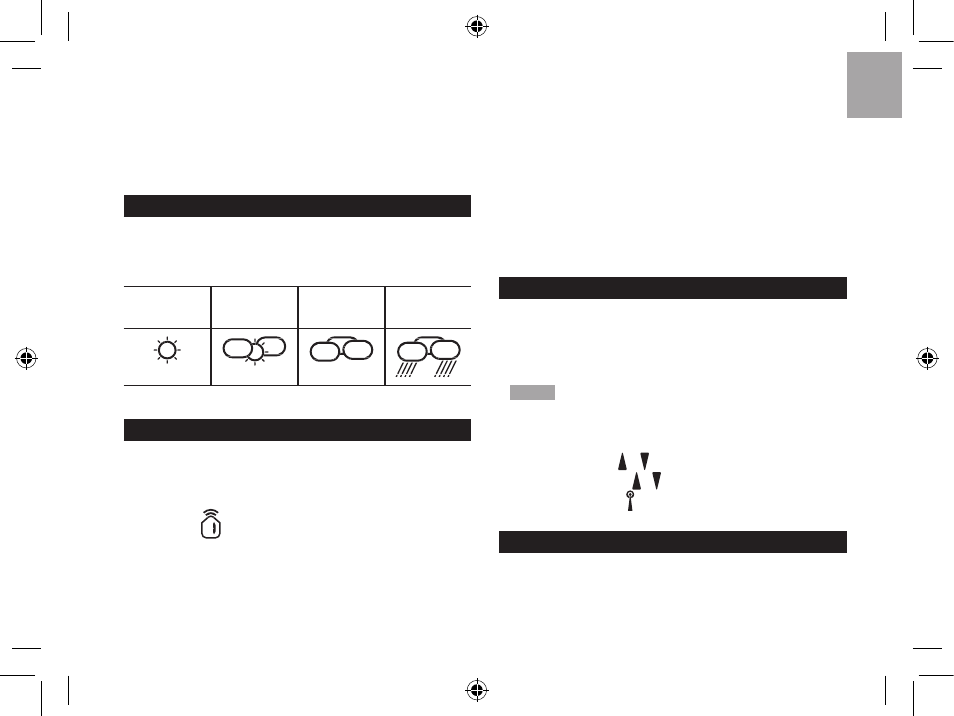
E
N
7
To silence the alarm:
• Press SNOOZE to silence it for 8 minutes.
OR
• Press any key except SNOOZE to turn the alarm off
and activate it again after 24 hours.
WEATHER FORECAST
This product forecasts the weather for the next 12 to
24 hours within a 19-31 mile (30-50 km) radius, with 70
to 75 percent accuracy.
SUNNY
PARTLY
CLOUDY
CLOUDY
RAINY
TEMPERATURE
To select temperature unit:
Press °C / °F.
To view outdoor sensor(s) temperature readings:
Press CH.
shows which remote sensor’s data you
are viewing.
To auto-scan between sensors:
Press and hold CH for 2 seconds. Each sensor’s data
is displayed for 3 seconds.
To end, press CH or MEM.
To toggle between current, minimum and maximum
records for the selected sensor:
Press MEM repeatedly.
To clear the records:
Select the channel to clear the memory, then press
and hold MEM for 2 seconds. The indoor memory
record will also be cleared.
RADIO
You can save up to 8 radio stations.
To turn the Radio ON / OFF:
Press RADIO.
NOTE Plug in the adapter when using the radio.
To save a station:
1. Press RADIO to turn the radio ON.
2. Press TUNE / to manually fine-tune or press
and hold TUNE / to activate auto-search.
3. Press and hold to save the station.
SLEEP TIMER
To turn the sleep timer ON:
1. Press SLEEP once to activate the last setting
used.
BARM688_M_EN.indd 7
3/5/07 3:37:40 PM
