Using your telescope – Orion SKYQUEST XX12 User Manual
Page 19
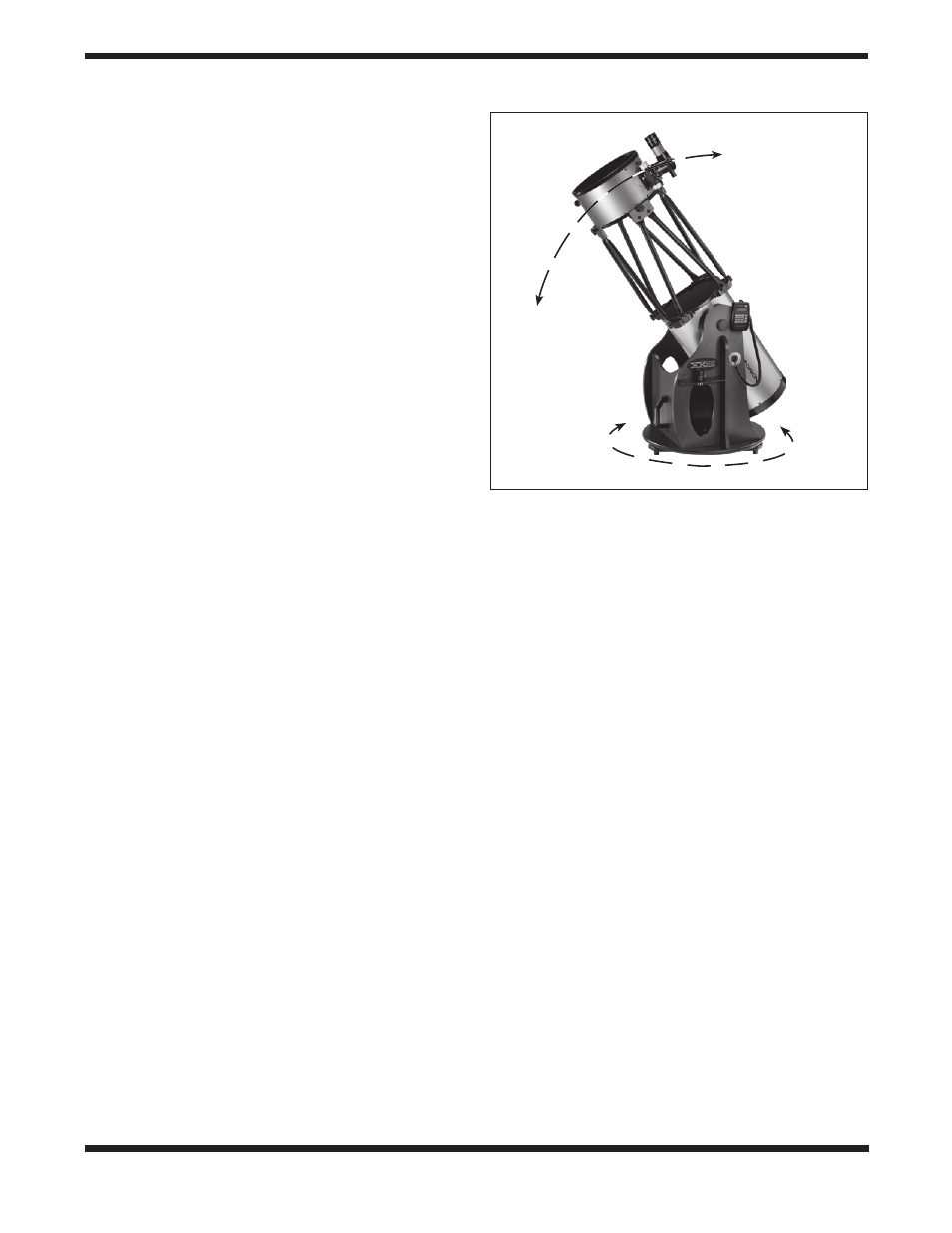
19
rectly collimated, the expanding disk should be a perfect circle
(Figure 37). If the image is unsymmetrical, the telescope is out
of collimation. The dark shadow cast by the secondary mirror
should appear in the very center of the out-of-focus circle, like
the hole in a doughnut. If the “hole” appears off center, the
telescope is out of collimation.
If you try the star test and the bright star you have selected
is not accurately centered in the eyepiece, then the optics will
always appear to be out of collimation, even though they may
be perfectly aligned. It is critical to keep the star centered,
so over time you will need to make slight corrections to the
telescope’s position in order to account for the sky’s apparent
motion.
note about the 2" crayford Focuser
The 2" Crayford focuser of the XX12 can be collimated using
three pairs of push-pull screws located at the base of the fo-
cuser. The focuser was collimated at the factory, however, and
should not need to be adjusted. Focuser collimating is only
required under very rare circumstances, but has been made
available for this telescope should such a need arise.
4. using Your telescope
Before using your SkyQuest telescope for the first time at
night, we recommend getting a feel for its basic functions dur-
ing daylight hours. Find a spot outdoors where you have a
clear view of some object or landmark that is at least 1/4-
mile away. It is not critical that the base be exactly level, but
it should be placed on somewhat flat ground or pavement to
ensure smooth movement of the telescope.
Remember, never point the telescope at or near the Sun with-
out using a proper solar filter over the front aperture.
altitude and azimuth Motion
The XX12’s Dobsonian base permits smooth motion of the
telescope along two axes: altitude (up/down) and azimuth
(left/right) (Figure 38). For altitude motion, the side bearings
(made of heavy duty ABS plastic) on the telescope tube glide
on pairs of bearing cylinders made from ultra-high molecular
weight (UHMW) polyethylene. For azimuth motion, the Ebony
Star laminate on the underside of the top baseplate rides on
three Virgin Teflon bearing pads attached to the ground base-
plate. These choices of bearing materials provide optimum
friction characteristics for moving the telescope when slewing
or tracking.
To move the telescope, simply take hold of the navigation
knob (see Figure 1) and gently move the tube up or down and
left or right as desired. Both motions can be made simultane-
ously and in a continuous manner for easy aiming.
When the telescope is pointed high in altitude, rotating the
tube in azimuth can cause the base to “tip” because of the
reduced leverage. In this case it is helpful to place your other
hand on the base or the optical tube to help “guide” the tube.
setting the altitude tension
A nice feature of the SkyQuest IntelliScope Dobsonians is the
redesigned CorrecTension system. Because of their relatively
light weight, smaller Dobsonians (under 16") have always
been plagued by insufficient friction on the altitude bearing
surfaces. As a result, such telescopes move up and down
much too freely. This causes problems when the observer
tries to accurately center and track an object for viewing,
especially at higher powers. Also, the telescope becomes
very sensitive to balance, requiring additional equipment
such as counterweight systems or springs to compensate.
SkyQuest IntelliScope Dobsonians employ a simple yet effec-
tive remedy for the friction problem that obviates the need for
such cumbersome countermeasures. CorrecTension Friction
Optimization utilizes a simple “disc brake” to apply the correct
level of tension to the altitude bearings. With this system, you
can change eyepieces or add a barlow lens without having
to tediously adjust the telescope’s balance as you would with
other Dobsonians.
The telescope should move smoothly with just gentle hand
pressure. While azimuth friction is not adjustable, the altitude
friction can be adjusted to the desired level by loosening or
tightening the altitude tensioning knob. Note that the altitude
tensioning knob is the knob on the same side of the base as
the IntelliScope Controller Port; the knob on the opposite side
of the base is merely an encoder retaining knob; it does not
affect altitude tension and should always be fully tightened.
A good way to set the altitude tension is to point the telescope
at about a 45° angle. Then, turn the altitude tensioning knob
until the altitude motion feels roughly equal to the azimuth
motion; this ensures optimal performance. The motion should
be ideal — not too stiff, not too loose. You will want to be able
to “track” the motion of celestial objects while viewing them by
making small movements of the telescope without experienc-
ing jerking (too much tension) or overshooting of the desired
position (too little tension).
Figure 38.
Dobsonians have two axes of motion; altitude (up/
down) and azimuth (left/right).
Altitude
Azimuth
