Olympus C-180 User Manual
Page 94
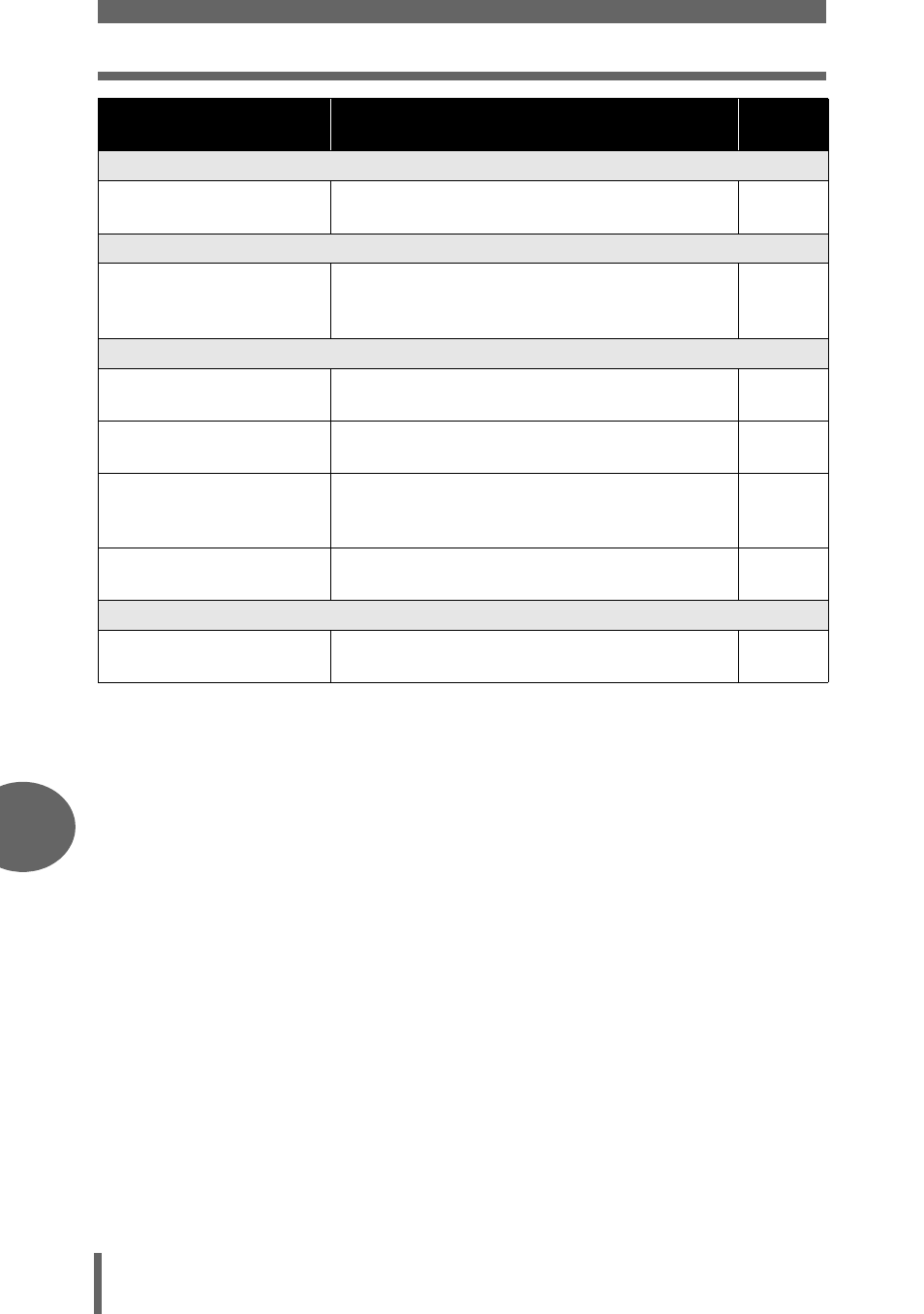
Troubleshooting
94
8
Appendix
The colors of pictures look unnatural.
No white in the picture.
Include something white in the picture, or
shoot using [
#].
Part of the picture is dark.
The lens was partly
blocked by your finger or
the strap.
Hold the camera correctly, keeping your
fingers and the strap away from the lens.
Pictures you have taken do not appear on the monitor.
The power is off.
Press
k to turn the camera on in playback
mode.
The camera is in the
shooting mode.
Press
k to switch to playback mode.
There are no pictures in
the internal memory or
card.
[NO PICTURE] is displayed on the monitor.
Record pictures.
–
There is a problem with
the card.
See “Error codes”.
Single-frame erase and all-frame erase cannot be performed.
The pictures are
protected.
Cancel protection of the pictures.
Possible cause
Corrective action
Ref.
page
- OM 10 (51 pages)
- C-120 (172 pages)
- D-380 (133 pages)
- Stylus 500 Digital (100 pages)
- Stylus 500 Digital (170 pages)
- Stylus 500 Digital (2 pages)
- D-545 Zoom (138 pages)
- C-480 (100 pages)
- C-480 Zoom (2 pages)
- C-40Zoom (203 pages)
- C-1 Zoom (40 pages)
- TOUGH-3000 EN (83 pages)
- C-50 Zoom (156 pages)
- C-50 (2 pages)
- D-230 (116 pages)
- Stylus Verve (2 pages)
- Stylus Verve (163 pages)
- Stylus Verve (192 pages)
- D-550 Zoom (178 pages)
- C-730 Ultra Zoom (266 pages)
- C-1 (158 pages)
- Stylus Verve S (2 pages)
- Stylus Verve S (124 pages)
- MJU-II Zoom-170 (5 pages)
- Stylus 410 Digital (2 pages)
- Stylus 410 Digital (72 pages)
- Stylus 410 Digital (228 pages)
- E-500 (12 pages)
- E-500 (216 pages)
- C-2500L (31 pages)
- C-2500L (95 pages)
- E-300 (211 pages)
- C-860L (32 pages)
- D-390 (2 pages)
- E-20p (32 pages)
- 3000 (2 pages)
- D-520 Zoom (180 pages)
- C-750 Ultra Zoom (238 pages)
- C-3040 Zoom (40 pages)
- C-5050 Zoom (268 pages)
- C-5050 Zoom (2 pages)
- E-1 (5 pages)
- E-1 (180 pages)
- E-1 (182 pages)
- E-1 (2 pages)
