Remote control rc-100 (optional), Panel, Press the /remote button. is displayed on the lcd – Olympus zoom2000 DLX User Manual
Page 29
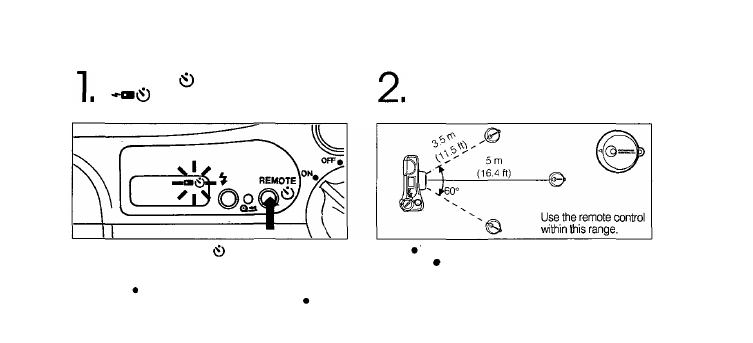
REMOTE CONTROL RC-100 (optional)
Press the /REMOTE button.
is displayed on the LCD
panel.
Aim the remote control at the camera,
and press the button. The shutter will
be released after 3 seconds.
Notes: The
camera
will
focus on the subject directly in
front of it. In backlit situations, remote control shooting
may sometimes be impossible.
After shooting, press the
/REMOTE button
again to cancel the selftimer/remote control
mode.
CAUTIONS:
KEEP THE REMOTE CONTROL OUT OF THE REACH OF CHILDREN. IF A CHILD SWALLOWS THE REMOTE
CONTROL, CONTACT A DOCTOR IMMEDIATELY. NEVER TRY TO DISASSEMBLE THE REMOTE CONTROL. NEVER EXPOSE
THE REMOTE CONTROL TO EXCESSIVE HEAT OR OPEN FLAME.
29
See also other documents in the category Olympus Cameras:
- OM 10 (51 pages)
- C-120 (172 pages)
- D-380 (133 pages)
- Stylus 500 Digital (100 pages)
- Stylus 500 Digital (170 pages)
- Stylus 500 Digital (2 pages)
- D-545 Zoom (138 pages)
- C-480 (100 pages)
- C-480 Zoom (2 pages)
- C-40Zoom (203 pages)
- C-1 Zoom (40 pages)
- TOUGH-3000 EN (83 pages)
- C-50 Zoom (156 pages)
- C-50 (2 pages)
- D-230 (116 pages)
- Stylus Verve (163 pages)
- Stylus Verve (192 pages)
- Stylus Verve (2 pages)
- D-550 Zoom (178 pages)
- C-730 Ultra Zoom (266 pages)
- C-1 (158 pages)
- Stylus Verve S (2 pages)
- Stylus Verve S (124 pages)
- MJU-II Zoom-170 (5 pages)
- Stylus 410 Digital (2 pages)
- Stylus 410 Digital (72 pages)
- Stylus 410 Digital (228 pages)
- E-500 (12 pages)
- E-500 (216 pages)
- C-2500L (95 pages)
- C-2500L (31 pages)
- E-300 (211 pages)
- C-860L (32 pages)
- D-390 (2 pages)
- E-20p (32 pages)
- 3000 (2 pages)
- D-520 Zoom (180 pages)
- C-750 Ultra Zoom (238 pages)
- C-3040 Zoom (40 pages)
- C-5050 Zoom (268 pages)
- C-5050 Zoom (2 pages)
- E-1 (180 pages)
- E-1 (182 pages)
- E-1 (2 pages)
- EVOLT E-300 (1 page)
