Onkyo DV-CP702 User Manual
Page 27
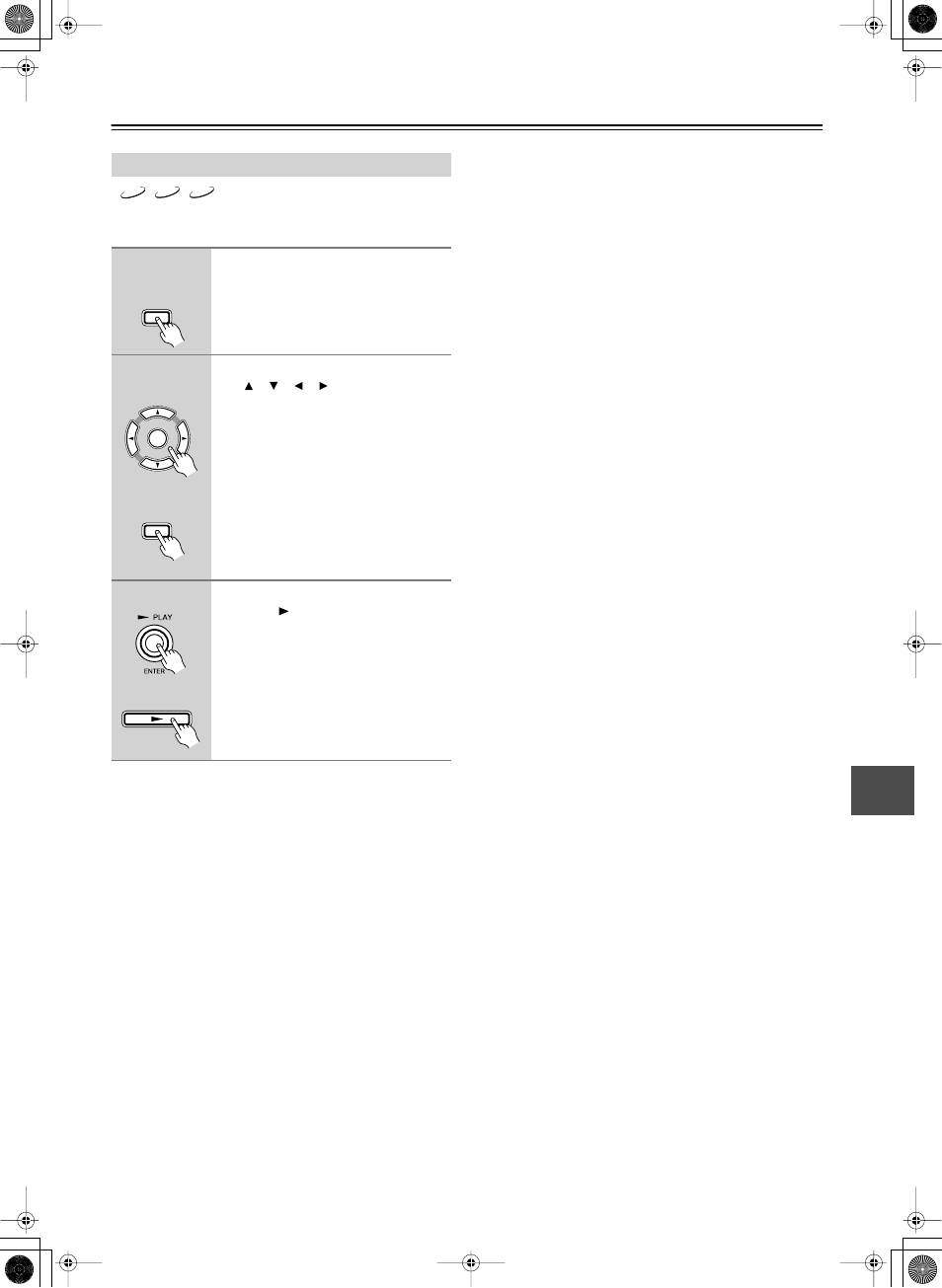
27
Basic Playback
—Continued
You can compile a playlist of tracks and folders in the Disc
Navigator as follows.
Memory Playback in the Disc Navigator
MP3
WMA
JPEG
1
With the Disc Navigator open,
press the [MEMORY] button.
The playlist appears in place of the file
information.
2
To add a track to the playlist, use
the [ ], [ ], [ ], [ ] buttons to select
it in the track column, and then
press the [ENTER] button.
To add a folder to the playlist, you need to
select the folder at the top of the track col-
umn. “ALL” will be displayed in the play-
list.
Press the [MEMORY] button again to
open the Memory Play Setup window, on
which you can add titles, chapters, tracks,
and folders from any disc (see page 33).
3
To start memory playback, press
the Play [ ] button.
MEMORY
Remote controller
ENTER
Remote controller
MEMORY
Remote controller
✱✽-✰✷✪✣✥ ✱✽✱ ✰❉❂n❈❆❍ ✷❂❈❆ ✥✪ ✻❑❆■❅❂❖, ✳❆❃❍❑❂❍❖ ✤✣, ✥✣✣✧ ✤✣:✤✥ ✮M
- DV-SP502E (73 pages)
- DV SP504 (64 pages)
- DV-SP501 (60 pages)
- DV-SP403E (56 pages)
- DV-SP503E (68 pages)
- DV-S555 (2 pages)
- DV-S757 (64 pages)
- TX-NR5000E (28 pages)
- DV SP404 (60 pages)
- DV SP404 (2 pages)
- DV-S717 (52 pages)
- DR-S2.2 (88 pages)
- DR-2000 (72 pages)
- DV-S525 (44 pages)
- DV-SP302 (36 pages)
- DV-SP402E (56 pages)
- BD-SP807 (56 pages)
- DV-C501 (44 pages)
- BD-SP808 (64 pages)
- DV CP704 (52 pages)
- DV-SP406 (40 pages)
- DV-SP506 (68 pages)
- DV-S501 (44 pages)
- DV-CP802 (69 pages)
- DV-SP502 (68 pages)
- DV-L5X (60 pages)
- DV-CP702 (53 pages)
- DV-L55 (56 pages)
- DV-SP405 (64 pages)
- DV-L5 (60 pages)
- DV-SP301 (40 pages)
- DV-SP300 (40 pages)
- DV-BD507 (56 pages)
- DV-S535 (44 pages)
- L-DR7 (128 pages)
- DV-SP303 (56 pages)
- DV-CP706 (56 pages)
- DV-HD805 (2 pages)
- DV-SP800 (76 pages)
- DV-SP305 (56 pages)
- DV-SP1000 (2 pages)
- DV-SP500 (60 pages)
- DV-SP303E (56 pages)
