Oregon Scientific IB368 User Manual
Page 7
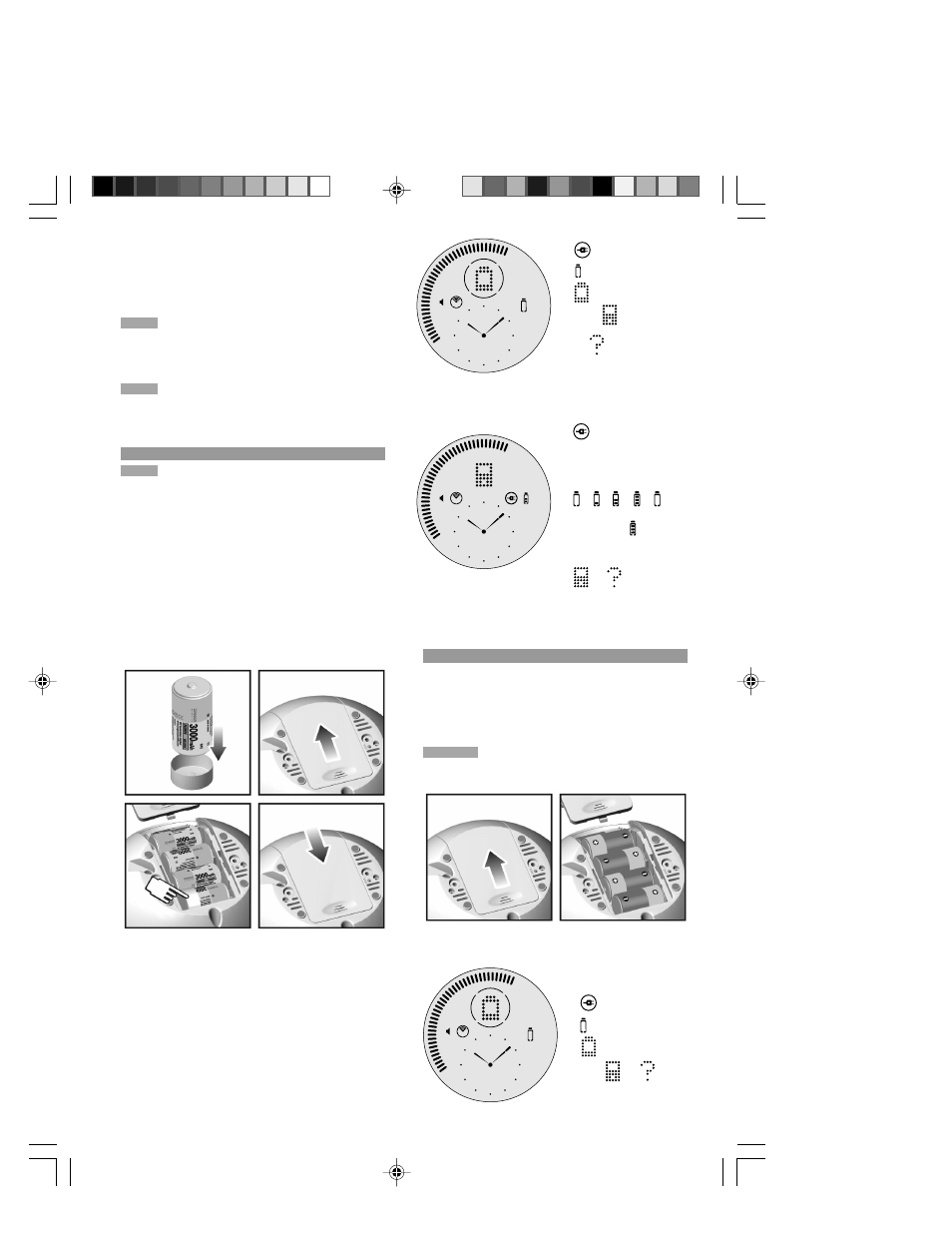
7
If batteries run low on power and AC adapter is
plugged in:
Rechargeable batteries take approximately 16 hours to
recharge.
ALKALINE BATTERIES
1. Open the battery compartment cover.
2. Insert the alkaline batteries into the battery
compartment according to the correct polarity
indicators.
3. Close the battery cover.
CAUTION Do not use the battery cap if the speaker is
powered by alkaline batteries. Doing so may increase
the risk of fire, personal injury, or damage to the speaker.
If batteries run low on power and AC adapter is not
plugged in:
added flexibility and portability to move and place the
unit almost anywhere without being restricted by cables.
The speaker requires 6 “C-size” rechargeable batteries
(supplied) or alkaline batteries (not supplied).
NOTE In a non-controlled environment, many factors
affect battery life, such as volume, LCD backlight and
temperature. When batteries are not used for a long
period of time, remove them to save battery power.
NOTE Do not use different types of batteries together
or mix new batteries with old ones. When any of the
batteries are depleted, replace all batteries with new
ones.
RECHARGEABLE BATTERIES
NOTE For best performance and safety, use only the
Oregon Scientific 3000mAh rechargeable batteries
supplied with the iBall. Using other brands or types of
rechargeable batteries may damage the unit.
1.
S e l e c t a n y 1 o f t h e 6 O r e g o n S c i e n t i f i c
rechargeable batteries and fit the supplied battery
cap over the top of the “_” terminal.
2.
Open the battery compartment cover.
3.
Place the battery with cap into the specified battery
slot of the battery compartment and insert the
remaining 5 batteries according to the correct
polarity indicators.
4.
Close the battery cover.
Rechargeable batteries can be recharged directly within
the speaker if the AC adapter is plugged in. The batteries
recharge automatically to maintain optimum operating
capacity.
If batteries run low on power and AC adapter is not
plugged in:
does not appear.
appears.
blinks and toggles
with (iPod docked)
or (iPod undocked).
appears to show
speaker is being operated
by AC power.
Alternating icons
blink
to indicate batteries are
recharging. disappears
when batteries fully
charged.
or appears.
does not appear.
appears.
blinks and toggles
with or .
