Operation guide – Olympus SP-810UZ User Manual
Page 7
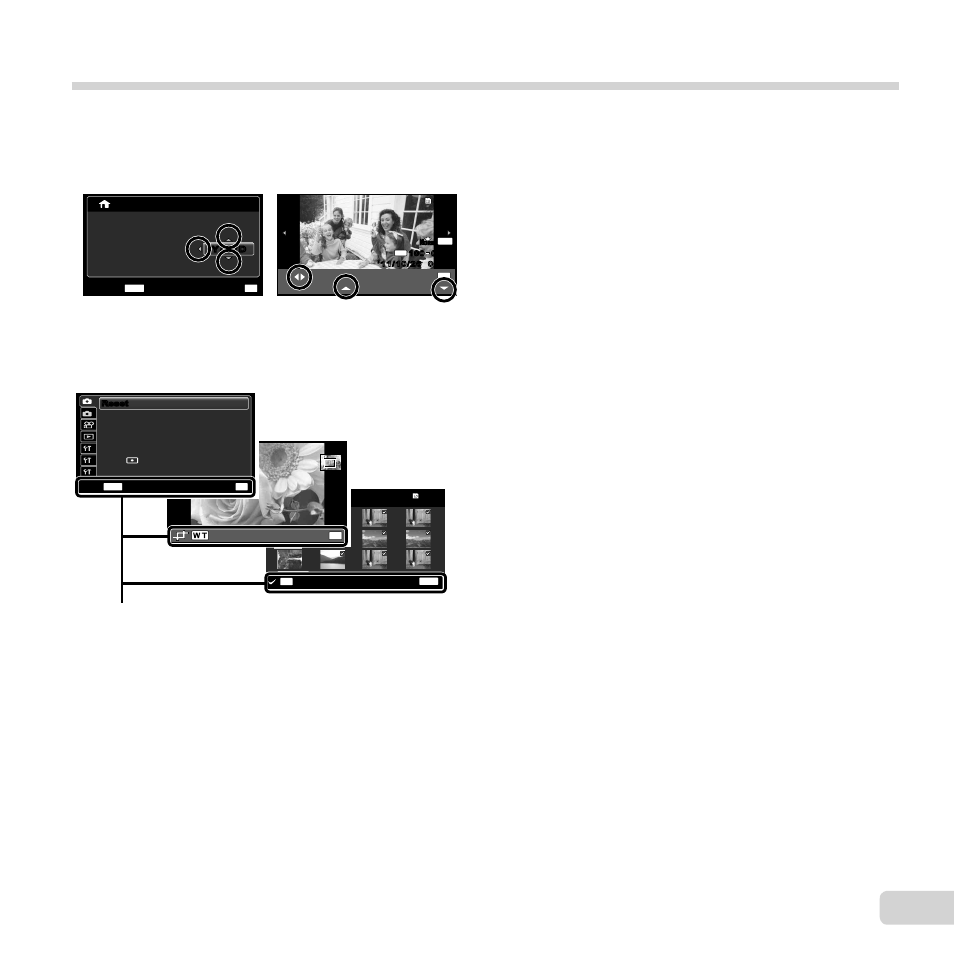
7
EN
Operation guide
The symbols
FGHI displayed for image selections
and settings indicate that the wheel controller is to
be used by pressing, not turning, the wheel controller
sections (p. 6).
10 26 00 00
:
.
.
2011
MENU
OK
Set
Cancel
X
Y
M
D
Time
Y / M / D
Y / M / D
N
ORM
OK
Single Print
4/30
4/30
More
00:00
N
ORM
14
M
FILE
100 0004
100 0004
00:00
’11/10/26
’11/10/26
Operation guides displayed at the bottom of the screen
indicate that the
button, A button, or zoom lever
can be used.
Erase/Cancel
Sel. Image
5/30
OK
MENU
OK
Set
Reset
Reset
1
2
3
1
2
Compression
Normal
Shadow Adjust
Auto
AF Mode
ESP/
Face/iESP
ESP
Digital Zoom
Off
Image Size
14M
MENU
OK
Set
Exit
Operation guide
See also other documents in the category Olympus Cameras:
- OM 10 (51 pages)
- C-120 (172 pages)
- D-380 (133 pages)
- Stylus 500 Digital (100 pages)
- Stylus 500 Digital (170 pages)
- Stylus 500 Digital (2 pages)
- D-545 Zoom (138 pages)
- C-480 (100 pages)
- C-480 Zoom (2 pages)
- C-40Zoom (203 pages)
- C-1 Zoom (40 pages)
- TOUGH-3000 EN (83 pages)
- C-50 Zoom (156 pages)
- C-50 (2 pages)
- D-230 (116 pages)
- Stylus Verve (2 pages)
- Stylus Verve (163 pages)
- Stylus Verve (192 pages)
- D-550 Zoom (178 pages)
- C-730 Ultra Zoom (266 pages)
- C-1 (158 pages)
- Stylus Verve S (2 pages)
- Stylus Verve S (124 pages)
- MJU-II Zoom-170 (5 pages)
- Stylus 410 Digital (2 pages)
- Stylus 410 Digital (72 pages)
- Stylus 410 Digital (228 pages)
- E-500 (12 pages)
- E-500 (216 pages)
- C-2500L (31 pages)
- C-2500L (95 pages)
- E-300 (211 pages)
- C-860L (32 pages)
- D-390 (2 pages)
- E-20p (32 pages)
- 3000 (2 pages)
- D-520 Zoom (180 pages)
- C-750 Ultra Zoom (238 pages)
- C-3040 Zoom (40 pages)
- C-5050 Zoom (268 pages)
- C-5050 Zoom (2 pages)
- E-1 (5 pages)
- E-1 (180 pages)
- E-1 (182 pages)
- E-1 (2 pages)
