Playback (fig. 5 ), Erasing (fig. 8 ), File search (fig. 7 ) – Olympus DM-4 User Manual
Page 10: Fn. setting
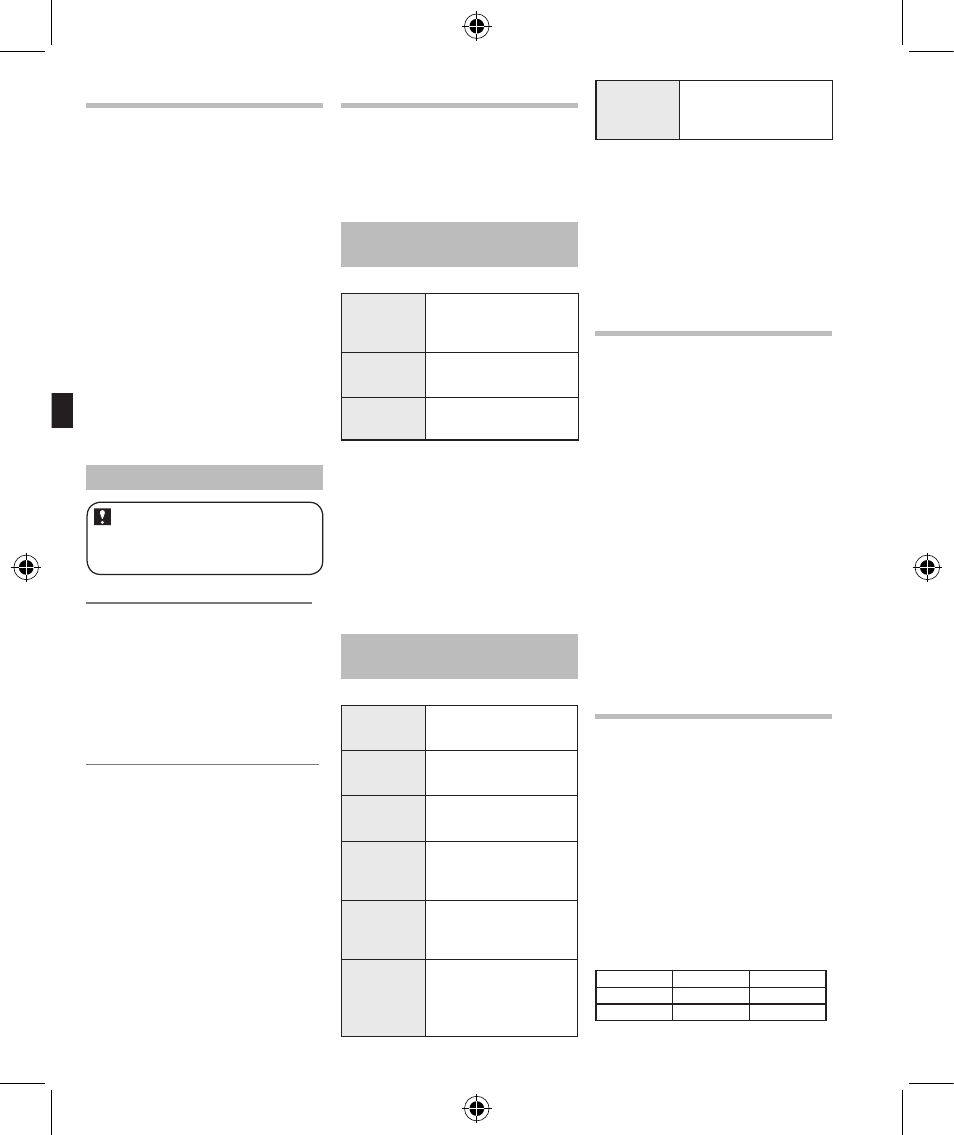
10
EN
Playback (Fig. 5)
1 Select the folder which contains the
files to be played back.
2 In the File list display, press the +
or − button to select the file that
you want to playback.
3 Press the `OK button to start
playback.
a
File name
b
Folder indicator
c
Playback position bar indicator
d
File length
e
Elapsed playback time
4 Press the + or − button to adjust to
a comfortable listening volume.
• The volume can be adjusted
within a range from [00] to [30].
5 Press the STOP button at any point
you want to stop the playback.
Setting an index mark
This operation can be performed
when the [INDEX] and [Erase]
function has been assigned to
a Fn button (F1 or F2).
Setting an index mark (Fig. 6-1)
1 Press the Fn (INDEX) button
during file recording, recording
pause, playing, or playback pause.
• Even after an index mark is
placed, recording or playback
will continue so you can place
index marks in other locations in
a similar manner.
Clearing an index mark (Fig. 6-2)
1 Locate the index mark you want to
clear.
2 Press the 9 or 0 button to
select the index mark to erase.
3 While the index number is displayed
(approximately 2 seconds), press the
Fn (ERASE) button.
• Index numbers after the erased
index number will automatically
move up.
Erasing (Fig. 8)
1 Select the folder or file you want to
erase.
2 In the list display, press the + or −
button to select the file you want to
erase.
3 While the recorder is stop mode,
press the F2 (ERASE) button.
4 Press the + or − button to
select [Erase in Folder] or
[File Erase], and then press the
`
OK or 9 button.
5 Press the + button to select
[Start], and then press the `OK
button.
• The display changes to [Erase!] and
erasing will start. [Erase Done] is
displayed when the file is erased.
File search (Fig. 7)
This recorder manages recorded
files and music files imported from a
personal computer using a database.
Files are automatically sorted using
items such as date and keyword, which
makes searching for files easier.
Opening the file search display from
the [Recorder] folder (Fig. 7-
1
)
File search type:
[Browse]
Search
The folder system (Fold-
er A to Folder E) is used to
search for files.
[Day]
Search
Files are searched for
by recording date.
[Keyword]
Search
Files are searched for
by a keyword.
1 From the [Home] menu display,
select [Recorder], and then press
the `OK or 9 button to open
the folder list display.
2 Press the F1 (SEARCH) button to
open the file search display.
• The search display changes
every time the F1 (SEARCH)
button is pressed.
Opening the file search display from
the [Music] folder (Fig. 7-
2
)
File search type:
[Artist]
Search
Files are searched for
from a list of artists.
[Album]
Search
Files are searched for from
a list of album names.
[All Music]
Search
Files are searched for
from a list of all songs.
[Browse]
Search
A list of all songs and
albums in the [
Music]
folder is displayed.
[Heard
Recently]
Search
Files played on this record-
er are displayed reverse
chronological order.
[Play
Count]
Search
Files are displayed in
order of the number of
times they have been
played on this recorder.
[Playlists]
Search
Displays playlists
transferred to the
recorder.
1 From the [Home] menu display,
select [Music] folder, and then
press the `OK or 9 button to
open the search display.
2 Press the + or − button to select
the file search type, and then press
the `OK or 9 button.
Fn. setting
The Fn buttons (F1 and F2) of this recorder
can be assigned to suit your desired
method of use. Assigned buttons can be
operated during recording and playback.
1 Select [Fn. setting] from the
menu on the [System Menu].
2 Select the [F1] or [F2].
• You can assign settings to suit
the way you use the recorder.
3 Press the + or − button to select
the item you want to assign, and
then press the `OK button.
Fn button list:
Off
Repeat
Random
Play Speed
INDEX
A-B
Erase
DISPLAY
LIST
