Orion SKYQUEST XT10 User Manual
Page 6
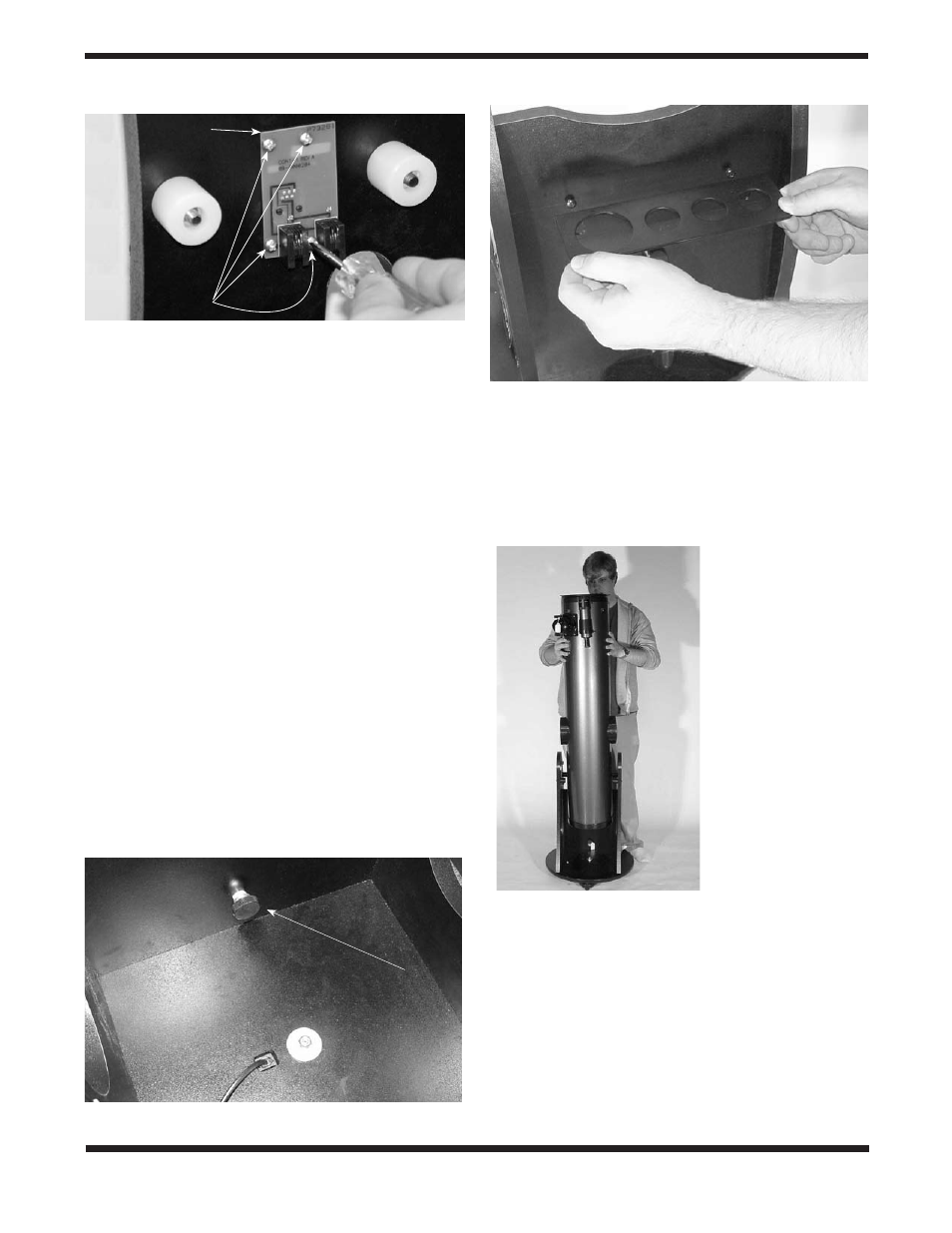
installing the Eyepiece rack
The aluminum eyepiece rack is a standard accessory on
SkyQuest IntelliScope Dobsonians. It holds three 1.25" eye-
pieces and one 2" eyepiece (three 1.25" eyepieces on the
XT6) in a convenient place on the base, within easy reach
while you’re observing. A 1.25" barlow lens also can be held
in the rack. A few inches down from the top of the front brace
panel you will notice two predrilled starter holes, about 6"
apart. Thread the black wood screws into the starter holes
with a Phillips screwdriver. Then you can “keyhole” the eye-
piece rack onto the wood screws and continue tightening the
screws (Figure 8). If you want to be able to remove the rack,
do not tighten the screws too tightly. Be certain that the screws
are loose enough that you can lift the rack and remove it from
the screws through the larger part of the keyhole. If you want
to have the rack permanently attached, tighten the screws.
You may find it easier to carry the base by the handle if the
eyepiece rack is removed.
Placing the optical tube on the Dobsonian Base
Lift the optical tube and gently place it into the Dobsonian
base so that the altitude bearings on either side of the tube
rest on the bearing cylinders. Orient the optical tube as shown
in Figure 9. Make certain that the optical tube does not get
hung up on the vertical bumper stop or the CorrecTension
pads as you put it in place. Be careful when placing the tube
on the bearings, since if it is inserted at the wrong angle the
hub can strike the encoder connector board and potentially
damage it. Once on the bearing cylinders, the tube should
pivot freely up and down with gentle hand pressure. Note that
the tube will not yet be properly balanced, since the eyepiece
and finder scope are not in place, and the CorrecTension sys-
tem has not been installed.
installing the Correctension Friction
optimization System
An exciting feature of the SkyQuest IntelliScope Dobsonian is
the redesigned CorrecTension (XT) system. Because of their
relatively light weight, smaller Dobsonians (under 16") have
always been plagued by insufficient friction on the altitude
bearing surfaces. As a result, such telescopes move up and
down much too freely. This causes problems when the observ-
er tries to accurately center and track an object for viewing,
especially at higher powers. Also, the telescope becomes very
sensitive to balance, requiring additional equipment such as
counterweight systems or springs to compensate.
6
Figure 8.
Using the two supplied screws, install the aluminum
eyepiece rack in the predrilled holes near the top of the front
baseplate.
Figure 6.
Attaching the encoder connector board. (XT10 Shown)
Figure 7.
The vertical stop
Vertical Stop
Figure 9.
Lift the optical
tube and place it into the
Dobsonian base so that the
altitude bearings rest on the
bearing cylinders. Orient the
optical tube as shown. Do not
bump the encoder connector
board or vertical stop when
installing the optical tube.
Encoder
connector
board
Screws
