Orion 2000 User Manual
Page 47
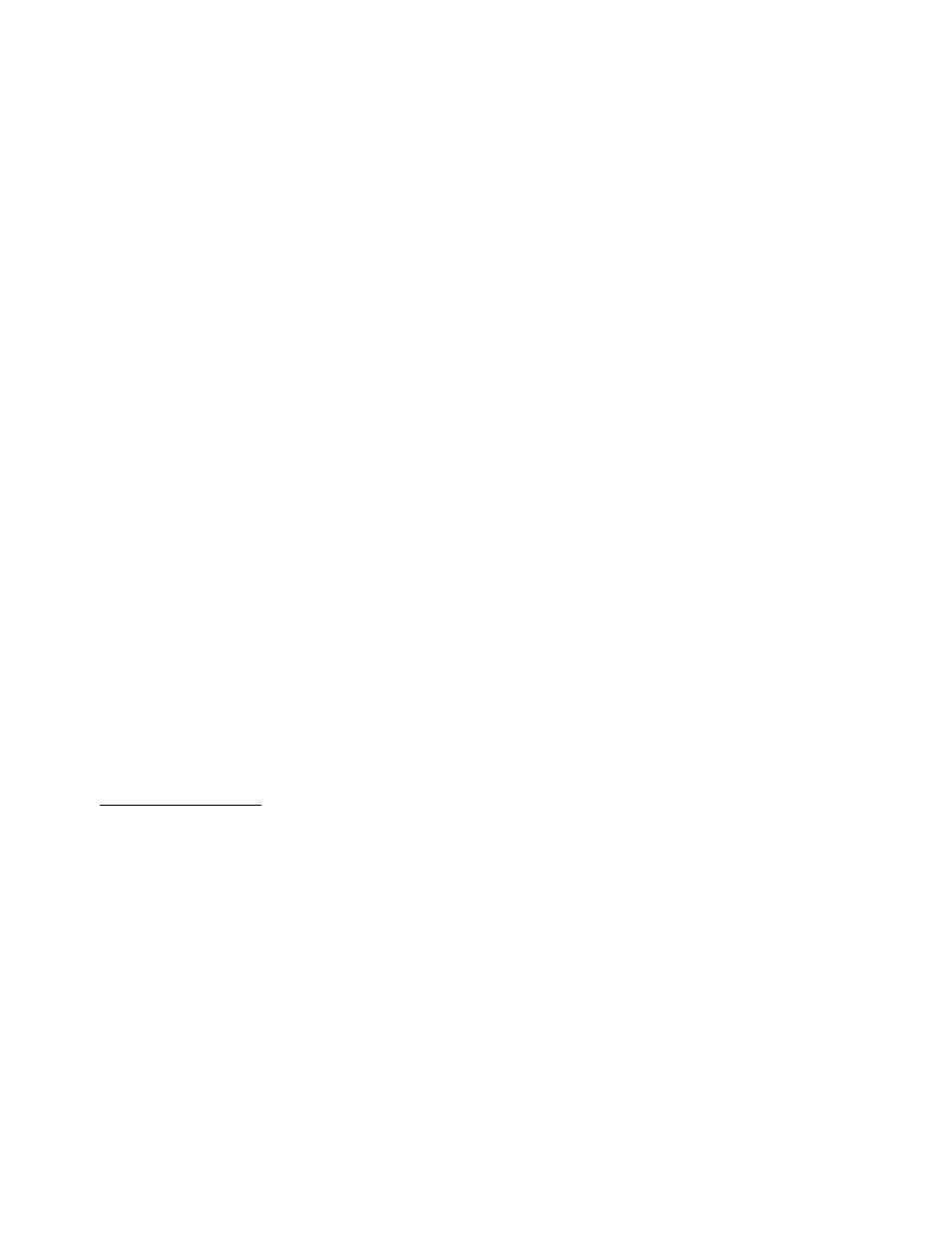
User’ Guide
47
Provision assigned DNS 68.4.16.30
Provision assigned DNS 68.6.16.30
DHCP server lease time : 1800
Provision assigned DHCP Domain Name : oc.cox.net
¾
dhcp reserve-mac delete {1-16|all}
Delete one reserved mac address or all
NAT
Network Address Translation/Port Address Translation (NAT/PAT) gateway is designed for IP address
simplification and conservation, as it enables private IP network that uses no registered IP addresses to
connect to the Internet. NAT/PAT operates on a cable modem router, connecting to Internet, and translates
the private (not globally unique) addresses in the internal network into legal addresses before packets are
forwarded onto the Internet. As part of this functionality, NAT can be configured to advertise only one
address for the entire network to the outside world. This provides additional security, effectively hiding the
entire internal network from the world behind that address. NAT has the dual functionality of security and
address conservation, and is typically implemented in remote access environments.
¾
ip nat {enable/disable}
Enable/disable NAT/PAT gateway function
¾
nat timer {tcp/udp/gre/icmp} {1~86400 sec}
Set aging time for different protocol session
One to one mapping
¾
nat static ipmapping add { private ipaddress} { global ipaddress}
Set NAT one to one mapping table
Example:
CM>nat static ipmapping add 68.5.203.16 192.168.100.22
Set global IP 68.5.203.16 to private IP 192.168.100.22
CM>show nat config
NAT : Enable
WAN SETUP :
NAT public IP configuration : Automatically
NAT public IP address : 68.5.203.15 Subnet Mask : 255.255.254.0
NAT public Gateway IP address : 68.5.202.1
