Resetting to the default setting, Setting the advanced positioning sensor (aps) – Omron Healthcare BP652 User Manual
Page 17
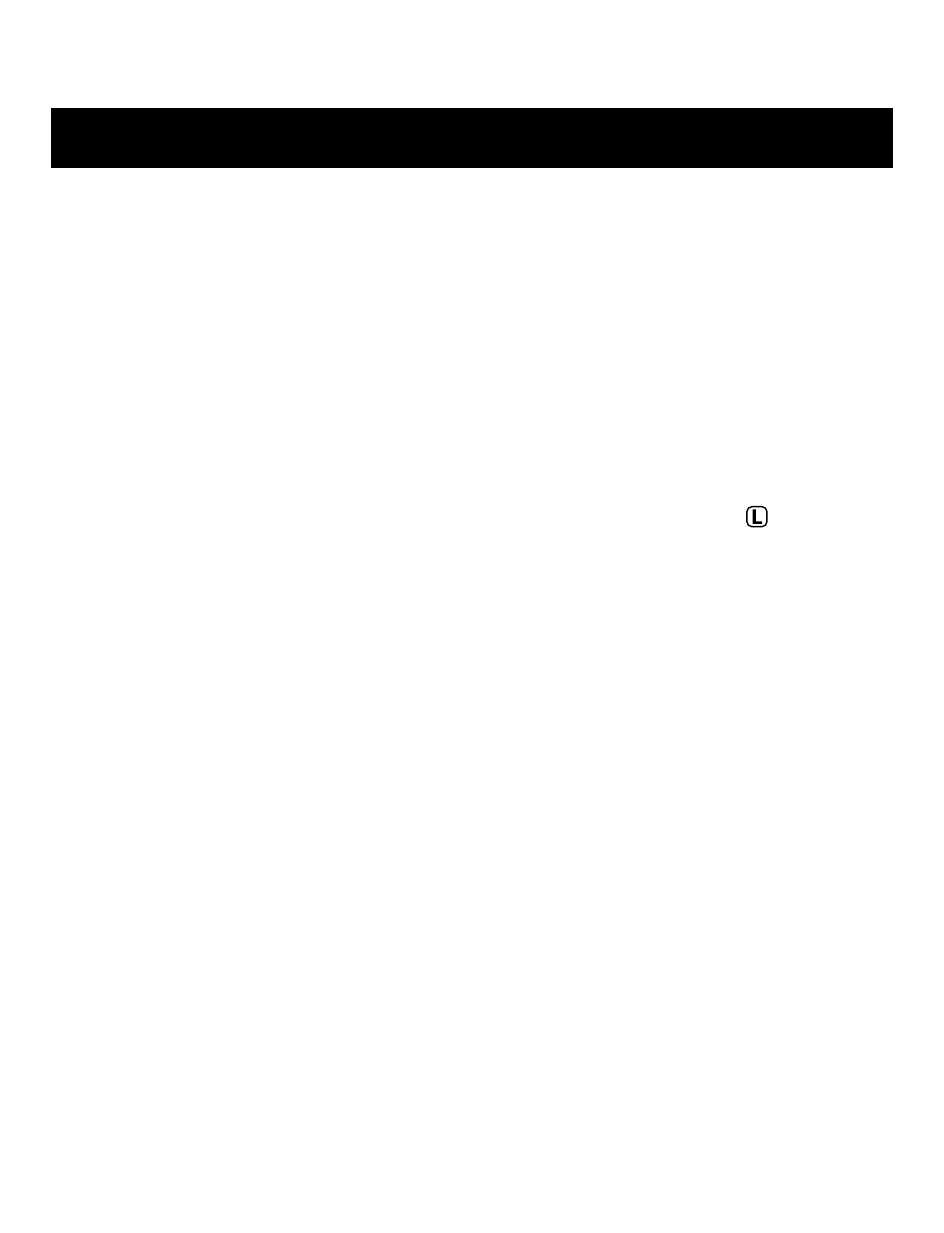
17
If the Positioning indicator is “on1” or “on2”:
on1: The buzzer sounds only when the monitor is in proper position.
on2: The buzzer sounds a series of two short blips if your wrist is too far away from
the measuring position, and beeps when your wrist is in the proper position.
oFF: The buzzer will not sound.
If the Positioning indicator is “oFF”:
on: The buzzer sounds when pressing any buttons.
oFF: The buzzer will not sound.
RESETTING TO THE DEFAULT SETTING
The positioning indicator is set “on1”, the wrist for measurement is set “ ”, and the
buzzer is set “on1” as default.
To reset to the default setting, press and hold the SET button while in the setting mode,
then press the START/STOP button simultaneously for more than 2 seconds.
SETTING THE AdVANCEd POSITIONING SENSOR (APS)
- ELITE 7300IT (92 pages)
- INTELLISENSE HEM-705CP (28 pages)
- BP742 (28 pages)
- 10 SERIES + BP791IT (3 pages)
- HEM-790IT (1 page)
- HEM-609 (24 pages)
- 7300IT (3 pages)
- HR-100C (24 pages)
- M7 (17 pages)
- T9P (28 pages)
- COMFIT CUFF BP755 (1 page)
- INTELLISENSE HEM-907XL (32 pages)
- HEM-629 (48 pages)
- HEM-650 (1 page)
- AUTOMATIC DIGITAL BLOOD PRESSURE MONITOR HEM-703CP (14 pages)
- M5-I (8 pages)
- HEM-757 (20 pages)
- INTELLISENSE HEM-711DLX (72 pages)
- INTELLISENSE BP760 (44 pages)
- HEM-712CLC (40 pages)
- HEM-775 (104 pages)
- HEM-711DLX (72 pages)
- COMFIT HEM-780 (52 pages)
- HEM670IT (74 pages)
- MX3 Plus (12 pages)
- HEM-432C (24 pages)
- M3 (38 pages)
- OMRON MX3 Plus (12 pages)
- HEM-412C (16 pages)
- HEM-741CREL (56 pages)
- INTELLISENSE HEM-775 (52 pages)
- BP785 (50 pages)
- M5 (12 pages)
- BP710 (1 page)
- INTELLISENSE BP755 (36 pages)
- HEM-637 (17 pages)
- HEM-711AC (1 page)
- HEM-422CRLC (40 pages)
- ELITE 7300W (42 pages)
- R5 (40 pages)
- AUTOMATIC DIGITAL HEM-739 (26 pages)
- RX3 (19 pages)
- 10 SERIES PLUS BP791IT (60 pages)
- INTELLI SENSE HEM-711AC (38 pages)
