Setting for right or left wrist measurement, Setting the buzzer, Setting the advanced positioning sensor (aps) – Omron Healthcare BP652 User Manual
Page 16
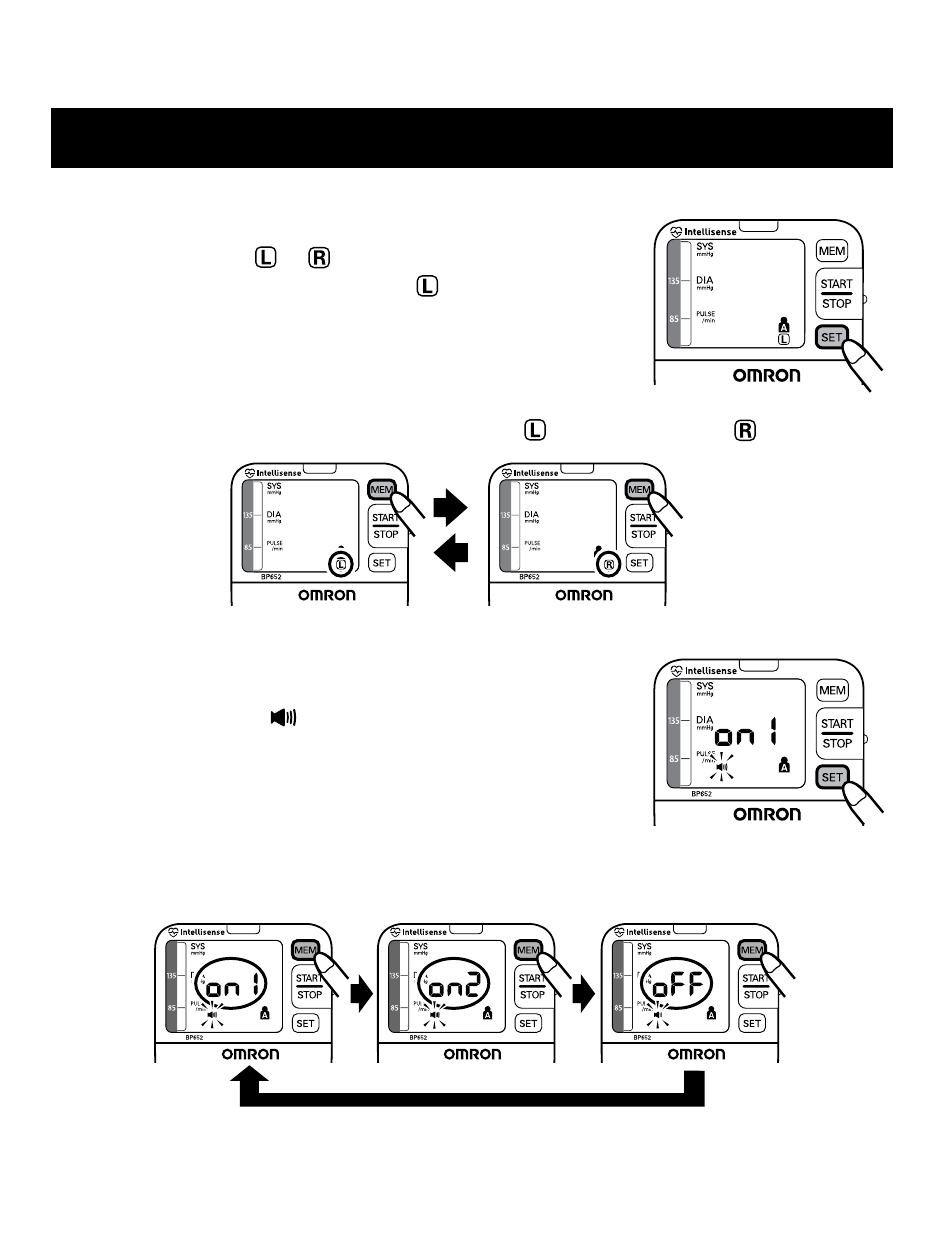
16
SETTING FOR RIGHT OR LEFT WRIST MEASUREMENT
1. While in the setting mode, press the SET button until
the wrist symbol ( or ) appears on the display.
NOTES: • The default setting is “ ”.
• After you choose “oFF” for the
Positioning indicator, the monitor skips
this process.
2. Press the MEM button to select the left wrist ( ) or the right wrist ( ).
SETTING THE BUZZER
1. While in the setting mode, press the SET button until
the buzzer symbol ( ) appears on the display.
NOTE: The default setting is “on1” or “on”,
depending on the Positioning indicator you
set.
2. Press the MEM button to select the buzzer setting.
SETTING THE AdVANCEd POSITIONING SENSOR (APS)
See also other documents in the category Omron Healthcare Health and hygiene:
- ELITE 7300IT (92 pages)
- INTELLISENSE HEM-705CP (28 pages)
- BP742 (28 pages)
- 10 SERIES + BP791IT (3 pages)
- HEM-790IT (1 page)
- HEM-609 (24 pages)
- 7300IT (3 pages)
- HR-100C (24 pages)
- M7 (17 pages)
- T9P (28 pages)
- COMFIT CUFF BP755 (1 page)
- INTELLISENSE HEM-907XL (32 pages)
- HEM-629 (48 pages)
- HEM-650 (1 page)
- AUTOMATIC DIGITAL BLOOD PRESSURE MONITOR HEM-703CP (14 pages)
- M5-I (8 pages)
- HEM-757 (20 pages)
- INTELLISENSE HEM-711DLX (72 pages)
- INTELLISENSE BP760 (44 pages)
- HEM-712CLC (40 pages)
- HEM-775 (104 pages)
- HEM-711DLX (72 pages)
- COMFIT HEM-780 (52 pages)
- HEM670IT (74 pages)
- MX3 Plus (12 pages)
- HEM-432C (24 pages)
- M3 (38 pages)
- OMRON MX3 Plus (12 pages)
- HEM-412C (16 pages)
- HEM-741CREL (56 pages)
- INTELLISENSE HEM-775 (52 pages)
- BP785 (50 pages)
- M5 (12 pages)
- BP710 (1 page)
- INTELLISENSE BP755 (36 pages)
- HEM-637 (17 pages)
- HEM-711AC (1 page)
- HEM-422CRLC (40 pages)
- ELITE 7300W (42 pages)
- R5 (40 pages)
- AUTOMATIC DIGITAL HEM-739 (26 pages)
- RX3 (19 pages)
- 10 SERIES PLUS BP791IT (60 pages)
- INTELLI SENSE HEM-711AC (38 pages)
