Load jam -5, Power distribution checklist, Checking the cooling system – Oce North America LIGHTJET 500XL User Manual
Page 15: Clearing media jams, Load jam
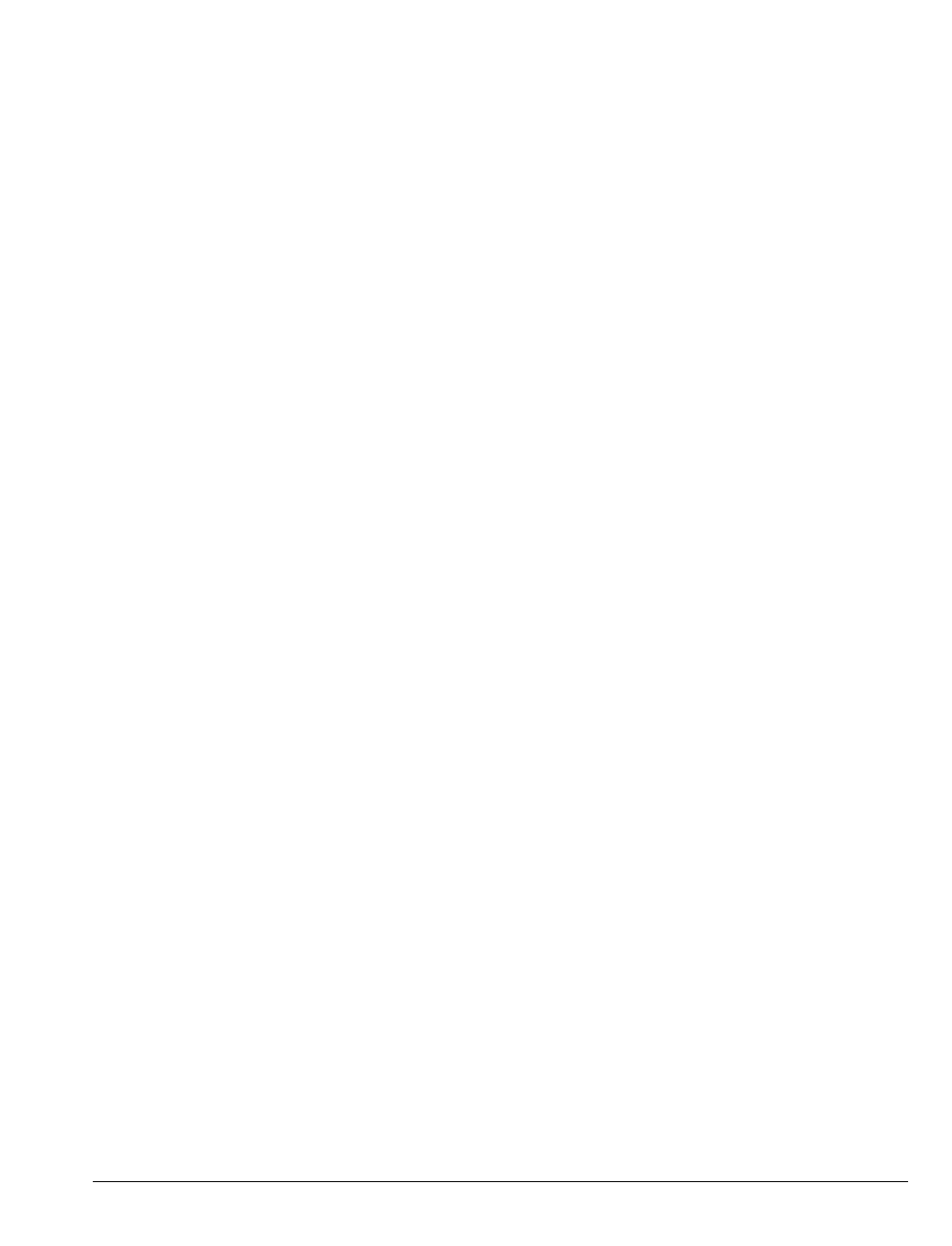
Ø
Routine Maintenance Procedures
48058-A
see copyright, disclosure, use and duplication information on pg ii
2-5
2. Replace bowl and lubricate seal, if necessary, to help keep it in position. Use only mineral
based oils or grease.
3. Install bowl into body and tighten collar firmly with your hands.
4. Close the right side door.
5. Reconnect the 6 mm (¼”) air hose and turn on the house air supply.
Power Distribution Checklist
Maintenance of the AC power system involves checking the following parts:
§ Building circuit breaker for dedicated power
§ Input power cord condition
§ Input power cord connection at the wall outlet
§ Input power cord connection on the power distribution unit (PDU).
Checking the Cooling System
The cooling system consists of two cooling fan assemblies and one air blower. One (dual) cooling
fan assembly is located under the electronic control unit (ECU). The other (single) fan assembly
is located on the rear panel left side of the LightJet
®
500XL.
The greatest heat source is the blue laser head, which is cooled by the blue laser blower. It is
imperative that the airflow through the vent hose never be restricted or the blue laser could be
damaged and image quality degraded. If overheating does occur, the blue laser will shut down,
interrupting image production. Refer to the LightJet
®
500XL Site Preparation Guide for heat
removal specifications.
Clearing Media Jams
Load Jam
To clear a media jam that has occurred during media loading:
1. Using the control panel, select Set Up/Motor Control/All Motors Reverse. Attempt to
retract 10 inches of media.
2. If the media moves freely, use “All Motors Reverse” again for 135 inches to rewind the
loaded media onto the infeed roll. Inspect leading edge of media for damage. Cut away
damaged media if necessary.
3. If the media does not move freely, it must be removed manually from the drum. Cut the
media before the infeed pinch rollers by running a knife in the slot between the idler roller
and the first guide vane. Remove the infeed media roll.
