Olympus P-400 User Manual
Page 53
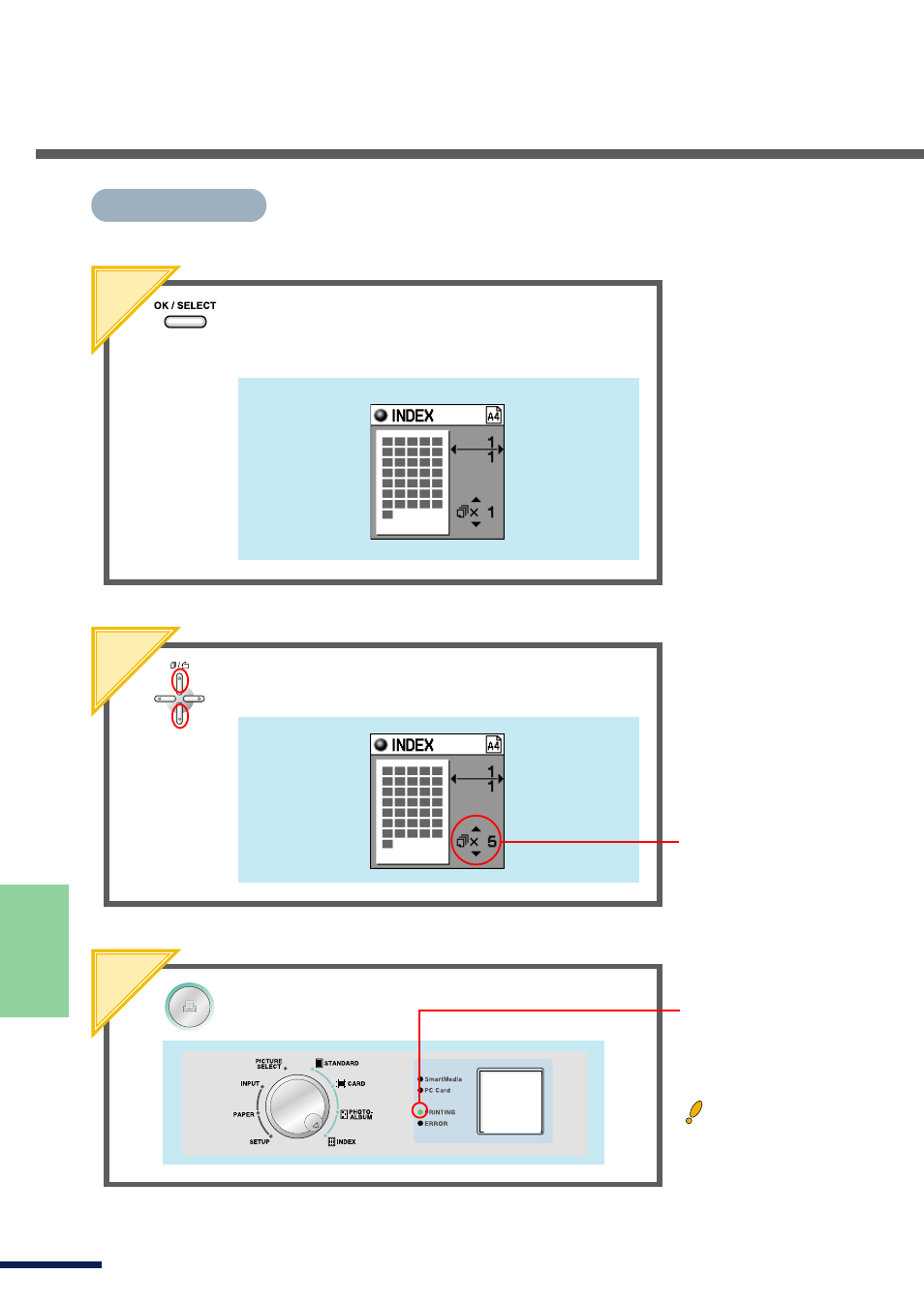
48
US
Basic Pr
inting
6
Press the OK/SELECT button.
Index printing
A preview of the index page
is displayed on the LCD
panel.
Up to 50 copies can be
selected for printing. From
1 to 9 copies can be
selected individually while
from 10 to 50 copies are
selected in units of 10
copies each.
7
Press the up or down arrow button to select the
number of copies to be printed.
8
Press the PRINT button.
The lamp flashes when the
PRINT button is pressed
after which printing begins.
Caution
• The PRINT button is only
enabled during preview in
each mode.
