Background, Frame, Caution – Olympus P-400 User Manual
Page 19
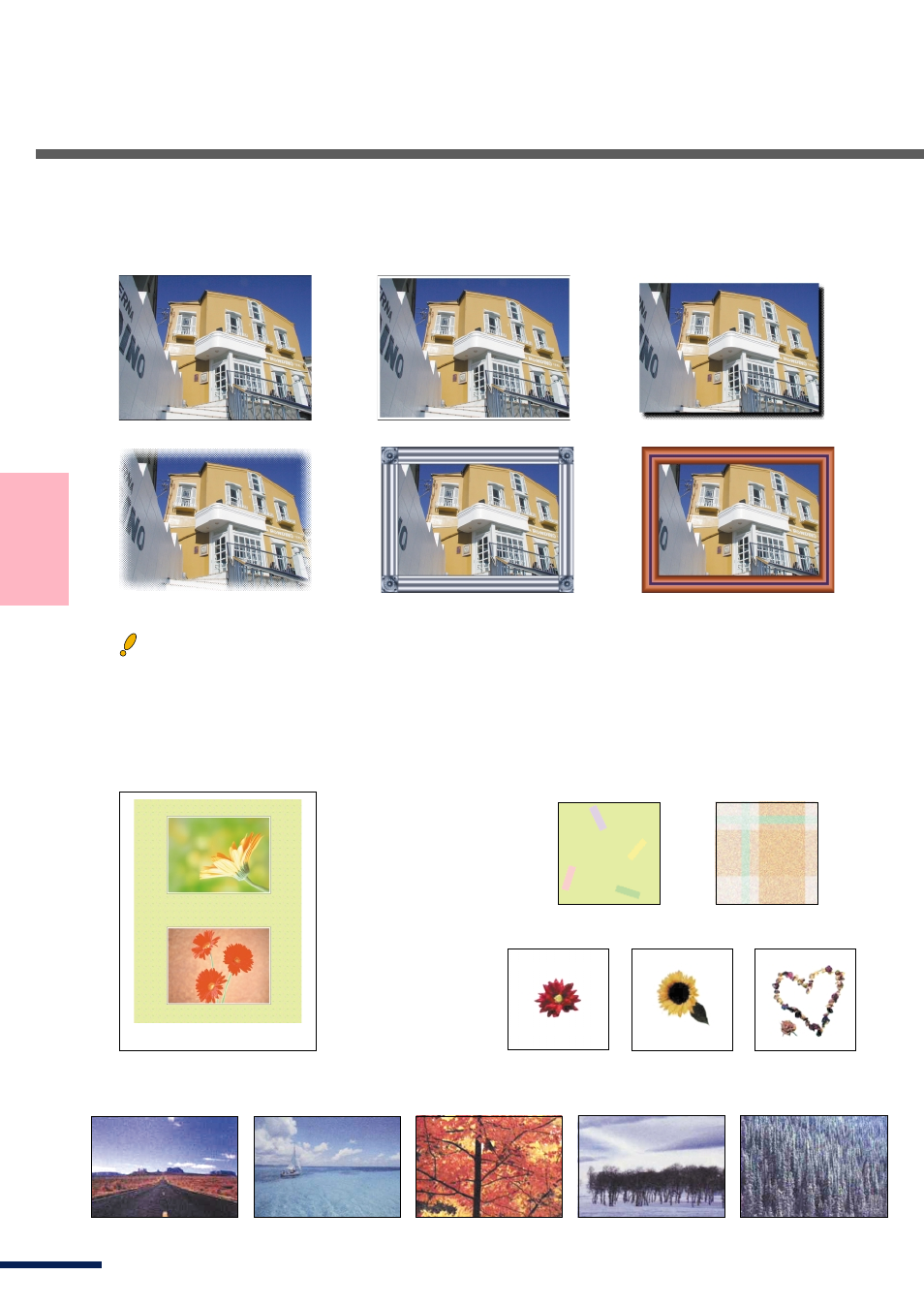
14
US
What y
ou can do with the
P-400 Digital Color Pr
inter
You can also incorporate registered pictures or your favorite pictures on a photo background in the
PHOTO-ALBUM mode. This results in album prints that create a more memorable impression.
This function lets you put a frame around a picture in the photo album mode. This results in album
prints that create a more memorable impression.
▲ Black line
▲ Shade off
▲ White frame
▲ Metal
▲ Shadow
▲ Wood
▲ Sample print (Using Tile 1)
▲ Tile 1
▲ Tile 2
▲ Tile 3
▲ Tile 5
▲ Tile 4
▼ The following background pictures are contained in the CD-ROM. Picture bg002.jpg is also contained in the printer.
○ ○ ○ ○ ○ ○ ○ ○ ○ ○ ○ ○ ○ ○ ○ ○ ○ ○ ○ ○ ○ ○ ○ ○ ○ ○ ○ ○ ○ ○ ○ ○ ○ ○ ○ ○ ○ ○ ○ ○ ○ ○ ○ ○ ○
Caution
• Since the frame overlaps with the picture, the area over which the picture is printed becomes smaller.
▲ bg001.jpg
▲ bg002.jpg
▲ bg003.jpg
▲ bg004.jpg
▲ bg005.jpg
