Using an usb flash drive, European & other models only), Utton (32) – Onkyo DV-SP406 User Manual
Page 32
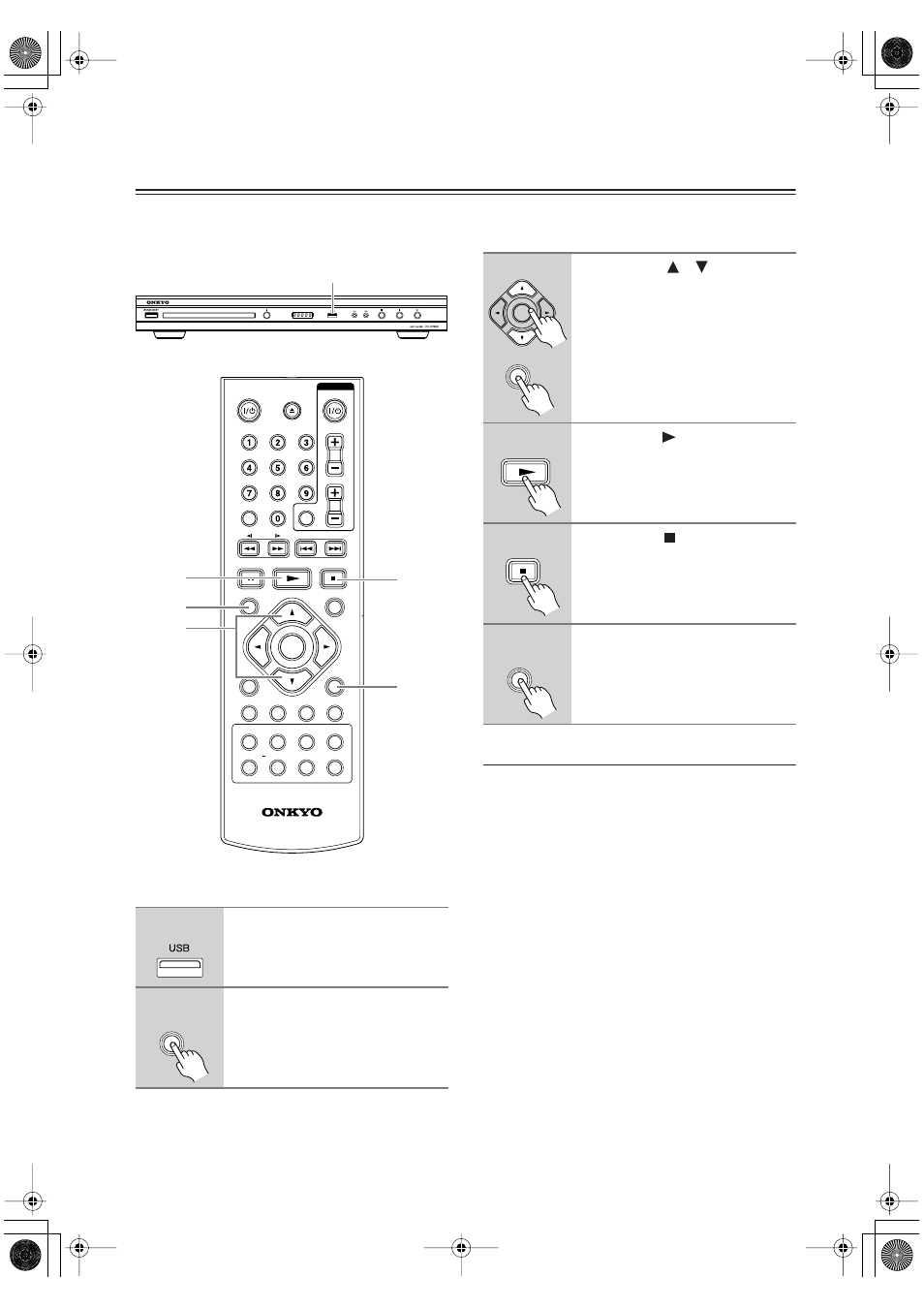
32
Using an USB Flash Drive (European & Other
models only)
You can play MP3/WMA/JPEG/DivX files in the USB Flash Drive with version 1.1.
Notes an USB Flash Drive
• You can switch USB and DISC mode by pressing
RETURN
only in stop mode.
• Do not extract the USB device in operating.
• Aback up demands to prevent a data damage.
• If you use a USB extension cable or USB HUB, the
USB device might not be recognized.
• Music files (MP3/WMA), photo files (JPEG) and
DivX files can be played.
For details of operations on each files, refer to relevant
pages.
• This unit is not supported when the total number of
files is more than 650.
• The USB function of this unit does not support all
kinds of USB devices.
• Digital camera and mobile phone are not supported.
• Onkyo cannot be held responsible for damage to the
USB device or for loss of data.
1
Connect an USB Flash Drive to
the USB port on the unit: -
2
Display the menu screen in stop
mode: RETURN
1
RC-725DV
ZOOM
AUDIO SUBTITLE ANGLE
DISPLAY
SETUP
ENTER
TOP MENU
ON/STANDBY
ON/STANDBY
OPEN/CLOSE
RECEIVER
INPUT
VOL
CLEAR
MUTING
RETURN
RESOLUTION PROGRAM RANDOM
MARKER SEARCH
REPEAT
A-B
MENU
5
2, 6
4
3
3
RETURN
3
Select a file: [
]/[
], TOP MENU
4
Play the file:
5
Stop the file:
6
Turn the USB port off: RETURN
Remove an USB Flash Drive.
ENTER
TOP MENU
RETURN
