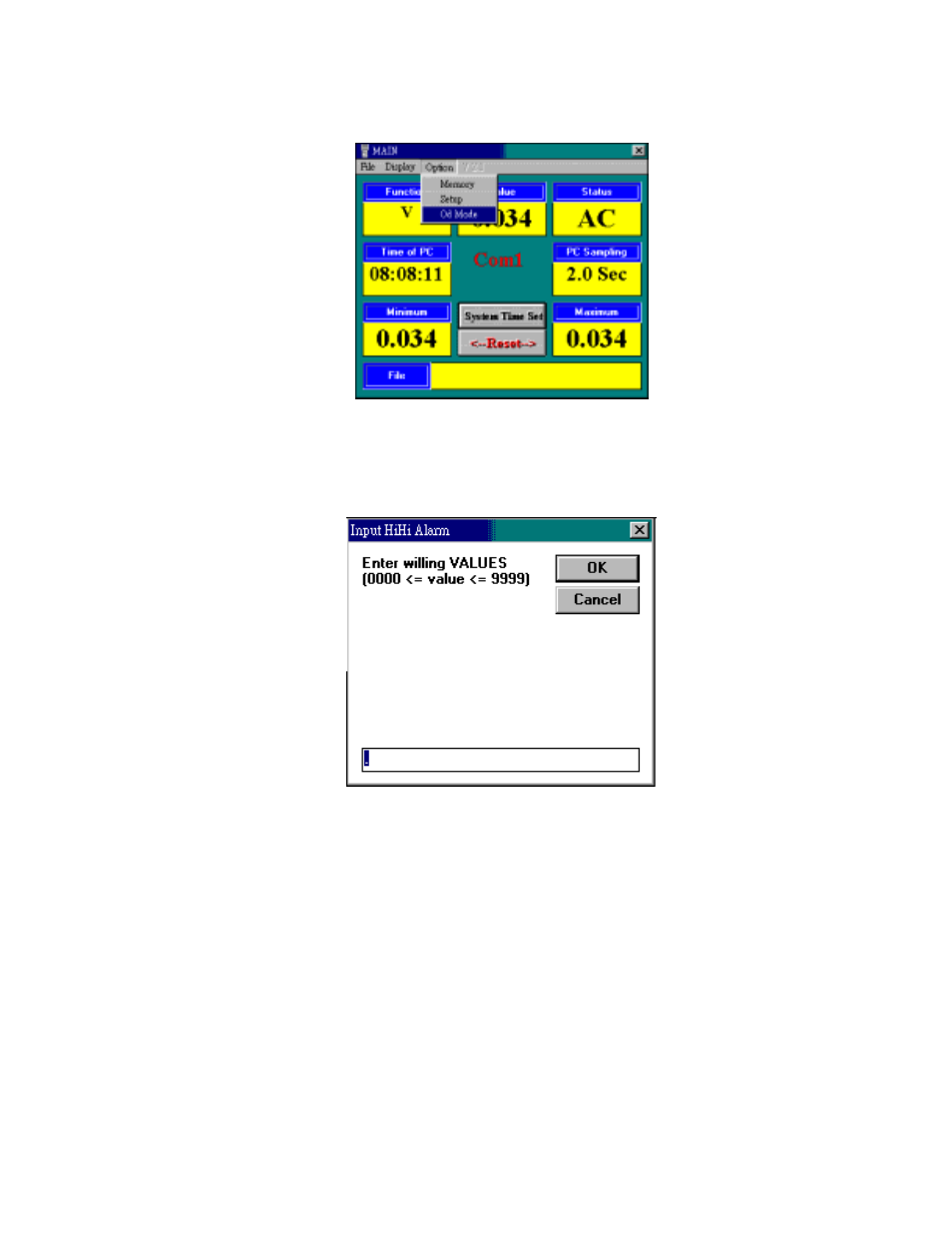
54
Process Transducer ( Od Mode )
a). Move mouse pointer to “ Option ” then click. Move mouse pointer to
“ Od Mode ” and then click this button. There shows an “ Input HiHi
Alarm ” dialog box. (as below)
b). In this dialog box, input the willing values and then press “ OK ” to
complete.