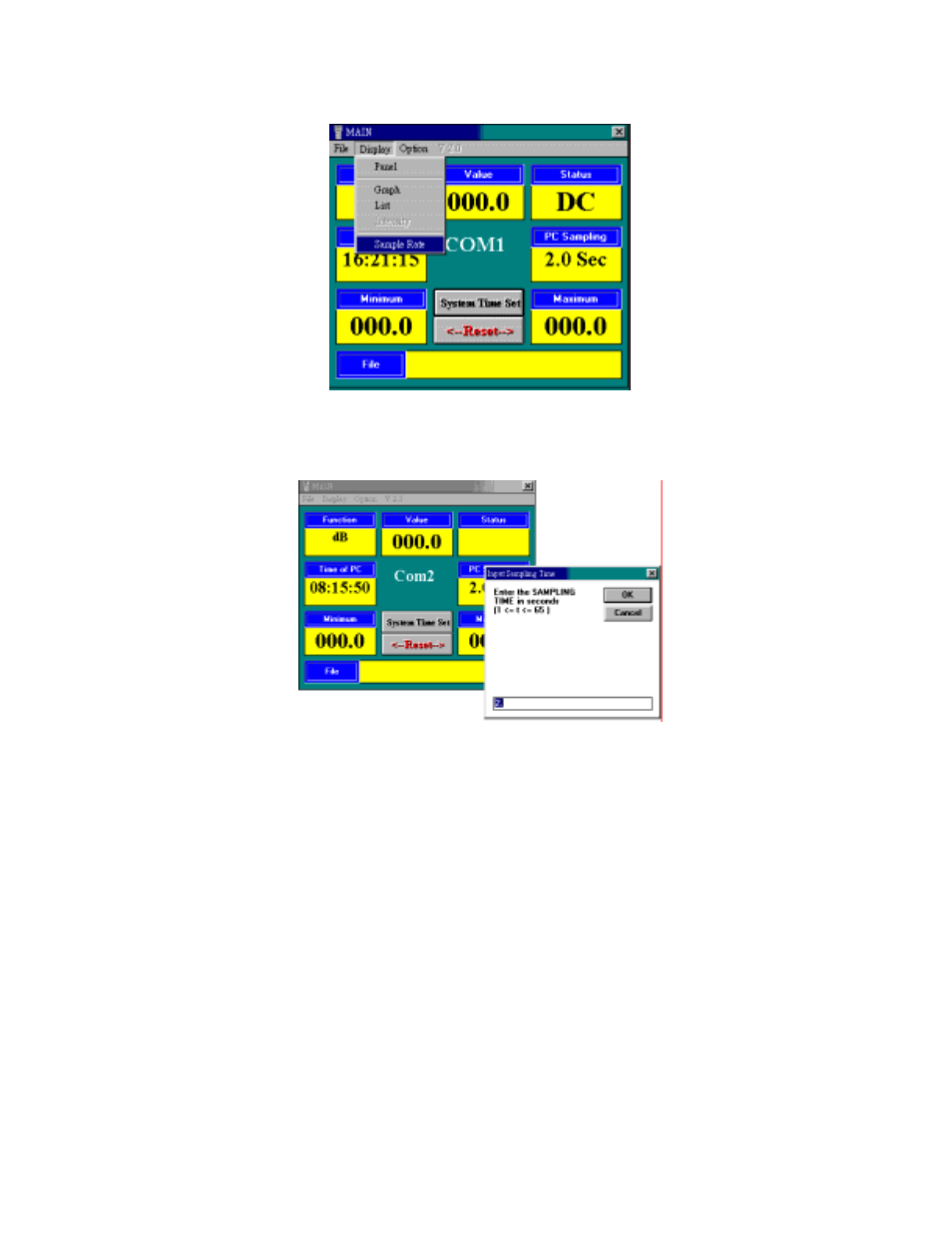
52
PC SAMPLING:(Default : 2 seconds). Change the sampling time of
PC. Move mouse pointer to “Display” then click. And
move mouse pointer to “Sample Rate” then click this
button.
There shows a dialog box “ Input Sampling Time ”. Input the willing
seconds the click “ OK ” to complete this setting.