Omega HH550 User Manual
Page 52
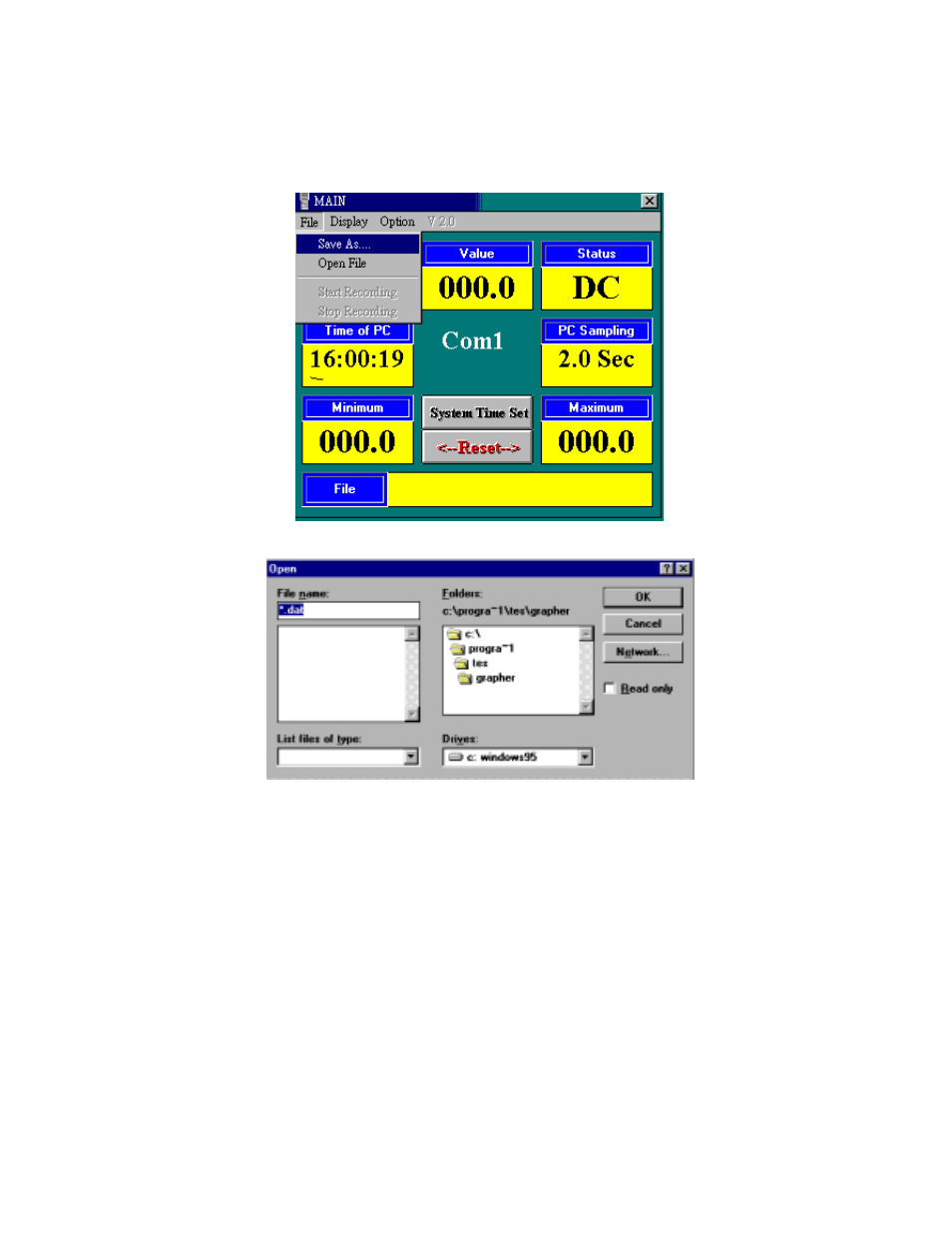
47
RESET:Reset current maximum and minimum values. Move mouse
pointer to “RESET” then click this button to complete.
Save data in HDD:
a). Move mouse pointer to “File” then click. And move mouse pointer to
“ SAVE AS ” then click this button. There shows a dialog box to
open file. Input a file name then press “ OK ”.
к
