Record pause – Olympus DS 150 User Manual
Page 9
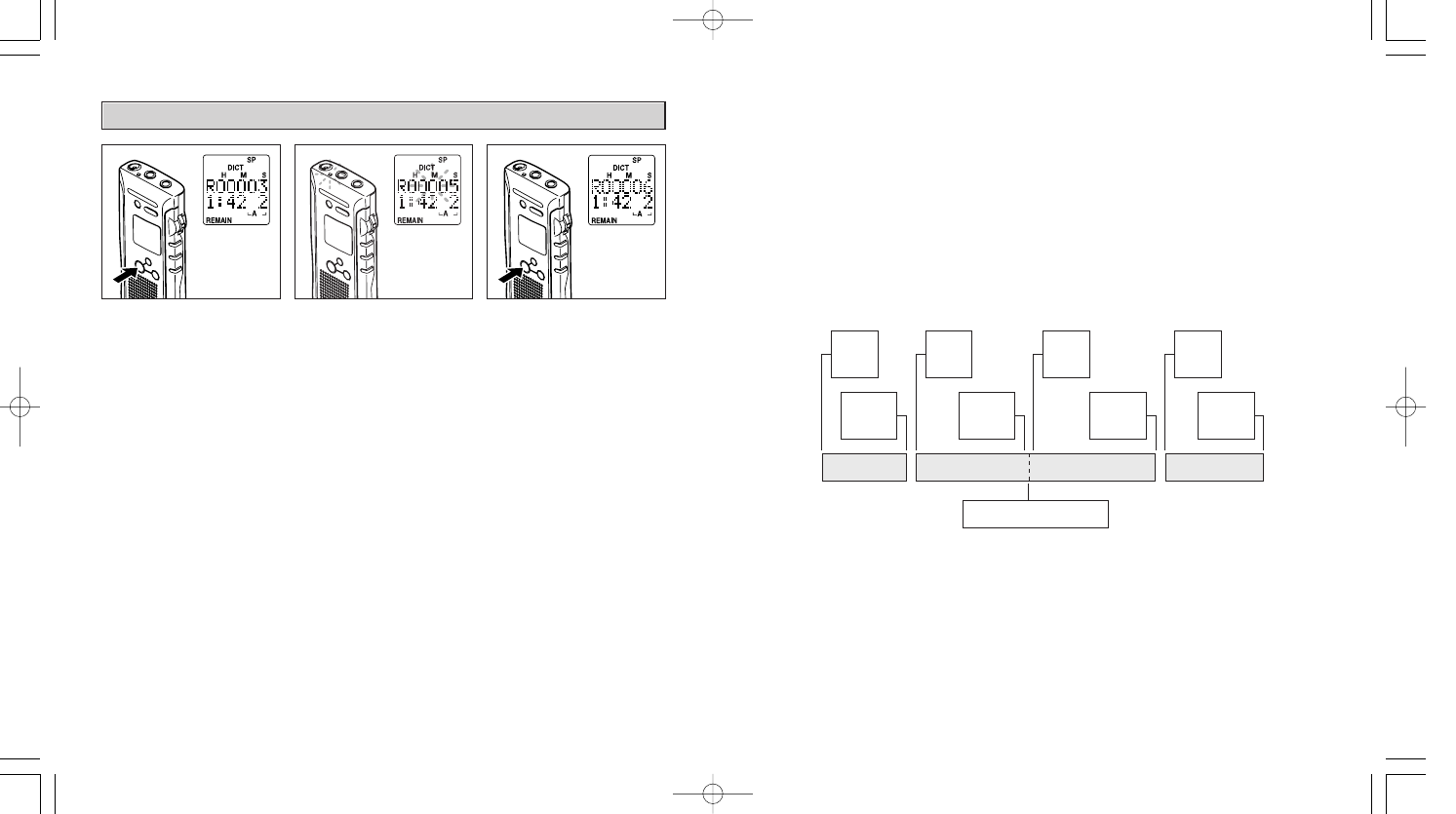
17
16
RECORD PAUSE
ᕃ
ᕄ
ᕅ
ᕃ
To pause recording, press the REC button once.
ᕄ
Recording is temporarily interrupted. The LCD panel and LED blink for as long as the unit is in the
Record-Pause mode.
ᕅ
To resume recording, press the REC button again.
ᕆ
Pressing the STOP button during Record-Pause ends the current recording session and engages
the Stop mode.
t
If the unit is left in the Record-Pause mode for three minutes, the Standby mode (Power-Save
mode) is automatically engaged and the LCD panel goes out.
t
When any of the REC, STOP, play, fast-forward and fast-reverse buttons or the MENU switch is
pressed in the Standby mode, the Standby mode will be canceled and the Record Pause mode will
be engaged. When the REC button is pressed subsequently, recording will resume within the same
message number.
t
Voice data recorded on this unit and stored in the built-in memory is referred to as a message. Each
message consists of all voice data recorded from the start of recording to the point where the
STOP button is pressed (see below). (Up to 99 messages can be stored per folder.) Pressing the
REC button once during recording pauses recording and pressing it again resumes recording within
the same message.
Message No. 1
Message No. 2
Message No. 2
Record Pause
Message No. 3
Pressing
REC
button
Pressing
STOP
button once
Pressing
REC
button
Pressing
REC
button once
̄
̄
̄
̄
̆
Pressing
REC
button
Pressing
STOP
button once
̄
̄
Pressing
REC
button
Pressing
STOP
button once
̄
̄
T572
Inst
DS-150-E.Q33J
1999/4/26
0:57
PM
y [ W 16
