Erase, Erase all (erasure of all messages in a folder), Erasing a message – Olympus DS 150 User Manual
Page 12
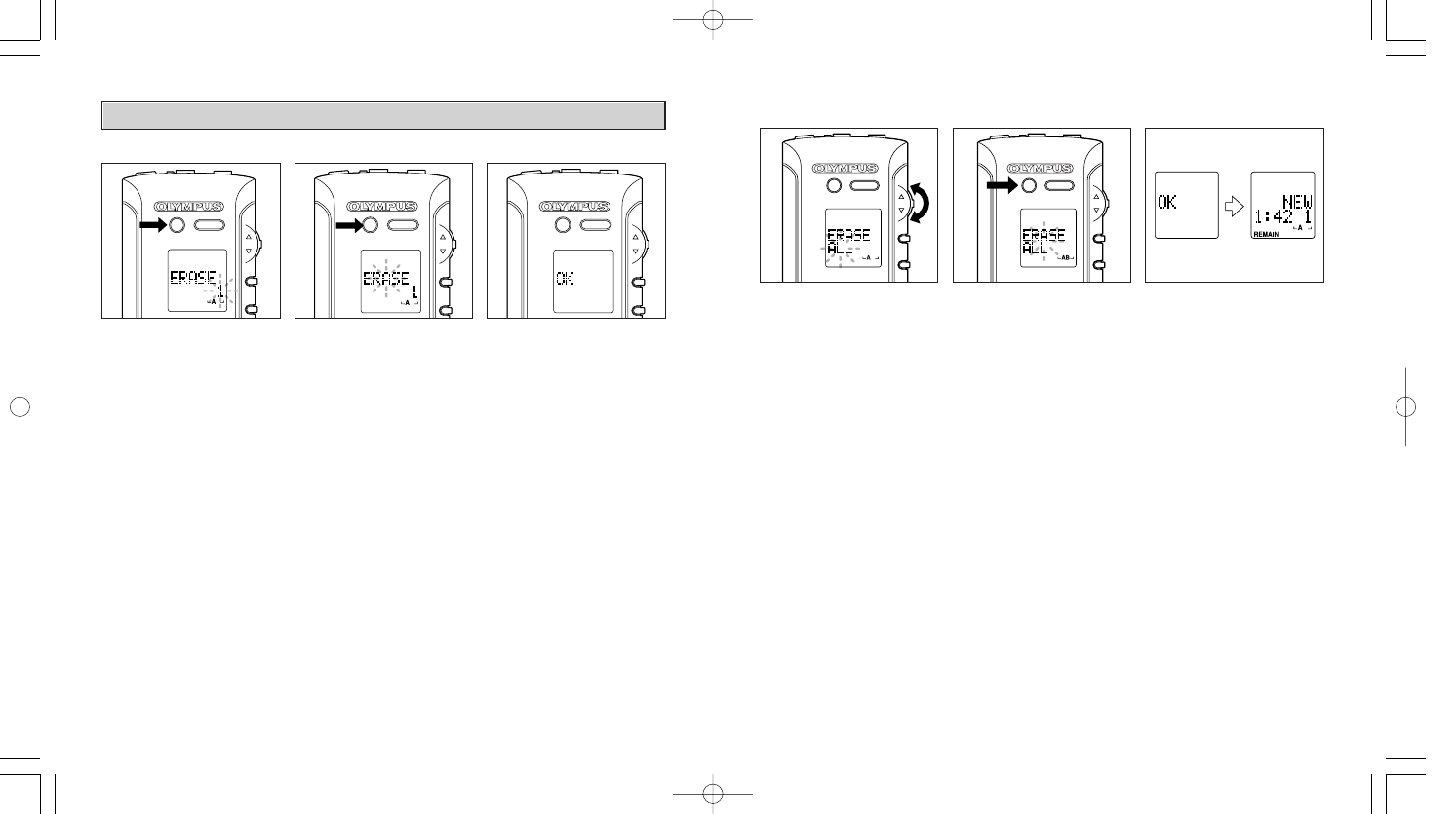
23
22
ERASE SP DICT
INDEX/
MENU
ERASE SP DICT
INDEX/
MENU
ᕄ
ᕅ
ᕆ
2. ERASE ALL (ERASURE OF ALL MESSAGES IN A FOLDER)
ᕃ
In the Stop mode, select the folder to be erased by pressing the INDEX/FOLDER button.
ᕄ
Press the MENU switch once (for less than 2 seconds), then press the Up/Down control until
ERASE ALL is displayed (the word [ALL] will be blinking).
ᕅ
Within 4 seconds, press and hold the ERASE button for more than a second. Erasure of all the
messages in the selected folder will start.
ᕆ
When all messages are erased, [OK] is displayed on the LCD panel for 2 seconds and is then
replaced by [NEW].
t
If any button except the ERASE button is pressed during message erasure or if the ERASE button
is not pressed within 4 seconds following the appearance of the ERASE ALL warning display,
ERASE ALL will be canceled and the normal display will be restored.
STANDBY MODE
t
When three minutes have passed in the Stop, Record-Pause or Playback-Pause mode, the
recorder enters the Standby (energy saving) mode and the LCD goes out.
t
To cancel the Standby mode and return to the previous mode, press any of the REC, STOP, play,
fast-forward and fast-reverse buttons or the MENU switch.
ERASE
ERASE SP DICT
MENU
ERASE SP DICT
MENU
ERASE SP DICT
MENU
ᕃ
ᕄ
ᕅ
1. ERASING A MESSAGE
ᕃ
Select the folder containing the message you want to erase, display the desired message number,
then press and hold the ERASE button
ᕤ
for more than one second. The displayed message
number will blink.
ᕄ
Press the ERASE button again within 4 seconds. [ERASE] blinks on the LCD panel . Erasure of
the selected message starts.
ᕅ
When the message has been erased, [OK] appears on the LCD panel.
t
When a message is erased, the message numbers of all subsequent messages will be automatical-
ly adjusted.
t
If any button except the ERASE button is pressed during message erasure or if the ERASE button
is not pressed within 4 seconds message erasure will be canceled and the normal display will be
restored.
T572
Inst
DS-150-E.Q33J
1999/4/26
0:57
PM
y [ W 22
