4 usb configuration, Usb configuration -22, Usb function [enabled – Asus T3-P5G43 User Manual
Page 84: Atheros gigabit lan [enabled, Via firewire 1394 [enabled, J-micron pata controller [enabled
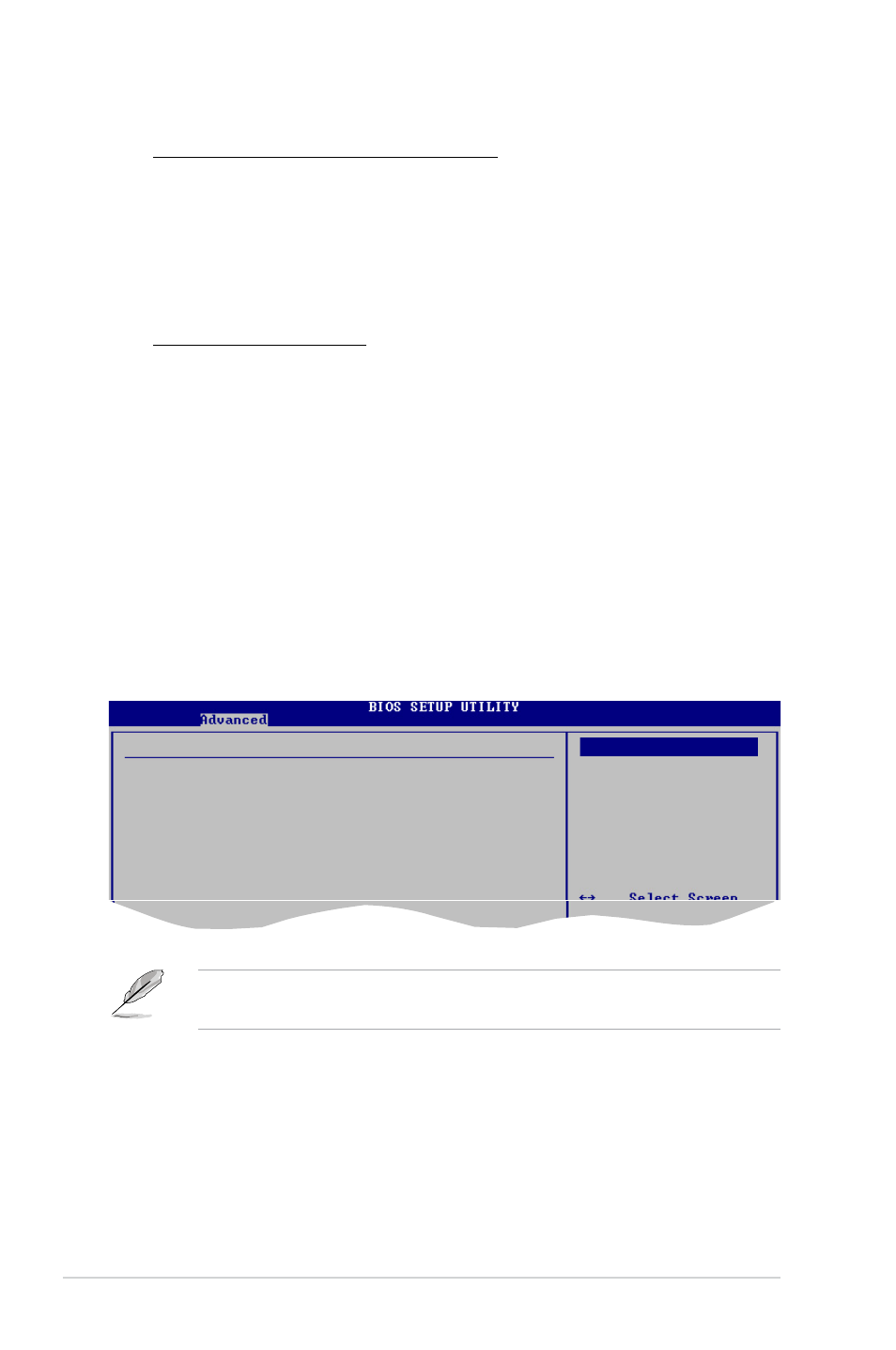
5-22
Chapter 5: BIOS setup
USB Function [Enabled]
Allows you to select the USB function. Configuration options: [Disabled] [Enabled]
The USB Devices Enabled items show the auto-detected values. If no USB
device is detected, the item shows None.
5.4.4
USB Configuration
The items in this menu allows you to change the USB-related features. Select an
item then press
USB Configuration
USB Devices Enabled:
1 Drive
USB Function
[Enabled]
USB 2.0 Controller
[Enabled]
USB 2.0 Controller Mode
[HiSpeed]
BIOS EHCI Hand-Off
[Enabled]
Legacy USB Support
[Auto]
Options
Disabled
Enabled
SPDIF_OUT Mode Setting [SPDIF Output]
Allows you to select SPDIF_OUT mode setting. Configuration options: [HDMI
Output] [SPDIF Output]
Atheros GigaBit LAN [Enabled]
Allows you to enable or disable the onboard Atheros Gigabit LAN.
Configuration options: [Enabled] [Disabled]
LAN Boot ROM [Disabled]
Configuration options: [Disabled] [Enabled]
VIA Firewire 1394 [Enabled]
Configuration options: [Enabled] [Disabled]
J-Micron PATA Controller [Enabled]
Allows you to enable or disable the J-Micron PATA Controller.
Configuration options: [Disabled] [Enabled]
