Selecting subtitles, Selecting a subtitle language, Ad v anced pla ybac k – Onkyo DV-S525 User Manual
Page 29: Press subtitle on/off during playback, Press subtitle during playback, Press subtitle on/off. the subtitles disappear, Press clear, Cycles backwards
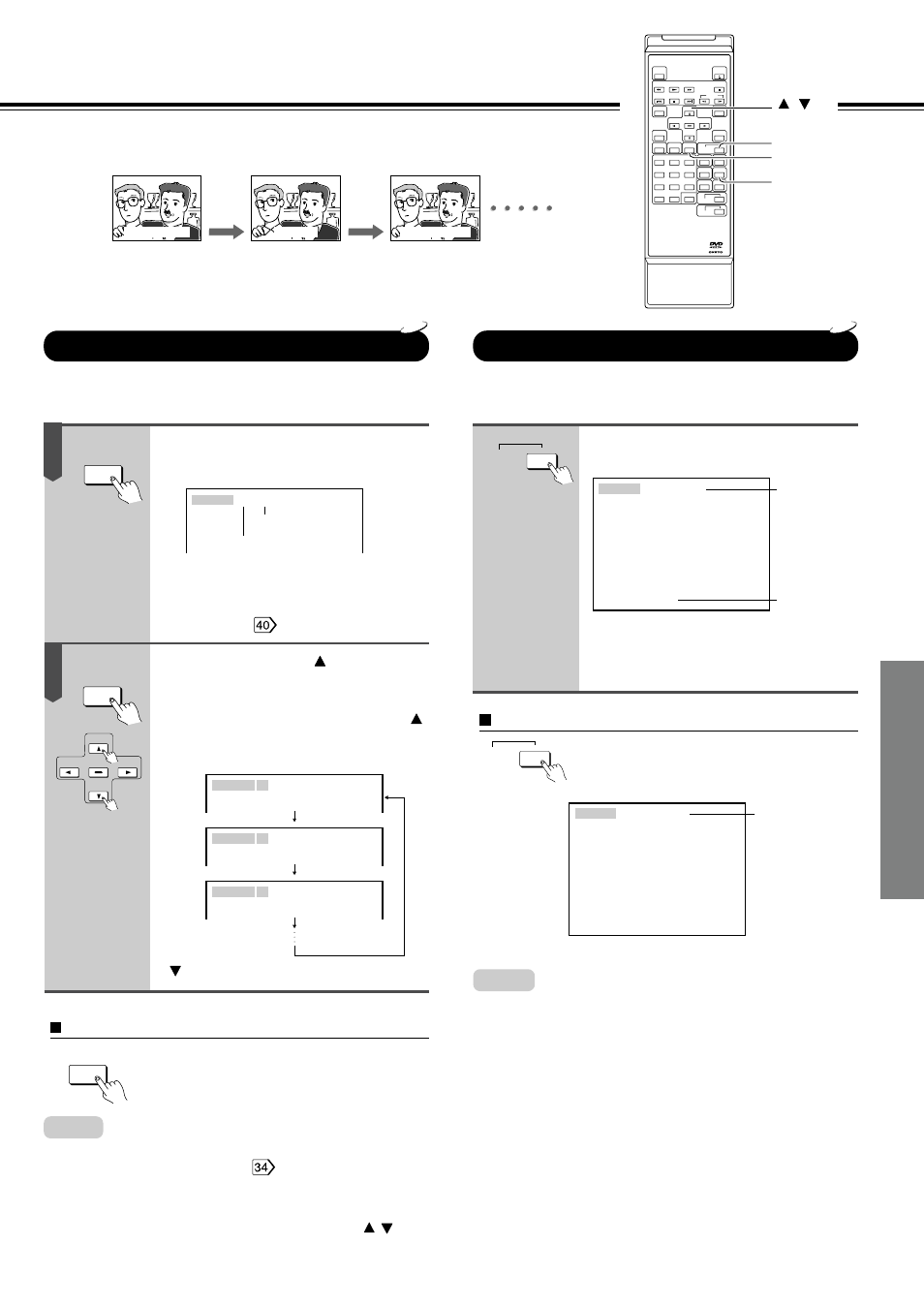
29
Ad
v
anced Pla
ybac
k
Subtitle:
ENG On
1
To turn off the subtitles
Press SUBTITLE ON/OFF.
The subtitles disappear.
Good evening!
Bon soir!
¡Buenas tardes!
You can display subtitles on the TV screen and select a subtitle language
from those included on the DVD video.
Selecting Subtitles
To Turn subtitles on or off
Press SUBTITLE ON/OFF during
playback.
DVD
•
Some DVD videos are set to display subtitles automatically, and
you cannot turn them off even if you set the subtitle function to off.
•
During some scenes, the subtitles may not appear immediately
after you select “On.”
•
Some DVD videos will allow you to make subtitle selections and
turn subtitles on or off only via the disc menu.
Appears for
about 3 seconds
Subtitles
Appears for
about 3 seconds
Notes:
SUBTITLE
ON/OFF
SUBTITLE
ON/OFF
Subtitle
ENG
:
On
1
Good morning!
ENG O f f
1
Subtitle:
To turn off the subtitle setting display
Press CLEAR.
Selecting a subtitle language
DVD
1
2
•
When you turn on the DVD player or replace a disc, DVD player
returns to the initial default setting.
When you select a subtitle language which is not included on the
disc, the DVD player plays a prior language programmed on the disc.
•
During some scenes, the subtitles may not appear immediately
after you change the subtitle language by pressing the
/
buttons.
Notes:
SUBTITLE
CLEAR
Subtitle
1 ENG
:
Subtitle
2 FRE
:
Subtitle
3 SPA
:
On
On
On
SUBTITLE
Language
Position number
Press SUBTITLE during playback.
The current subtitle setting is displayed for
about 3 seconds.
The abbreviation of the language appears
instead of the language name. Refer to
the list of languages and their
abbreviations.
Press SUBTITLE or
while the
subtitle setting is displayed on the
TV screen.
Each time you press the SUBTITLE or
button, the subtitle languages included on
the DVD video change.
e.g.
: Cycles backwards
DISPLAY
DIMMER
+10
0
SEARCH
REPEAT
A-B
CLEAR
ZOOM
7
8
9
RANDOM
MEMORY
1
2
3
5
6
4
ENTER
SUBTITLE
ON/OFF
RETURN
SETUP
MENU
TITLE
AUDIO
ANGLE
SUBTITLE
SLOW
OPEN/
CLOSE
PAUSE/STEP
POWER
UP
FF
PLAY
FR
DOWN
STOP
REMOTE CONTROLLER
RC-
407DV by
CLEAR
SUBTITLE
SUBTITLE
ON/OFF
/
ENTER
