Recording functions ■ focus lock, Zoom, Auto flash – Olympus C-2040ZOOM User Manual
Page 22
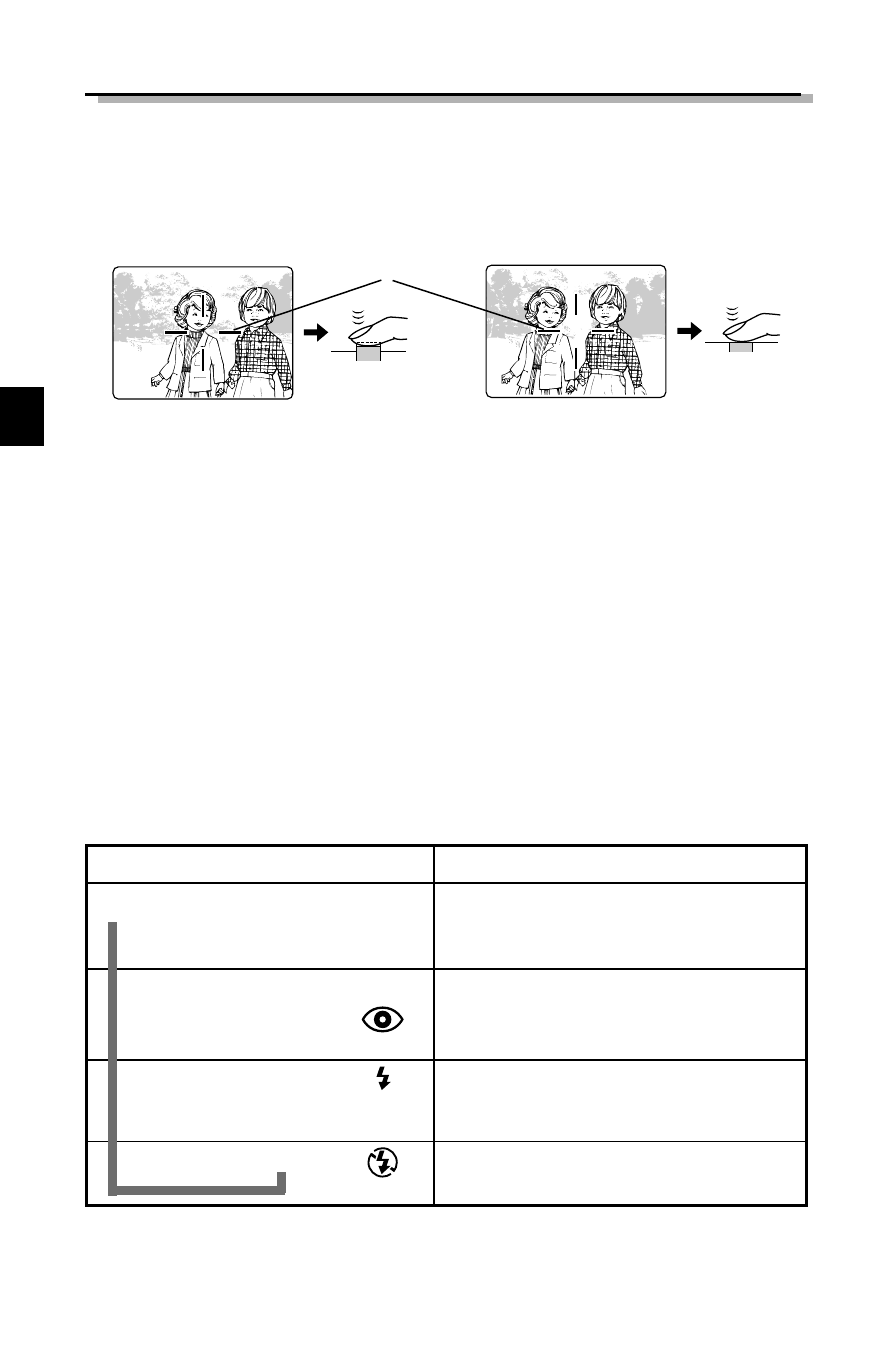
22
Flash mode
Function and Purpose
Auto-Flash
Automatically fires in low-light and
nothing displayed
backlit conditions.
Red-Eye Reduction Flash
Reduces the "red-eye" effect
(subject's eyes appearing red).
Forced Flash
Fires for every shot.
Flash Off
Never fires.
➠➠
➠
➡
RECORDING FUNCTIONS
■ Focus lock
When your main subject is not within the AF target marks, follow the procedure
below.
Position your main subject inside the
AF target marks, and press the shutter
button down halfway.
Recompose the picture while holding the
shutter button down halfway. Press the
shutter button down fully to take the picture.
AF target mark
■ Zoom
You can use the camera's 3x zoom for telephoto or wide-angle shots. If "DIGI-
TAL ZOOM" is set to "ON" in the shooting menu , you can zoom in to even high-
er magnifications.
■ Auto flash
When flash is needed, the orange lamp beside the viewfinder lights when you
press the shutter button down halfway.
● When the orange lamp beside the viewfinder lights, this indicates that the flash
is ready to fire.
● A flashing orange lamp indicates that the flash is charging. Wait until the lamp
stops flashing before you press the shutter button.
