Olympus VN-180 User Manual
Page 17
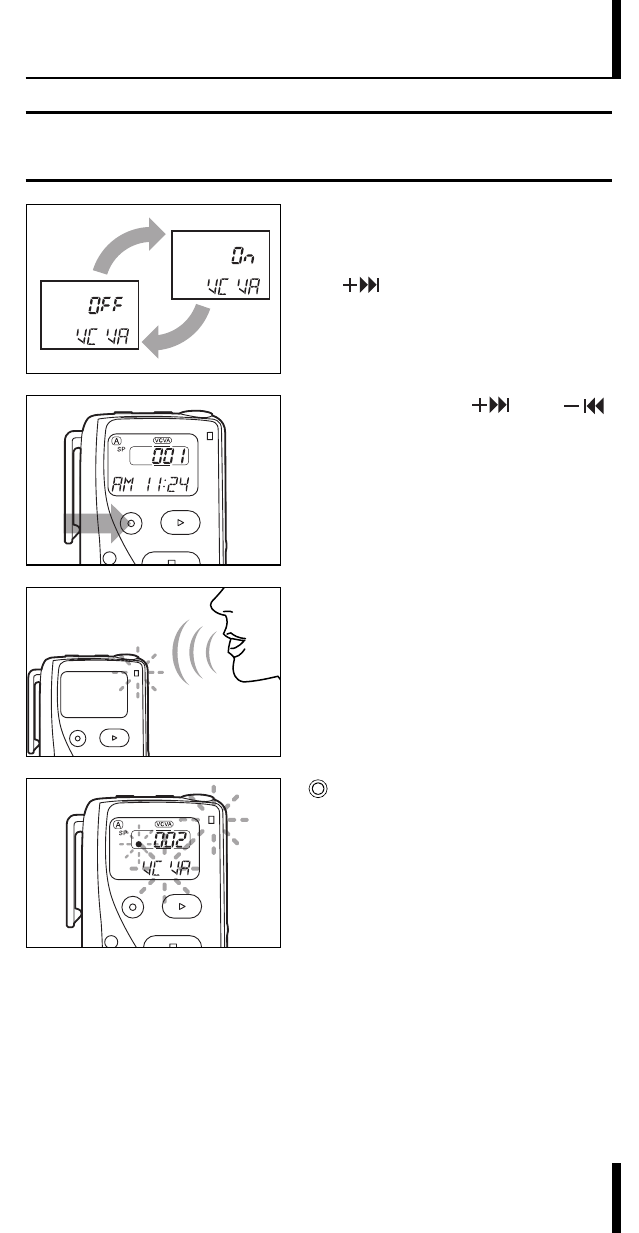
17
Recording with VCVA
(Variable Control Voice Actuator) (VCVA REC)
1 First press and hold the MENU/
FOLDER button for more than 1
second. Then after pressing the
(
) button twice to select the
[VCVA] setting in the Options
mode, press the MENU/FOLDER
button again to enter the VCVA
screen.
2 Pressing the (
) or (
)
button alternates the VCVA
setting ON and OFF. Select [ON]
by pressing either button, then
press the STOP button to
complete the setting.
3 Press the REC button.
4 When the recorder detects a
voice input, it automatically starts
recording and the red LED
indicator lights. When the voice
input stops, the recorder
automatically stops recording
within 1 second and enters
Standby mode.
During the Standby mode, the
LCD shows [VCVA] and the red
LED indicator blinks.
3
4
1
