Message folder management, Types of folders, Selecting a folder – Olympus VN-180 User Manual
Page 13
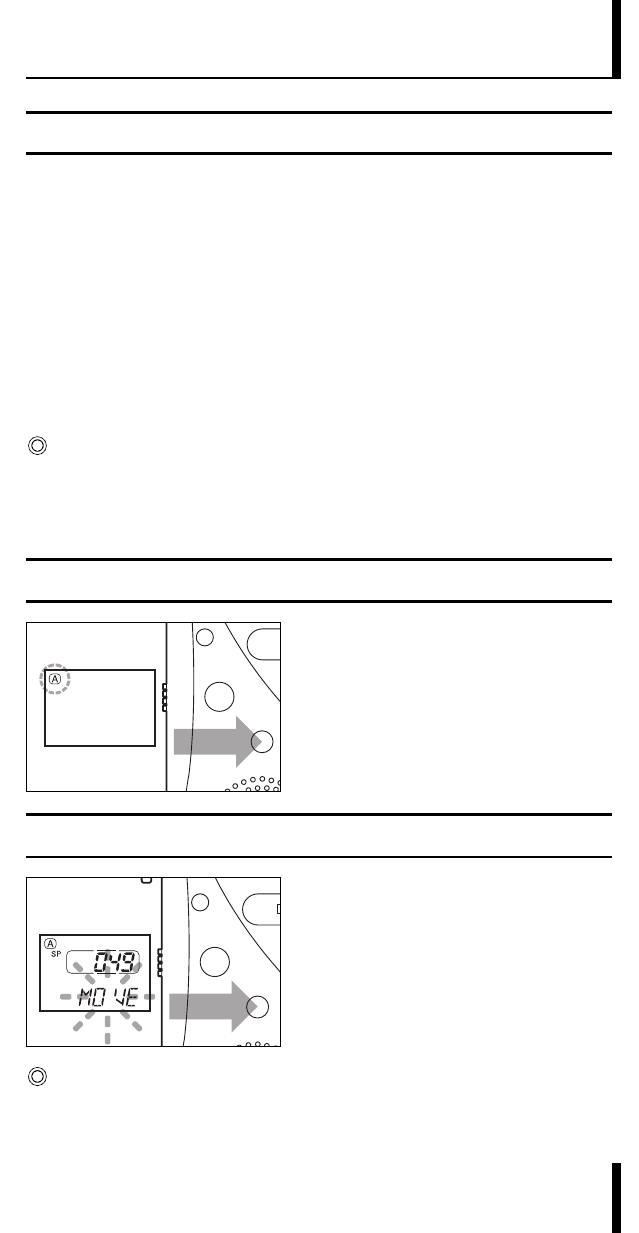
13
MESSAGE FOLDER MANAGEMENT
1
1
Types of Folders
1 The voice recorder has three folders, [A], [B] and [S].
● Folders [A], [B]
These folders are convenient for recording ordinary messages.
Each folder can store up to 100 messages.
● Folder [S]
This folder is convenient for schedule management. The folder
can store up to 15 messages on a given date and 100 messages
in the whole folder. You can use this folder to conveniently check
your schedule at a selected time. By using the schedule alarm
playback feature, this folder can automatically play back your
messages (see page 16).
When the number of messages in a folder reaches 100 or when
the number of messages for a date in folder [S] reaches 15,
recording is no longer possible. In this case, [FULL] and [Message
No.] blink to indicate this.
Selecting a Folder
1 Every time the MENU/FOLDER
button is pressed for less than 1
second in the Stop mode, the
displayed folder is switched: [A]
➝ [B] ➝ [S] ➝ [A] ➝...
Moving a Message Between Folders [A] and [B] (MOVE)
1 While playing back (or pausing)
a message in folder [A] or [B],
press and hold the MENU/
FOLDER button for more than 1
second. This will move the
current message to the last
position in the other folder ([A]
to [B] or [B] to [A]).
Messages in folder [S] cannot be moved to another folder.
