Olicom A400A User Manual
Page 13
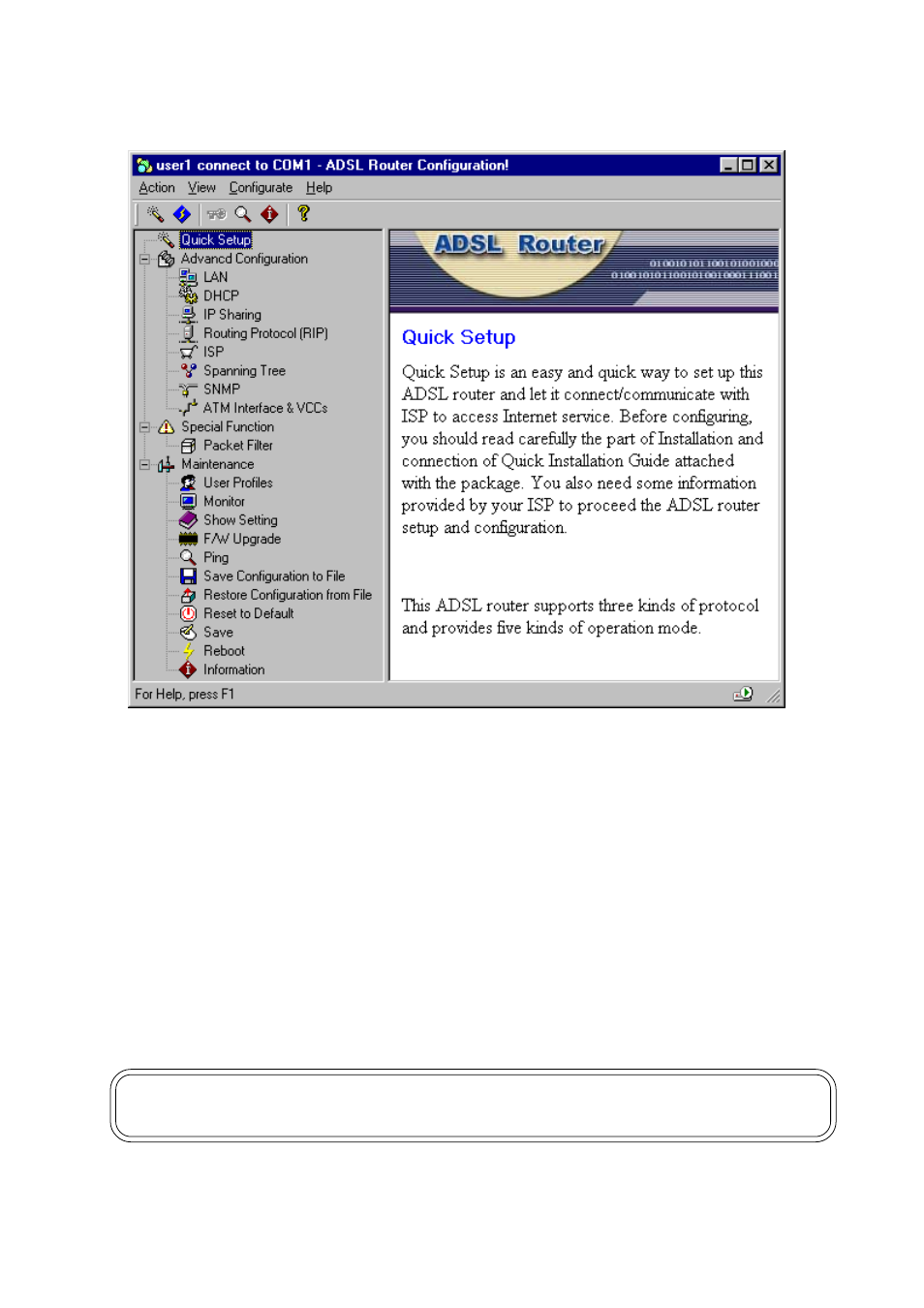
11
When you have logged in successfully, the Graphic User Interface (GUI)
will appear on the window to let you configuration the router.
The menu of Quick Setup opens the Quick Setup window, which lets you
enter basic settings for the router.
The menu of Advanced Configuration provides information on advanced
management features for network managers such as LAN, DHCP, IP
Sharing, Router Protocol etc.
The menu of Special Function includes Packet Filter.
The menu of Maintenance describes maintenance features for checking
system status and F/W upgrade etc.
Note:
Double click each options of main page to enter each Graphic User
Interface (GUI) configuration window to enter parameter.
